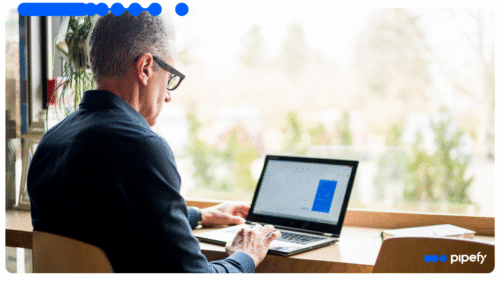Every process within a company, from a department-wide initiative to an individual task, is made possible by the right people getting the right information at the right time.
Too often though, all of this information travels in silos, disconnected from related data and other company processes. That can mean out-of-date customer files, miscommunications between departments and decisions being made without all of the relevant information.
By bringing your information and processes into a single system, work management solutions can help you avoid these issues while supercharging your workflows and helping your team to function at its best.
What Is Work Management?
According to technology research hub Gartner, a work management system is a kind of software that structures your business processes. By standardizing the way things are done and providing a single source of information, a work management system creates consistency across departments and teams.
What Does Work Management Accomplish?
Work management solutions allow your company to use its resources—both physical and human—to their best advantage. They help you to accomplish tasks more efficiently, eliminate wasted work hours and establish expectations for delivery.
Why Adopt Work Management Software?
Today’s workflows are so complex, it’s nearly impossible to keep track of everything manually. Emails and spreadsheets are disconnected from the rest of your processes, and to find the right information, you’ll have to search through threads, download attachments and import data into your spreadsheet one at a time. Every step of this process leaves room for error and the loss of critical information.
Rather than working between disconnected data silos, work management software establishes a central hub of information. That way, there’s always just one place to go when you need to record and find information, or follow the progress of a task.
What to Look for in Work Management Software
Not all work management solutions are created equal. Some are geared more toward project management than process management, which is great for getting one task done by a particular deadline, but it isn’t as effective when you’re trying to establish an ongoing process for your company or team.
When you’re looking for a powerful, reliable work management system for your business, you want to look at software with process management functionality.
Process Management vs Project Management
A project is a single task with a defined beginning and end. It may be very large in scope and scale, but it’s still a one-time undertaking that will never repeat exactly as it was. While a process also has a beginning, middle and end, it’s a cycle rather than a one-time journey.
Think about your company’s finance department. The accounts payable team follows a certain set of procedures every time an invoice comes in to be paid. Each invoice is received, processed, and paid, but that cycle repeats itself with every new invoice. Most of the time, more than one invoice is moving through the pipeline.
That cycle is your accounts payable process. It follows a pattern, and you need your work management software to be able to manage and follow that pattern, rather than force you to reinvent the wheel every time you receive a new invoice.
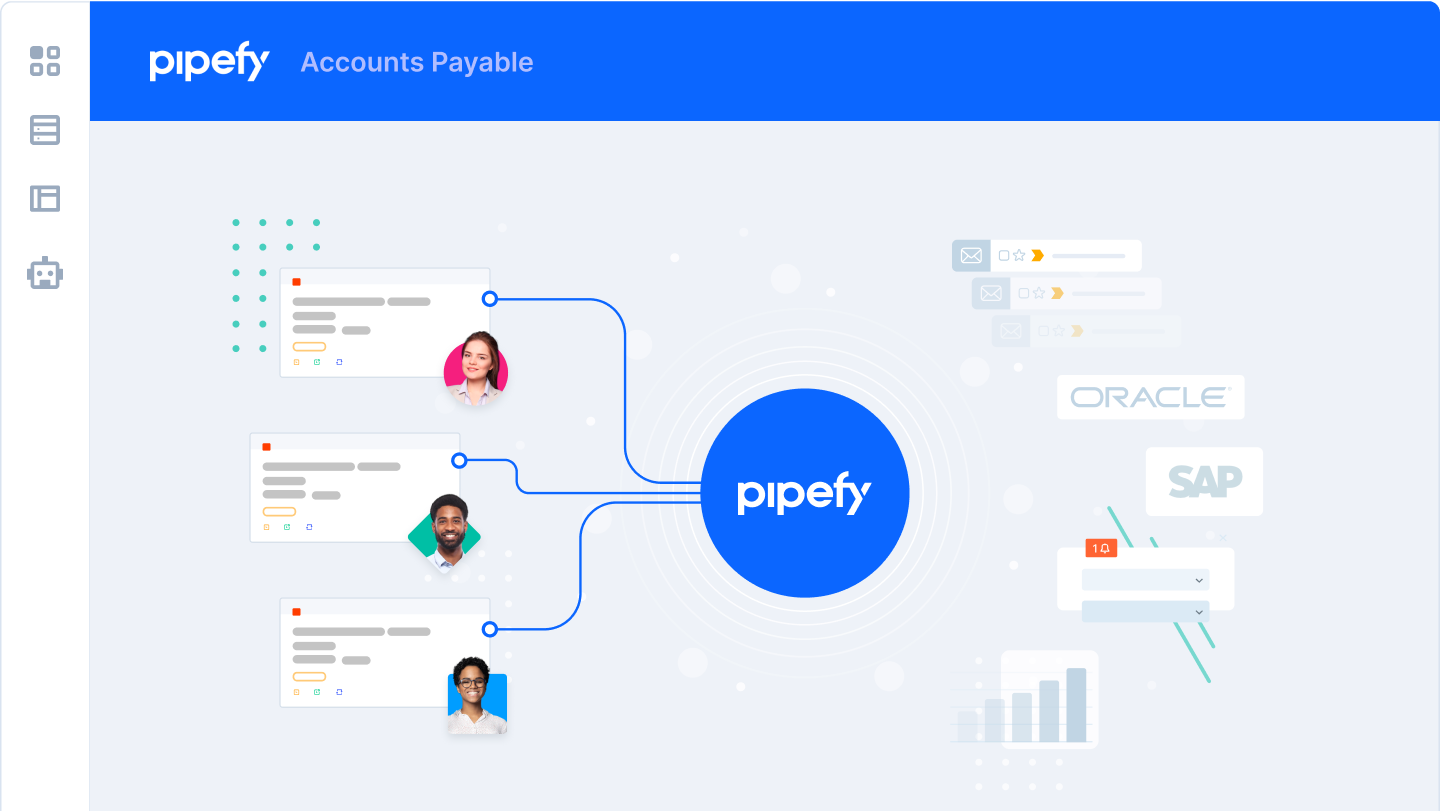
Single-Umbrella Functionality
The American Psychological Association says that when you switch from one task to another, it causes a brief block of unproductive time when your mind switches gears. In that time, your brain does two things:
- It switches your goal from that of task number one to that of task number two.
- It deactivates the rules for the first task and activates the rules for the second.
Both of these tasks together usually take less than a second, but you do it enough throughout the day that you end up losing up to 40 percent of your productive time.
When you’re selecting a work management system, look for one that lets you bring as many tasks as possible under a single system, to minimize the slowdown that comes with switching from task to task.
Accountability and Communications
An effective work management system lets your team or company keep track of who is working on a task and what still needs to be done to move that task forward.
For example, many purchase orders need approval before they can go through. A good process management system will show you whether that approval is still pending and if the task is overdue, running late or on time. It should also let you follow up within the system and re-assign tasks if necessary.
There should also be accountability functions for individual employees, not just for managers. Pipefy’s system, for example, gives each user a “My tasks” view to make it easier for everyone to stay accountable to their own work. Each person can view the name, phase and due date of every task they’ve been assigned. There are also tabs to show you which tasks are nearing their due date, overdue, late or expired.
Scalability
For most companies, the primary goal of process efficiency is to power growth. The more efficiently your team works, the better their output and the more effectively they can serve customers. For that reason, you want a workflow management system that lets you integrate new processes and add new customers without disrupting what’s going on already.
To evaluate the scalability of a workflow management system, look at what kind of companies can use it. If the developer has enterprise-level clients and partners, you can be confident that the system can handle your company as it grows.
Look for flexible pricing plans as well, with tiers that can match your company’s specific needs and budget. Some solutions, like Pipefy, have a free version for developing companies and a professional version for those that have grown a bit bigger, as well as business and enterprise versions for larger clients. This means that smaller companies don’t have to pay for features they’re not using, but there’s room for growth in case your needs change.
The Role of Automation
Automation is crucial to improved workflow. It allows your team to use their skills most effectively and eliminates waste on multiple levels.
Why Is Automation Important
According to McKinsey’s research, employees spend 61 percent of their work week on non-role-specific tasks. These include reading and responding to email (28 percent), gathering information (19 percent) and collaborating internally (14 percent). If you automate some of the more rote tasks within these categories, you could increase team members’ productivity by up to 25 percent.
Automated tasks increase productivity not only because they free up employees’ time for more complex projects, but also because computers can do rote tasks faster than humans. When your workflow management software can automate, for example, the transfer of customer information from the sales department to the customer success department, that transfer is nearly instantaneous.
Faster processes mean faster service for customers. As more companies realize the benefit of automation and start incorporating it, customer expectations start to shift. That could translate to a customer retention drop of up to 25 percent for companies that don’t automate.
How Automation Works
Any repetitive and manual tasks are prime candidates for automation. Start by looking at the tasks that your team members perform daily. Divide those tasks into two groups:

“If-then” thinking means that if a certain condition is present, then someone takes action.
For instance, if a customer has been using a company’s software for a week, then customer success sends them an email asking them how it’s going. These are the kinds of tasks that can be easily automated, because that’s the kind of processing that automation tools are designed to do.
When it comes to workflow process automation, common “if” processes might include a customer signing up to get emails, or accounts payable receiving an invoice. When one of those things happens, an automated system will trigger a result, like sending out a welcome email, or requesting approval from the manager of the department that placed the order.
In both of these cases, no human effort is necessary besides identifying all the necessary “ifs” during the setup phase, and deciding which “thens” should happen as a result. After that, your employees can spend their time delivering value for the customer and driving innovation.
The takeaway
Workflow management isn’t just for big corporations. Even micro businesses have multiple information pathways and work processes that all need to work together to drive value for the customer. Without the proper tools, information gets lost and errors fall through the cracks.
Workflow management software brings all of your processes under one umbrella and helps teams stay connected. It’s a proven pathway to efficiency that’s accessible to any company, no matter the size. Learn more today and find out what your team can accomplish with the help of work management software.