
Companies and businesses of all sizes need a well-designed purchasing process to meet their needs in an efficient, cost-effective, and error-proof manner. That’s why it’s essential to have a standardized purchasing process with workflows that prevent fraud, eliminate risks, and ensure your purchases and suppliers are in compliance with a clear audit trail to refer to.
Whether it’s goods, services, or any other type of purchase, organizations must build a structured process to effectively manage costs with control, visibility, and governance.
What is the purchasing process?
Before diving into the purchasing process steps, it’s important to first differentiate purchasing processes from procurement processes. Procurement focuses on tasks such as vendor relationships, budget strategy, planning, and overall finance operations. Overall, procurement processes involve different departments and workflows and are often more broad than purchasing processes.
The purchasing process handles requests for purchase requests and orders from beginning to end, which involves approvals, receipts, invoices, and payments. Purchasing is more specific than procurement, and it may only affect a single department or team. This process utilizes primarily requesters, suppliers or sellers, and purchasers with orders such as software licenses, office supplies, equipment, services, goods, or food.
Purchase orders can change frequently depending on business strategy, financial standing, or team responsibilities, going from simple one-off orders (a product/service specification with quantities and price) to more complex scenarios (contract orders with legal approvers). In either case, you’ll need to establish an efficient workflow to tackle your purchasing challenges.
Why is the purchasing process important?
The purchasing process is important because it serves as a structured and standardized way to make business purchases. With a process that prioritizes accuracy, visibility, and efficiency, the business is able to:
- Save money by reducing unsanctioned purchases and operational costs.
- Prevent fraud or theft by ensuring that all purchase requests are approved before becoming purchase orders.
- Maximizes supplier relationships.
Because of these process benefits, a company has fewer chances of making errors or running into supply chain risks.
Common obstacles to purchasing
It’s easy to become lost when you have incomplete information in requisitions, receipts notes, invoices, records, and purchase orders. A poorly structured process often has many of these characteristics:
- No single source of truth: Information is spread across different systems with no clear visibility of status progress, purchase history, deadlines, or process traceability. Requests are sent in different formats, emailed without standardization, and create too much rework.
- Low autonomy: Making customizations and integrations depends on how many hours you can take from your IT team. This means waiting for others before making any alterations, big or small.
- Invisible spend: Spending is not controlled through an approval process to curb unfettered organizational spending. This lack of visibility or oversight results in invisible and unmanageable spending outside of an established process.
- Process inefficiencies: Manual processes lead to errors, inefficiencies, and delays with no ability to measure the purchase process performance or make incremental improvements. Conventional manual purchase processes deeply affect process efficiency.
- Lack of data oversight: Purchasing processes involve many handoffs and approvals, especially when tracking documents and managing vendor databases. In a poorly structured process, this can result in manual data entry and a lack of visibility into purchase request statuses, overall spend, and metrics.
To get rid of these issues for good, it’s key to analyze how your current purchasing process works and identify loopholes, bottlenecks, and chaotic steps that are preventing you from creating an easier, smarter, and more integrated process.
Below we’ll walk you through the steps to build a streamlined, standardized, and scalable purchasing process with Pipefy to prioritize expense control, improve your supplier relationships, automate manual work, and seamlessly integrate your process with existing tools.
Purchasing process tutorial: Steps for chaos-free workflows
Use and enhance Pipefy’s purchasing process template
Before jumping into our purchasing process tutorial, keep in mind you can find a pre-built process template in Pipefy’s template gallery that works as a great starting point for your fully customized purchase process. This tutorial will walk you through how you can customize the template to best suit your needs, in addition to highlighting how key Pipefy features can help your team receive requests in a structured and automated manner without consequently increasing lead time.
While this is a simplified version of what a fully developed purchasing process can look like in Pipefy, this purchasing process flow chart represents the basic template from our gallery:

Now let’s dive deep into how to customize the process template and resolve the common obstacles that limit process efficiency.
Stage 1: Identify needs and requests
The first step is to identify the need for a purchase, which happens through a purchase requisition (PR) from someone outside the finance team or through an internal identification process for recurring purchases. The purchase requisition is submitted to the team who will then analyze it and begin all steps to handle the purchase.
Purchase requests can be created and sent to the finance team in different formats, including paper orders, phone calls, emails, or through specific software. As we stated before, one of the first obstacles in purchasing is a lack of standardization, especially when receiving these requests. It’s easy to get lost, so you have to tackle this efficiently.
Receiving requests
Pipefy can be a purchasing process software that allows you to create forms to receive requests in a centralized and standardized way, ensuring information is not lost or forgotten when making a request.
There are two types of forms you’ll utilize: start forms, for those who have access to the purchasing process workflow (when requests are from the internal team), and public forms, which are shared with external users or those who do not have access to Pipefy. Use conditional fields (which adapt according to what’s selected), mandatory fields, labels, attachment fields, and more to set up fool-proof forms to receive purchase requests.
Check out the different fields you can include in your forms:
- Requester’s name
- Requester’s email
- Company department
- What needs to be purchased/hired?
- Category type (software, product, services, equipment, etc.)
- Urgency
- Due date
- Attachment
- Additional details
Our purchase process template offers a similar start form that you can use as a starting point. It’s possible to create field conditionals for each one of the categories, for example. If someone marks the field Other, a new field will automatically appear with a description field for further details.
Once the form is filled out, it will turn into a purchase request and fall into the first phase of the workflow inside Pipefy, appearing as a card. In this case, a card is a visual representation of the purchase request that goes through all the process phases. All information related to the request is centralized within the card, making one complete history for all communications, approvals, negotiations, and documents related to the requisition.
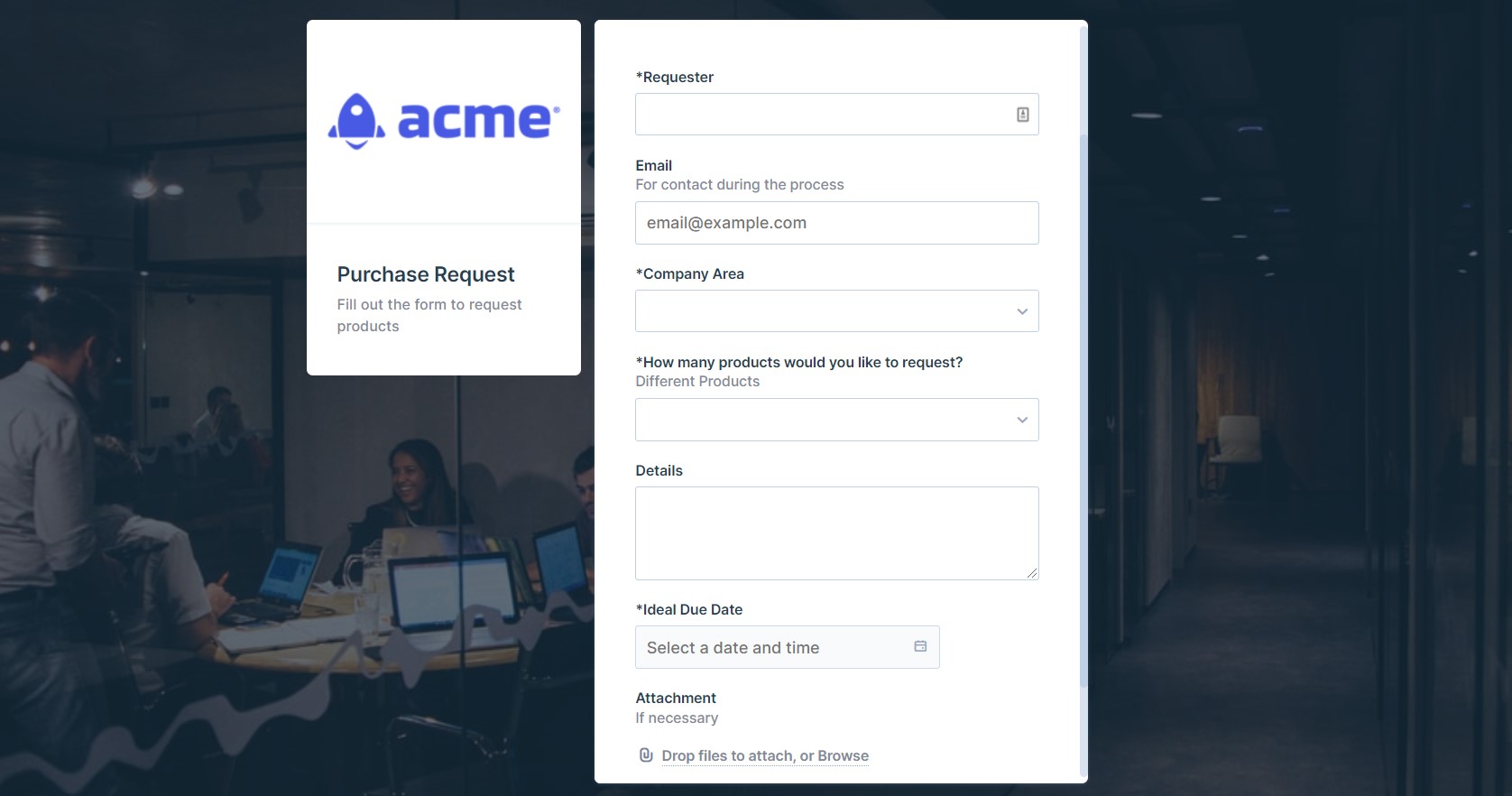
Gathering information
If you want to gather different forms together in one place with easy access, consider creating a portal. For example, the finance team can provide a public page with centralized links to forms for purchases, expense reimbursements, accounts payables, accounts receivables, and more.
Stage 2: Screening requests
A purchase requisition must contain the full description of the products or services to be acquired (that’s why we iterate the need for a detailed form with mandatory fields). Once a purchase request is submitted, it is up to the purchasing team to review its description and details before proceeding.
Issues such as budget availability, genuine need, and legal verification (if needed) can be presented here. If there’s a real necessity and budget available, the request can move to the manager’s approval phase. Only after approval, it will become a purchase order (PO). If the purchase is rejected right away, the requester will receive a notification with the reason for denial.
Request tracker
Usually, requesters will get in touch with the purchasing department asking for delivery dates. This can be quite tiring for the finance team, as several people simultaneously ask for status visibility. When purchase requisitions are submitted through Pipefy forms, requesters can easily check which phase the request is in (screening, approval, quotation, etc.).
Requesters will receive an email with a link to the request tracker page, which has all requests status that an employee has sent to Pipefy. Of course, if you don’t want to bring this type of visibility to requesters, you can disable it at any time.
Stage 3: Manager approval
After the purchasing team has verified a request, it is time to validate it with the cost center. Usually, each department has one or two managers that approve requests depending on the total cost of the product. This type of manager approval usually requires a follow-up from the team, which can take some time if communication with stakeholders isn’t efficient.
The flow of this approval depends on the complexity of the request. If it’s a typical purchase (office supplies, goods, equipment), the manager should be able to approve it on their own. However, purchases that consider new service hiring or new software will probably need to pass through a software committee evaluation or legal and security validation.
Task automation
A great way to make the approval flow easier is to set up automation rules inside Pipefy. There are different ways to establish an approval flow in Pipefy, such as connecting the purchasing process with other processes (like sales, marketing, or HR) to create connected cards.
Another possibility is to designate a number of automations to make the process run smoother, such as automatically assigning team member requests. The automation can follow rules based on product value or cost center, for example, selecting the right person when the request enters a phase. This way, the correct approvers are notified promptly.
Email automation
With email template automations, you can send emails to stakeholders without leaving Pipefy. For example, you’re able to send an email to a request approver with dynamic fields automatically populated with the purchase request information and the direct link for review and approval. Thus, you don’t have to type out an email from scratch, ensure the information is correct, and track that the approver is notified as soon as the request reaches the desired phase.
Stage 4: Purchase quotation
When a request is approved, it’s time to quote options for the purchase order (PO). POs become requests for proposals (RFPs) or requests for quotation (RFQs) to send to vendors. You may already have a selection of suppliers you work with or you may have to find new vendors for specific purchase orders.
Potential vendors send their bids, and the team reviews and evaluates the quotes to select which one will best fit the purchase. Criteria such as price, terms and conditions, geolocation, delivery time, reliability, technical specifications, and other subject matters (such as the reputation of the vendor and buyer-supplier relationship) must be thoroughly evaluated.
Supplier records
You can create an actual supplier library in Pipefy with databases. It is possible to search for a supplier (or register a new one) when the purchase order is in the quotation phase, centralizing all the information on the request card and ensuring a clear history.
You can even import a spreadsheet and turn each item into a database record if you have a list of vendors elsewhere. With suppliers inside a database, you don’t have to search for their data in other systems and sources, speeding up the entire process.
Collecting information
You can also use phase forms to share a form directly from the quotation phase with a vendor. This means they will receive a form with the necessary fields to fill in to send the quote (such as attachments, values, description, etc.). Moreover, you can automate this communication with an email template that fills the description fields of the request automatically with details and links for the supplier.
Stage 5: Purchase approval
When the best vendor is selected, it’s time for a final purchase approval. This usually involves the manager of the cost center or the finance team manager, depending on your process rules. For example, the department manager can approve purchases below a specific value ($1,000), but if the purchase is more than the said value, the CFO must be involved.
Here we have a three-way match step, which compares the purchase order (PO), the receipt note, and the invoice before approving it for payment. The three-way match verification helps in deciding whether the invoice should be paid partly or in its entirety. Disparities have to be rectified to avoid extra charges, delays in payment, or damage to supplier relationships.
Assignees
Pipefy lets you create automations that add the correct approver in each purchase request, according to the cost center and total value. You can customize this automation at any time and add as many variables as needed in your process. Once again, you can send automated emails for approvers, letting them know what needs to be done within the established SLA.
Stage 6: Payment
Once all the previous steps have been followed thoroughly, it’s time for payment. Keep in mind that any changes or last-minute charges may need to go through another approval process before the purchase is made. When approved, the payment is issued to the supplier. Usually, the purchasing team strives for early payment discounts and other incentives to avoid fees.
Purchase teams can use ERP systems (like NetSuite, SAP, or TOTVS) or other financial systems to send and issue invoices to have control of the transactions carried out.
However, even if these systems provide an end-to-end solution regarding accounting, charges, and financial balance, they lack autonomy and chain the purchasing team to an external IT team to make simple changes and additions in the process — which can take hours to implement. The process becomes poorly customizable and much slower.
Integrations and connections
Pipefy integrates with ERPs and other platforms to ensure data transmission from one party to another, so the information is conducted through different systems without getting lost. Thus, Pipefy feeds accounting systems with the team’s exact details to issue invoices, contracts, and payments.
Integrations with DocuSign to send and receive contracts directly in Pipefy can come in handy to centralize all documents in one place and make it easier to check when needed. Slack is a great example of integration and internal notifications for your team, ensuring over-communication and that no message goes unnoticed or compromises deadlines.
Also, if you prefer, it’s possible to run the entire procure-to-pay process inside Pipefy, with several processes connected. For example, with accounts payable directly connected to a phase in the purchasing process. Other processes inside the finance umbrella also benefit from these connections, such as:
Stage 7: Purchase request fulfillment
The last phase of the purchase process is the delivery itself when the goods and products are delivered to the employee or the company. A signed contract can be interpreted as a delivery too, depending on the process rules. It’s good to keep an eye on the delivery deadline and have a final verification step with the requester to ensure the delivery was performed correctly.
Purchasing KPIs to track
Controlling your expenses and budget is crucial in any purchasing process, and it’s made possible through easy access to historical data and a healthy financial balance. Important finance KPIs and metrics to be aware of include:
- Cost per invoice
- Lead time per purchase
- Purchase order accuracy
- Emergency purchases requests
With Pipefy, it’s easy to visualize this information with custom reports. Customization lets you select and build the report with the exact data you want to isolate, like the number of requests per department or employee, lead time, SLAs, and more. You can also import data in Pipefy through spreadsheets and share them with people outside the platform.
Dashboards allow you to create charts in only a few clicks to see information more clearly in pies, tables, numbers, bars, and more charts. Charts can be extremely useful especially for visualizing data such as:
- Money spent per supplier
- Lead time per phase
- Spent vs Budget
- Monthly savings
You don’t need any coding knowledge to add or remove charts or create customized reports — guaranteeing autonomy when analyzing the expenses and monthly data of the whole purchase cycle.
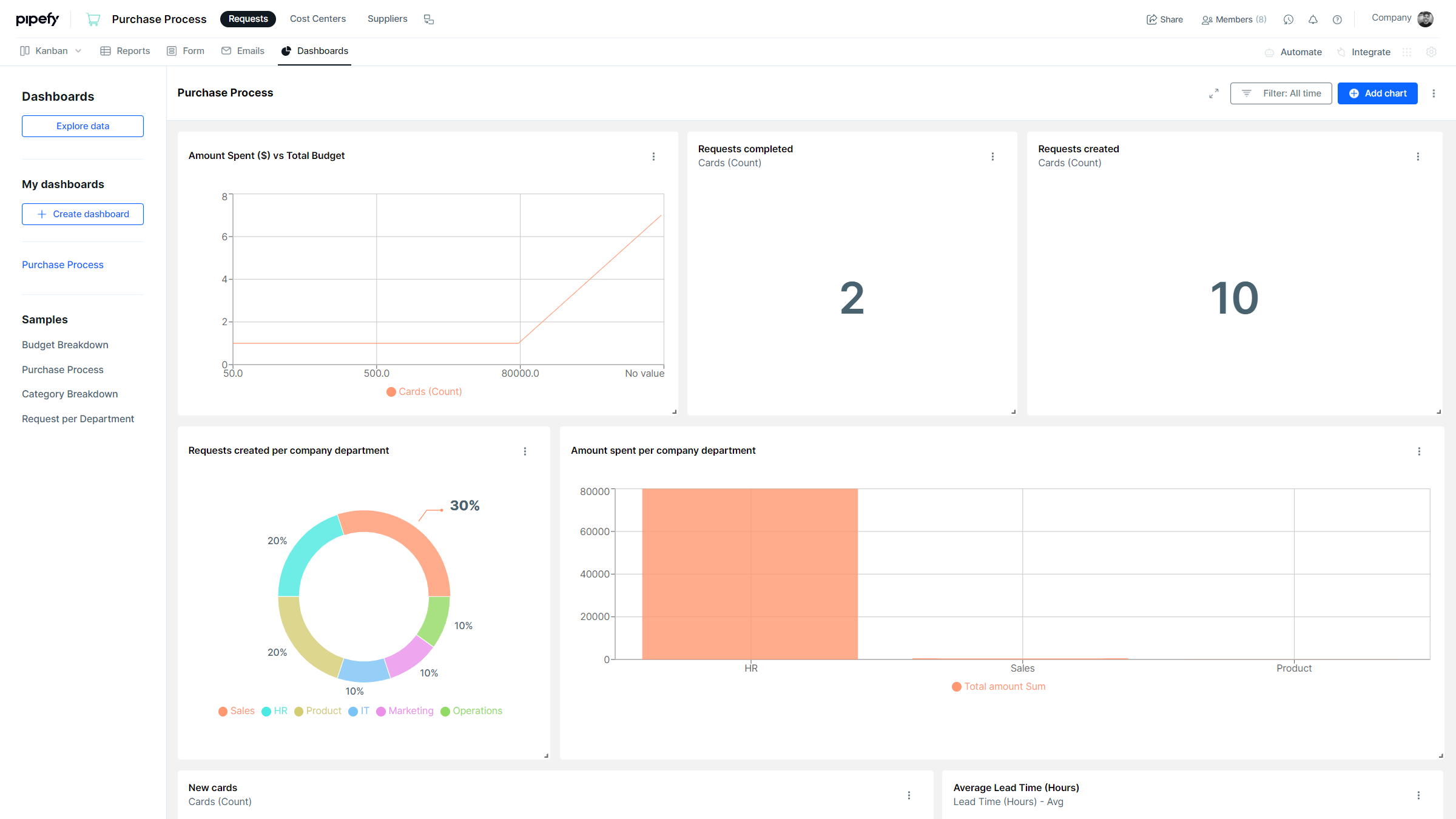
Make the most of Pipefy’s purchasing process template
A top-notch purchasing process must follow the steps we’ve outlined above or it will likely become slow, unclear, and demanding of manual and redone work. A well-established process is not only useful for the overall control of purchases, but also helps to avoid fraud and illicit negotiations. Here are some of the top traits high-level operations have in common:
- Approvals: Eradicate the risks of inappropriate purchases and avoid fraud with a reliable approval flow, guaranteeing deadlines are met and improving team communication.
- Automation: Use technology in your favor to eliminate manual tasks and unnecessary operation costs with automated activities.
- Accounting: Purchases need to be reported to the finance department with prices, dates, and negotiation details. The company’s finances depend on reports with taxes and profitability.
- Audit trackability: Ensure traceability and greater visibility, check KPIs, regulate compliance needs, manage costs, and achieve greater savings.
- Autonomy with customization: Reduce bureaucracies and empower managers and stakeholders to create rules and have full autonomy of the operation’s workflow.
Don’t overlook any cent that can be better spent or saved. Regardless of your company’s size, it is imperative to have an error-proof, automated, and reliable process. Pipefy gives you the power of customization combined with features that ensure visibility, control, and speed to boost your purchasing process to a higher level of quality and efficiency.






