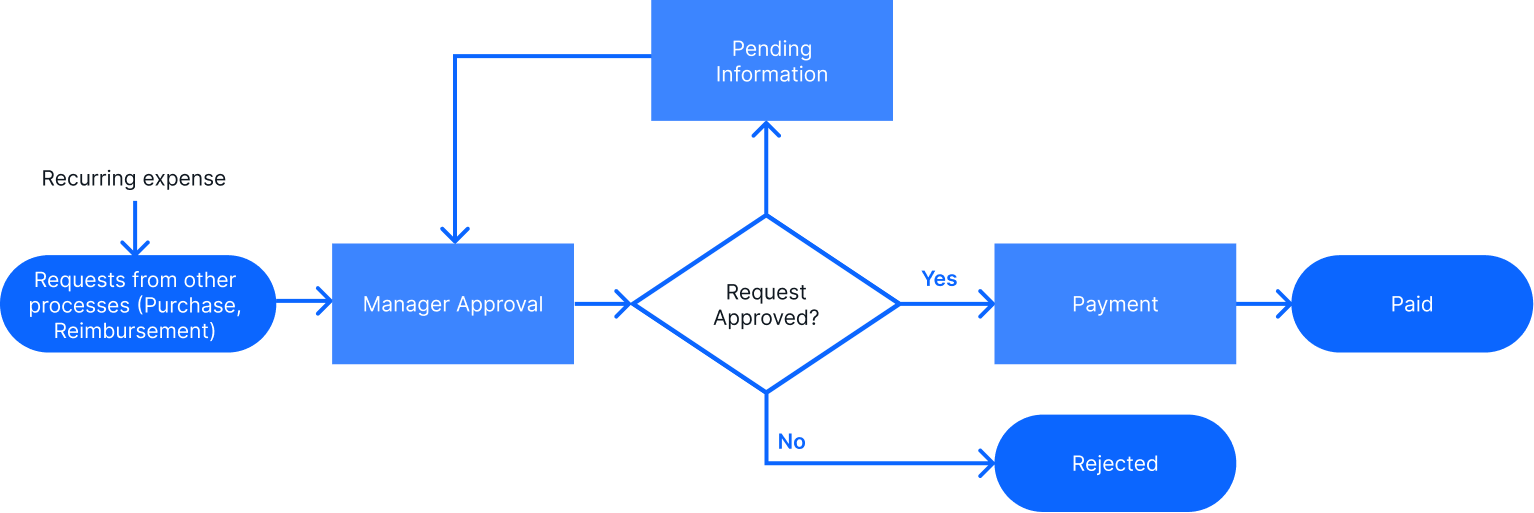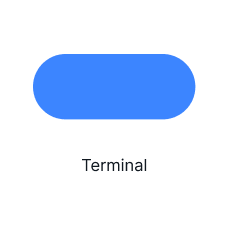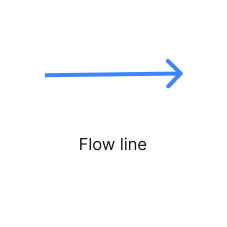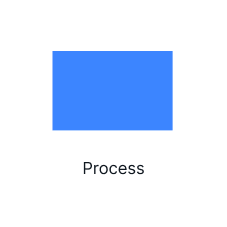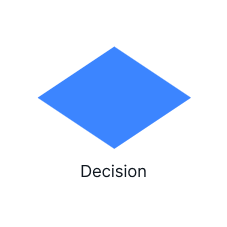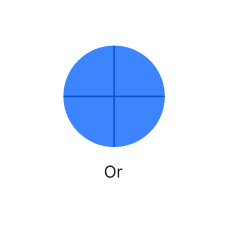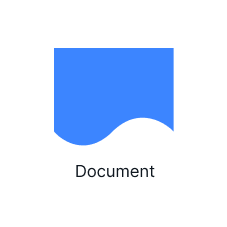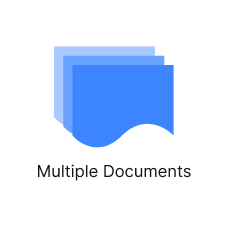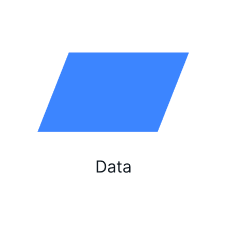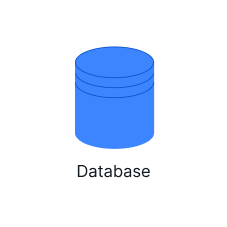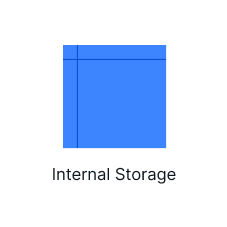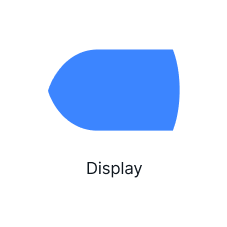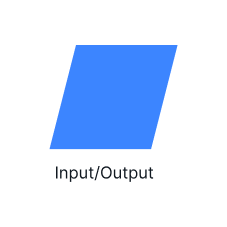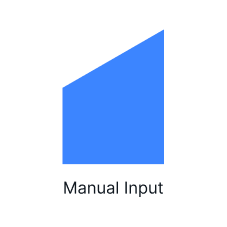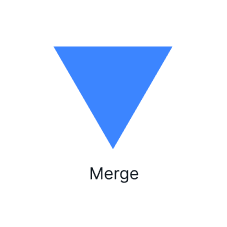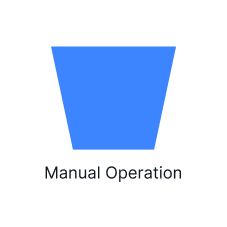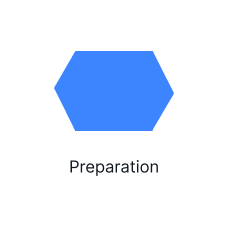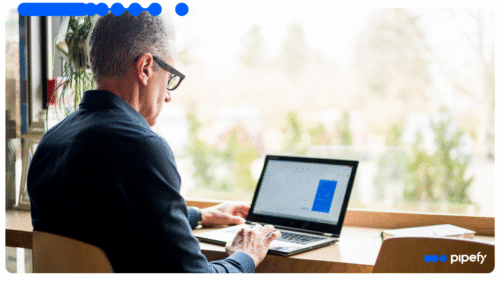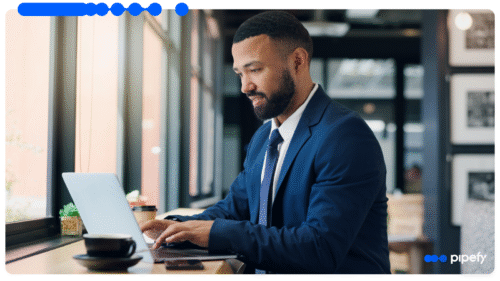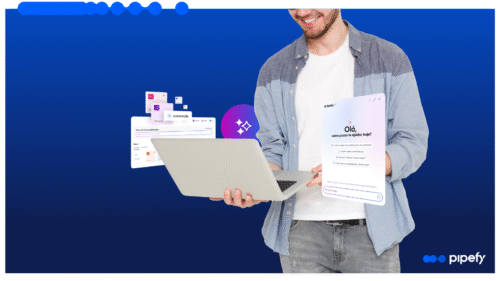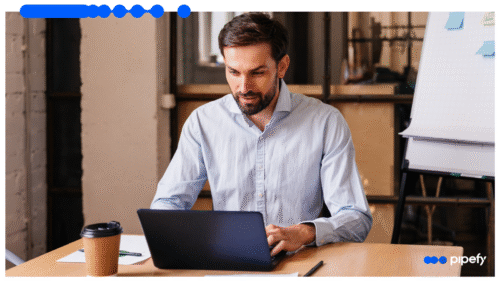ARTICLE SUMMARY
Learn about common flowchart symbols for process mapping and workflow diagrams.

Flowchart symbols and explanations
Flowcharts make processes and workflows visible. Below are 17 of the most commonly used symbols for illustrating flows, creating workflow diagrams, and process mapping.
Other flowchart symbols have been standardized by the American National Standards Institute (ANSI) and the International Organization for Standardization (ISO).
Overview of symbols

Start building more efficient workflows with the Citizen Developer’s Guide to Workflow Optimization
Basic flowchart symbols
Decision diamond
Indicates a choice that must be made or a question that needs to be answered. The result determines the next step in the flow.Or symbol
A point in the flow where there is more than one possible next step and where a choice must be made.Data and document symbols
Document symbol
Creation or use of a document is required. Documents include files, emails, reports, orders, or forms.Multiple documents
Same as above, although the multiple documents flowchart symbol signals that more than one document is required.Data
The input or output of information. For example, data that must be entered in a form, or a report is displayed.Display
A point in the flow where data is displayed visually to a user. For example, a report is generated or information is provided on a monitor.Input/Output
Identical to flowchart symbol for data. Indicates information is required at this point in the flow.Manual input
Indicates a task or step in the workflow that requires data entry or another activity to be completed manually.Relationship flowchart symbols
Connector, or connection symbol
Indicates the flowchart continues at another point, or on another document. Connections symbols are numbered so that they can be matched, especially important for complex flows.Merge
Indicates the intersection between multiple paths in the flow, where two or more work streams or data flows meet.Other useful flowchart symbols
Predefined process
Indicates a process or workflow that requires a high level of detail. Additional information for predefined processes is provided elsewhere, or the process is commonly understood.Manual operation
Work or activity that cannot be automated. Input is required for each instance of the workflow.Build better processes with the Definitive Guide to Workflow Management
In what types of flowcharts can these symbols be used?
The different types of flowchart symbols are versatile in their usage. Depending on the needs, the symbols can be used to construct the following types of flowcharts:
Document flowchart
An illustration of the movement of documents throughout a business process or workflow.
Data flowchart
A diagram that maps the flow of data or information between apps, systems, departments, and people.
Decision flowchart
A graphical representation of different courses of action and their outcomes. A decision flowchart can be used to compare multiple alternatives. These types of charts focus on points in the process or workflow at which point a choice must be made.
Logic flowchart
A type of flowchart used to guide software development and code.
Systems flowchart
A type of flowchart that emphasizes the organization of controls at the physical or resource level. In other words, a flowchart that illustrates the flow of information or work between systems.
Product flowchart
Diagrams that map and illustrate the activities, tasks, and processes necessary to develop a new product.
Process flowchart
An illustration of all the tasks, activities, and actions required to complete a process and produce an outcome.
Workflow diagram
Similar to a process flowchart, a workflow diagram illustrates the tasks and activities that must be completed in order to produce a specific outcome.
Flowchart examples
Sales process flowchart

Accounts payable flowchart