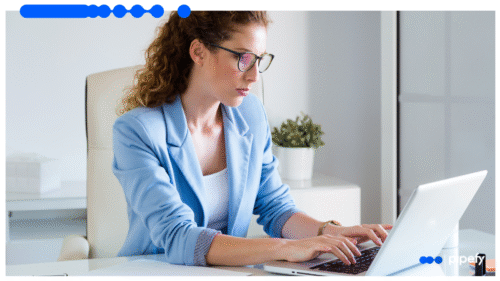Many companies today are faced with doing more with fewer resources. Those that fail to do so risk losing customers to competitors. One way companies can become more agile and remain competitive despite economic uncertainties is end-to-end business process automation. Business process automation streamlines many time-consuming, labor-intensive, and repetitive tasks typically handled by internal departments like HR, IT, and finance.
Emerging technologies like intelligent automation (IA), robotic process automation (RPA), and business process automation (BPA) software lend themselves well to this process, saving organizations precious resources like time, money, and employee focus.
This guide discusses many aspects of growing your business with back-office automation, including benefits, tools, and best practices.
What is back-office automation?
The back office is commonly known as the backbone of organizations. These business processes don’t directly generate revenue for the organization, but they make up many of the organization’s administrative functions essential to its daily operations.
As the name implies, back office automation replaces manual processes, workflows, and tasks with automated systems to increase productivity, accelerate processes, and reduce common errors that result from manually-operated processes.
For many years, back-office automation systems consisted mainly of data and word processing tools, however, they’ve since evolved into more complex solutions that integrate with other revenue-generating processes and departments.
Tasks, workflows, and business processes that lend themselves well to automation are those that are often built or managed through legacy systems and siloed data sources. The architecture is generally inefficient, since each department has its own data silo.
Front-office automation vs. back-office automation
Front-office automation often takes priority over back office automation, largely due to the emphasis on reducing customer interaction costs and improving overall customer experiences.
However, back-office automation is becoming increasingly beneficial due to the benefits of eliminating outdated and paper-driven manual processes. While these processes don’t generate revenue, optimizing and automating them can reduce operational costs and improve process efficiency — both of which lead to long-term business benefits.
Learn more about front-office automation vs. back-office automation.
What is the purpose of back-office automation?
The primary purpose of back-office automation is to improve and, in some cases, replace manual processes, which are typically inefficient, paper-based, labor-intensive, and prone to costly errors. These solutions can easily store and organize data for back-office processes like accounting, invoicing, and cash flow management.
By eliminating manual processes, human errors are minimized and productivity, agility, and process efficiency goes up. With less time spent on manual, repetitive tasks, employees can focus on strategic work that adds value to the organization.
What are the benefits of back office automation?
The benefits include cost savings, enhanced data accuracy, and improved data management.
Cost savings
Reducing operational costs is a major benefit of automating back-office business processes. Sources of these savings include increased efficiency and reduction of human error as compared to manual processes.
Enhanced accuracy
Back-office automation also helps businesses grow by improving their data accuracy. Errors in calculations and data entry are more likely when they’re performed manually. That’s because information can become siloed or disconnected, so data integrity is low which negatively impacts process data.
Manual processes require additional costs and effort to detect and correct errors in the form of audits and inspections. Repeated data errors can also open the door to risks like fraud or duplicate payments.
Better data management
Data management is a process function with a high transaction volume. It consists of data change requests from multiple departments, often those that use different systems. In addition, these requests typically involve various hand-offs between stakeholders and approvers.
Automation can help bridge these workflow gaps by sending alerts to notify appropriate team members of status changes while minimizing the human intervention required.
A centralized and integrated data stream eliminates the need for inefficient spreadsheets and chasing information across countless email threads.
Better employee engagement
Because of the administrative nature of back-office business processes, employees in these roles may find themselves doing repetitive work like data entry, sending request status updates, or chasing down information.
When employees are swamped with repetitive, mundane, and time-consuming tasks, they’re pulled away from more fulfilling work and may experience burn out. This stress and increased workload trickles down to additional employees, who then experience slow response times, delayed action, and a lack of visibility into the status of their requests.
Automating processes empowers employees to manage and track their own workloads and requests.
Examples of back-office automation
New technologies are becoming increasingly important in accelerating digital transformation initiatives, and many companies are deploying automation software to improve process management and release teams from common agility blockers.
Intelligent automation (IA), a method that combines the benefits of RPA and AI, enables rapid end-to-end business process automation throughout an organization by combining rules set with continual task execution.
Below are some examples of processes that can be automated.
Procurement processes
Procurement processes are a good candidate for automation due to the many steps in the approval process. Multiple stakeholders must review requisitions and purchase orders, creating a time drain for purchasing staff. A longer procurement cycle ultimately increases the time needed to provide products to customers.
Automation software routes paperwork to the right parties, who provide their approval before sending it to the next person in the chain. Procurement solutions also facilitate vendor management by displaying all this information from a single portal.
Procure-to-pay process
This also applies to procure-to-pay processes. Automating deadline alerts, invoice processing, and streamlining communication between vendors and AP teams eliminates P2P inefficiencies.
By fortifying the bridge between the purchase process and accounts payable, procurement workflows like sourcing, negotiations, and supplier management become more efficient and aligned with big-picture business goals.
Finance processes
Financial functions such as accounts payable, accounts receivable, or expense reimbursements are much easier to manage when automated. Receiving and processing documents electronically is faster and keeping up with records is less time consuming and chaotic.
Leveraging software like a business process automation (BPA) platform, finance teams can track earnings, review contracts, make forecasts, and draw valuable business insights quickly and with confidence. In addition, the ability to monitor data in real time allows teams to reduce the risk of fraud and waste.
Payroll also benefits from automation because it’s typically a transaction-heavy, high-volume process due to the use of multiple systems by different stakeholders across departments.
Supply chain management
Recent disruptions created a rift in supply chains, leaving many companies struggling to meet consumer demand while balancing challenges like inflation, shortages, and delays.
Business process automation strengthens supply chains by providing the ability to track supplier performance, maximize savings, and negotiate better to create a supply chain that is not only reliable but resilient.
HR processes
Tasks like completing standard forms, populating records, and sending out notifications are easy to automate. These capabilities allow HR personnel to focus on strategic initiatives, while providing new employees with a positive experience across multiple HR platforms.
IT processes
An IT service desk performs service requests, manages equipment, and responds to incident reports. These tasks are typically transactional and repeatable, making them a strong candidate for automation.
This capability allows the service desk to take a more proactive approach to problem-solving by using IA and analytics to apply fixes as problems arise. IA also helps ensure business continuity by automatically performing backups, whether they’re for disaster recovery or migrating to a new system. Automating these processes allows IT staff to focus on strategies for innovation.
Best practices for automating business processes
Best practices for automating back-office processes include:
- Identifying processes to automate,
- Choosing the right tools,
- Obtaining employee buy-in,
- Analyzing results, and
- Continuously improving processes.
Identify that processes that can be automated
The first step in automating your back office is to identify the best process candidates for automation. These processes are typically frequent, are easily repeatable, and labor-intensive.
Start by collecting and organizing information about every process that is running within each department, or processes that are focused on a specific business need.
For example, if the goal is to reduce bottlenecks, choose processes that are most prone to bottlenecks. Or, if the goal is to optimize HR workflows, detail every HR process or workflow that is currently operating.
Choose the right tools for your needs
The tasks that can theoretically be automated are virtually unlimited in today’s digital world. However, the wide selection of tools currently available means that stakeholders should carefully consider goals and specific processes in order to choose the right best one for their specific needs.
A common mistake businesses make is choosing an overly complex tool for basic automation, resulting in over-engineering, overspending, slow deployment, and poor adoption. On the other hand, selecting a tool that’s too simple for complex automation creates a risk of failing to meet performance goals.
Obtain employee buy-in
This practice is especially important since employees will be the ones using and informing automation efforts. In order for process automation to have any real chance of success, employees must view automation favorably and be a part of process identification and software/solution selection.
Because they are heavily involved in process management and day-to-day deployment, understanding what their needs are makes choosing the right solution and automation approach easier.
Follow the results
Once you’ve implemented an automation solution, monitor it carefully to ensure it’s functioning correctly and providing all the services your business requires. Analyze results and make necessary adjustments.
Gathering employee feedback is a great way to get a sense of whether or not the automated services are having an effective, positive impact on the way your business operates.
Continuously improve and optimize your processes
It’s also important to continually assess the impact of automated processes, especially in areas where they fail to meet expectations. Conduct trials and tests to determine whether an automated solution improves efficiency compared to the manual process. If not, you may need to reassess existing process procedures or create new business processes.
Back-office process automation challenges
The challenges in implementing back office automation include employee adoption, integration with legacy systems, security, and regulatory compliance.
Employee adoption
One of the top barriers to back-office automation is employee resistance and, as a result, low employee adoption. This usually occurs when employee buy-in isn’t obtained in the early automation planning phase. During that time, ensure that all changes and goals are communicated clearly to individuals and that each employee gets the training they need to perform their daily tasks.
Integration with legacy systems
System integration can be a huge challenge for employees whose work processes were developed or managed with legacy systems.
Some systems may be antiquated or incompatible with many new apps and platforms and can cause well-intentioned employees to create shadow IT solutions or inefficient workarounds. These jerry-rigged solutions ultimately weaken security and open the door to more errors and inefficiencies.
Security and compliance concerns
Many HR, legal, IT, and finance processes must comply with various governing laws including general data-handling requirements and those specific to an organization’s industry.
Managing regulatory compliance is typically a complex process, especially in highly-regulated industries like finance and healthcare. Back office operations must address this challenge by remaining current on requirements, implementing robust controls, and regularly reporting on their security.
An agile, scalable BPA solution enables teams to take a proactive, cyclical approach to quality assurance (QA), security, and compliance.
Back-office automation types
Business process automation (BPA) software
BPA software is a holistic approach to automation. It is designed to improve the speed and accuracy of tasks and end-to-end processes, and includes features that support collaboration, process orchestration, and analytics.
Rather than operating as one single automation tool, BPA acts as a full toolbox for building, optimizing, and monitoring groups of processes and workflows.
Robotic process automation (RPA)
RPA refers to a block of code, sometimes called “scripts” or “bots,” that mimic the kinds of tasks that a human would complete, such as logging in to applications, reading invoices, copy and pasting data, or matching/validating items in a system.
This is ideal for HR, IT, or finance processes that require large amounts of data entry, processing, or toggling between systems.
Learn how to combine RPA and BPA.
Artificial intelligence (AI)
By analyzing large volumes of data, AI can perform tasks that typically require human intervention, such as natural language processing, speech recognition, machine vision, and decision making. This is especially useful for quickly analyzing large volumes of data.
Ready for AI-powered business process automation?
Intelligent document processing (IDP)
Intelligent document processing (IDP) is another emerging technology in supply chain management, which automates the processing of unstructured data in the form of image and PDF files.
Business process automation made easy
Business process automation can eliminate many of the repetitive, labor-intensive tasks that affect HR, IT, finance, and procurement departments. As the capabilities of BPA software solutions increase, organizations will have the ability to progressively automate more tasks.
BPA solutions’ capabilities to provide end-to-end automation allows staff members to spend more time delivering useful insights and focus on making smarter business decisions.
With Pipefy’s low-code BPA platform, go beyond process automation to:
- Enhance collaboration through process orchestration
- Reduce risk by making processes more predictable
- Sharpen competitive edges by reducing process friction
With features like no-code automation and integrations, teams can build any workflow they can imagine, resolve process fragmentation, centralize and unify data, reduce errors, and improve visibility and communication for all collaborators.
And with Pipefy AI, Pipefy’s generative AI feature, this — and more — can be done in a matter of seconds.