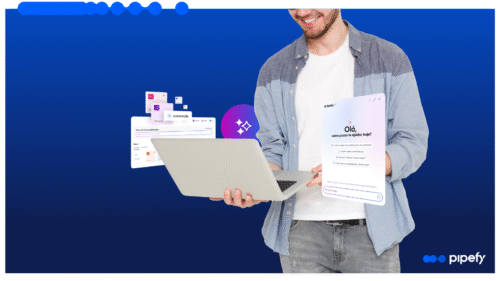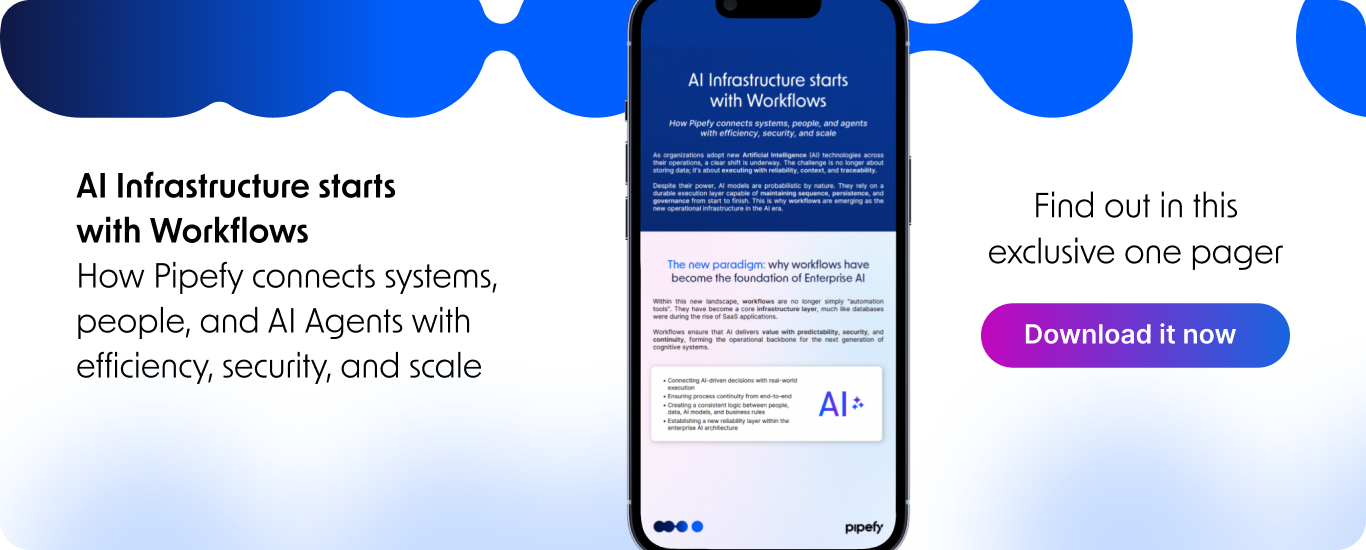ARTICLE SUMMARY
Bug tracking is on of the most commonly used process in software development. It’s mainly used by developers/programmers responsible for assuring the quality of a project/process in order to keep track of any occurring software problems and subsequent solutions applied to them.
Bug tracking process explained
Bug tracking is a common software development process used by developers and programmers to assure the quality of a project or process. Bug tracking involves identifying and monitoring any software problems and subsequent solutions applied to them.
A bug tracking system (also known as a defect tracking system) is essentially a software application that’ll help to keep track of all the reported software bugs in all your software development projects.
See how no-code keeps business teams agile without adding to the IT backlog No-Code Automation: Good for Business, Great for IT
6 features to look for in bug tracking software
The ideal bug tracking software will store and centralize information regarding the reported bugs and glitches. In order to achieve these two goals, it’s important that your bug tracking software is able to do these six key process steps:
1. Information
In addition to centralizing information, the right bug tracking software also helps you report and collect the required information in a simple, streamlined, standardized way. This ensures you have all the information you need in order to resolve bugs.
2. Prioritization
After a bug has been reported, the next step is prioritizing the bug and establishing when it’ll be fixed. You can determine the priority of the defect according to a sum of factors, but it’s often done by the severity of the problem and direct user impact.
3. Communication
Once a bug has been reported, there needs to be an open and accessible channel to allow for constructive communication or feedback between the person who reported the bug and the person in charge of correcting it. This channel of communication is essential for resolving the bug and reporting when the bug has been corrected.
4. Reproduction
In order to test and verify the correction of the bug, the person in charge needs to be able to reproduce the exact environment and circumstances it originally happened.
5. Testing
Some defects may only exist in very specific situations. In order to make sure the testing is really thorough, it’s necessary to identify and test all possible element combinations. It’s possible to fix a bug that can’t be reproduced, though it’s a lot more difficult and time-consuming.
6. Tracking
The goal of using a simplified bug tracking system is to enable users to report bug reports using software that records, submits, and tracks the status of a bug. The best software will not only give your team visibility into the status of bugs, it also provides management with a record of the software team’s effectiveness.
A good bug tracking system will have a database or dashboard in which all of the details and facts pertinent to each bug will be reported, such as:
- When the bug was reported
- Time spent resolving the bug
- Who reported it
- The bug’s priority
- What incorrect behavior was observed
- Details for how to recreate the conditions in which it occurred, and how was it fixed
Bug tracking software vs. bug tracking spreadsheet
The main difference between bug tracking software and a bug tracking spreadsheet boils down to two benefits: collaboration and visibility. Here’s why:
Bug tracking spreadsheet
For teams using an Excel or Google spreadsheet — or worse, several disconnected Excel spreadsheets — to handle their bug tracking process, the benefits may seem clear.
Your team already knows how to use it, the program is already installed on computers which require less time to invest in training. Between the effort required to acquire buy-in for a new solution, training, and completely changing the way your team performs routine functions, the process of switching to a new system may seem like more trouble than it’s worth. Besides, if it’s not broken and it seems to be working fine, why bother, right? Wrong.
For bug tracking and management, spreadsheets have limitations and may even require a lot of workarounds in order to make them a fully scalable solution. While some of these limitations are relatively minor, other spreadsheet-associated problems can seriously impact the efficacy of your debugging efforts. Here are three spreadsheet challenges:
1. Collaboration
Are teams on the same page? This is a crucial component of the team-oriented approach you need to foster to efficiently swat down bugs. Sure, everyone may be able to access the same spreadsheet, but are your team members actually on the same page?
2. Standardization
Are teams communicating the same? Often, IT team members utilize their own preferred process for tracking bugs, only adding information to the shared spreadsheet periodically. If you don’t have confidence that the information at hand is accurate, how can you communicate effectively with end users?
Or, if your team is updating the spreadsheet(s), is everyone using the same standardized language to categorize bugs? If not, you can’t really be sure you’re not duplicating efforts or that you’re prioritizing bugs accurately.
3. Visibility
Are teams aware of the status of bugs? When the spreadsheet doesn’t identify the most current issues, you can’t begin to guess when problems will be solved. If there’s no visibility into the status of bugs, teams may experience a flood of incoming calls, confusing communication, and, ultimately, an inefficient and clumsy debugging attempt.
Beyond these overarching issues, smaller details are at risk of falling through the cracks, as well, due to this siloed communication.
So at a certain point, organizations must consider if the apparent convenience of sticking with a low-tech, spreadsheet-based method is outweighed by the benefits of a centralized bug tracking tool.
Bug tracking software
When your team relies on multiple, disconnected spreadsheets for bug tracking, there is an inherent lack of centralization, standardization, visibility, and automation. Bug management software prioritizes these factors and has the potential to enhance your entire bug management process. Here’s how:
1. Centralization: One platform to rule them all
Centralization injects confidence into your team’s bug-squashing approach. With a centralized system, everyone contributes data about bugs in the same place, through the same forms, and in the same way. This means that employees can rely on accessing the most up-to-date information through every step of the process. That’s a considerable improvement over the piecemeal approach.
2. Standardization: Everyone is speaking the same language
Increased standardization adds commonality to the way your team registers bugs, ensuring each entry provides all the necessary information. When everyone is required to identify bugs in the same complete, detailed manner, teams deal with less frustration and waste time trying to figure out what another member meant in an email.
3. Visibility: Everyone is on the same page
True visibility can significantly enhance the way your team communicates. When everyone can see the status of every bug at any given time, including who is working on what, your team will begin to collaborate more, approach issues with more insight, and begin to notice patterns that can help them predict where new bugs might soon occur.
Clearer, big-picture visibility allows team leaders to better manage employees, too. Managers can more easily identify points in the process that is creating a slowdown and move employees to more complex tasks as needed.
Transform spreadsheets into workflows with process automation. Find the right tool for your business with the Buyer’s Guide to Automation Platforms
5 best bug tracking software
Pipefy
Pipefy is a low-code business process automation (BPA) platform that makes tracking bugs simple and intuitive. With its visual user interface, template gallery, automation and conditional logic capabilities, integration with existing tech stack (including spreadsheets), and kanban, calendar, and list views, teams can stay organized and become more productive.
Pipefy automatically turns bug submissions into actionable tasks, routed directly into the bug tracking process and assigned to the required dev owner. Try the bug tracking template.
Jira
Jira is a project tracker for teams planning and building products. It can also be used to capture and organize bugs, assign work, and follow up on the status of bugs. Jira was originally created as an issue tracking and project management platform, so it’s a common platform leveraged by companies for that exact need.
ClickUp
ClickUp is a great platform for teams to plan, organize, and collaborate, which is why it would be a good option for bug tracking. ClickUp has intake forms that turn bug submissions into actionable and assignable tasks.
Monday
Monday is a work management tool that helps teams create and customize boards to assign, prioritize, and keep up with the status of tasks across views like calendars and timelines. While there is no dedicated bug tracking template, Monday can also be adapted to work as a bug tracking platform with its visual user interface that makes it easy to quickly identify and filter priorities.
Kissflow
Kissflow is a process management platform that doesn’t require any coding knowledge or the need to rely on external expertise to use. Similar to Pipefy, Kissflow also features a bug tracking template that can be quickly scaled to identify bugs and keep track of them (from report to resolution).
Best practices for an effective bug tracking process
Here are some best practices to keep in mind as you shop around and begin building your bug tracking process:
Stick to your approach.
When you work towards developing a centralized and unified approach for your bug tracking process, the only way to learn if it’s working is to stick with it and execute it as planned.
All teams involved in bug tracking need to follow a similar methodology and use the same tool to centralize your bug reporting and make sure the adequate steps to manage change are being followed.
Leave a detailed explanation for every step of the way, as well as required or mandatory fields that must be completed before your team is able to officially submit a bug. It’s also important to make sure everyone understands how the bug tracking process works and how to use it. Whether your team holds a formal onboarding meeting or sends out a mass email to inform the rest of the company, communication is necessary to stick to your approach.
Don’t complicate it.
Stick to the strictly necessary When choosing a tool to manage your bug tracking process, don’t complicate it by introducing steps that don’t add value. As you build your process, keep it simple so it’s accessible and easily managed. This also applies to the software you search for.
So as you shop for the perfect software, don’t get overwhelmed with shiny features. Rather than going for a platform that offers a lot of features, go for something that offers the essentials with some add-ons for future optimizations. This will vary by team and company, so consider creating a list of must-haves and good-to-haves before you start requesting technical demos.
The last thing you want to do is adopt a tool that might end up frustrating and discouraging both users and dev teams.
Focus on what’s essential.
Your data input for capturing bug tracking information needs to be as clear as possible. When submitting a bug, the user must know what each field represents and what it’s asking for just by looking at it. It’s essential that, when initially configuring the system or process, be sure to consult the people that’ll actually be using it to report bugs.
If the essential fields are not clear enough for users to understand, you may be hurting rather than improving your process. Stick to what’s essential, and avoid adding a lot of complementary fields that won’t help developers track, reproduce, test, and fix the bug is a waste of time.
When the information is incorrect or incomplete, the teams responsible will end up wasting their time tracking down incorrectly reported defects or searching the missing information.
Pipefy: A low-code platform to streamline bug tracking
When you partner with Pipefy, you get a comprehensive system that not only tackles the inherent limitations of using spreadsheets for bug tracking but supports your IT team in ways you might not have realized were possible.
Here are just a few ways your dev team can effectively identify and address bugs as they occur with Pipefy:
| Easily scale and build your bug tracking system. | Because Pipefy’s platform is low-code, users don’t need to have any coding knowledge to use the platform and build processes. This also applies to automation. Low-code automation that uses if-this-then-that logic makes it easy to build a process that works for your team. |
| Get back time spent on manual, repetitive tasks with low-code automation. | Increase efficiency and reduce the frustrations of repetitive, monotonous data entry tasks while improving the accuracy of your bug tracking system. Automation rules can enable employees to prioritize bugs easily, assign team members as responsible and update stakeholders on debugging statuses, for instance. Automate rules for emails and notifications to improve communication and collaboration, and assign responsibilities to ensure accountability and track high-priority bugs. |
| Streamline bug reporting, and receive all requests in one place. | When it comes to bug reporting, public forms add important standardization to the process. Every bug is reported in the same way so that it is easier to sort, track, and manage them along the way, and to locate resolved bugs later should the need arise. Share the link to an online public form and receive bug fix requests in one single place. |
| Standardize the fixing process. | Assign new bugs to specific team members for resolution. Track their work, and set due dates. |
| Gain control and increase reliability. | Stay on top of priorities, identify bottlenecks, and build an error-proof process so your team will never let a bug go unresolved. |
| Accurately collect information. | Conditional logic is utilized throughout the whole bug tracking process, from the reporting of a bug through to debugging. Complex processes benefit from the streamlining that field conditionals can bring to the equation. Set up conditions based on “if, then” and “and/or” scenarios to better organize and standardize bugs no matter where they are in the debugging process. |
| Improve the process with data-driven insights. | Metrics, or productivity reports, allow teams to analyze productivity with more depth. Reports empower teams to identify and solve bottlenecks and implement process improvements. With Pipefy, you can do things like run an analysis of how many cards have been marked as late or expired. This can help teams pinpoint where process issues may be impacting overall results. |
| Integrate with existing tech stack. | In addition to being a low-code platform for building and managing your bug tracking process, Pipefy also works as a complementary tool with your existing tech stack via integrations, including GitLab and GitHub. |