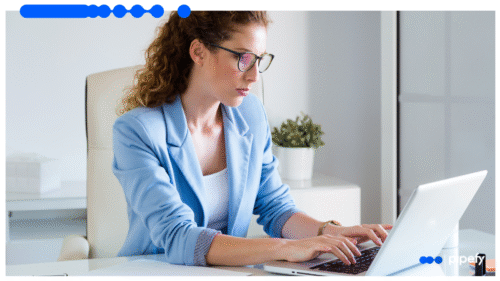Data visualization is an essential capability for effective project management. It includes a variety of methods (such as graphical illustrations and statistics) to facilitate collaboration among project team members.
One of these methods is a burndown chart, a tool that’s highly popular in Agile software development due to its efficiency and simplicity.
What is a burndown chart?
A burndown chart is a graphical representation of the work and time remaining on a project. It typically shows these metrics with the outstanding work on the y-axis (vertical) and time on the x-axis (horizontal). A burndown chart is primarily used to predict when the team will complete all of the work for the project and how likely they are to complete it within that timeline. This chart is especially useful in sprints with Agile software development methodologies like Scrum.
However, you can apply burndown charts to any project in which you can measure progress over time. In the case of Scrum, burndown charts show how fast a team is working by plotting user stories against time. It shows this progress from the end user’s perspective, meaning the burndown chart is updated after the team completes each user story.
Burndown charts also predict a team’s performance by measuring their pace. This is known as velocity.
The Definitive Guide to Workflow ManagementDownload free guide
Is a burndown chart mandatory in Scrum?
Scrum requires that teams track and manage progress throughout the project to regularly deliver functioning pieces of the product on an incremental basis. A burndown chart is an effective tool for accomplishing this goal, but it isn’t a requirement of either Agile or Scrum.
However, it does satisfy the need to monitor progress and provide transparency for this process. Scrum teams often prefer burndown charts over alternative methods because they’re easy to set up and manage. Furthermore, the information they provide is easy for project stakeholders to understand.
Who prepares burndown charts in agile?
A specific individual must manage Agile resources to ensure teams remain productive. In the case of burnout charts, considerable debate exists among experts on who that person should be. Some sources assert that the product owner should create the burndown chart, while others claim that it should be the development team’s Scrum Master. Regardless of the burndown chart’s creator, all team members are responsible for updating it.
Types of burndown charts
An Agile burndown chart is generally classified as sprint burndown charts and product burndown charts. Most teams measure their performance with a combination of these two types. The burndown charts must keep progress transparent, so everyone can easily determine the project’s current status.
Sprint burndown chart
A sprint burndown chart focuses on ongoing sprints, so it displays the user stories that the team selects in the sprint planning session. It uses days as the time measurement on the horizontal axis to assess performance, unlike the product chart.
Product burndown chart
Product burndown charts focus on the project’s big picture by allowing stakeholders to visualize the entire project. This type of chart shows the project goals that the team has already met, in addition to the goals it has yet to meet. Rather than dates, the horizontal axis of a product burndown chart shows the project’s current sprint, while the vertical axis shows story points.
Components of burndown charts
The core components of burndown charts include vertical and horizontal axes which depicts ideal work remaining and actual work remaining.
Vertical and horizontal axis
A sprint burndown chart has a starting point at the far left of the horizontal axis, which represents the beginning of the project. The endpoint of the project is its goal, which is shown at the far right of the horizontal axis. The full expected workload is shown at the top of the vertical axis, and the workload completion is at the bottom of the vertical axis. The units of measure will be days for a sprint burndown chart and story points for a product burndown chart.
Ideal work remaining
The ideal work remaining is shown on a burndown chart as a series of connected line segments between the starting point and end point, typically only one line segment.
Actual work remaining
The actual work remaining on a burndown chart is also shown as a series of line segments between the starting and end points. However, it usually consists of many more line segments than the line showing ideal work remaining. In addition, the lines showing actual work remaining and ideal work remaining should be in different colors.
Some teams will create a second burndown chart with a third line showing the actual workload completed each day. This practice can help with future planning by identifying priorities that are crowding out the project.
How to read a burndown chart?
The vertical axis represents the amount of work that must be completed, and the horizontal axis represents the time allotted for that work. The top left corner is the project’s starting point, and the bottom right corner is the successful project’s end.
The ideal work remaining is typically a straight line from the project’s start to its finish, showing what should happen if the team consistently works on the project from start to finish at the expected pace. The line showing actual work remaining is almost always less linear because tasks routinely require a different amount of time to complete than expected.
Project managers use the two lines on a burndown chart to track the project’s actual progress against its expected progress and its end point. This practice allows a PM to make the adjustments needed to keep the project on track as much as possible.
Burndown chart vs. burnup chart
A burndown chart tracks the work remaining on a project, but a burnup chart does just the opposite by showing the work that’s already been done on a project. Both of these charts are useful for visualizing progress, although they usually serve different functions. Burndown charts primarily help identify estimation problems early in the project, while burnup charts show progress toward an end goal to help motivate teams.
A burnup chart tells team members how far they are from the finish line, but a burndown chart tells project managers if they mapped that process and timed it so the team can cross that finish line. Using a burnup chart for team motivation and a burndown chart for strategic planning is the norm in Agile development, although teams can use them however they wish based on the data they include.
Burndown chart vs. roadmap
A roadmap provides a high-level overview of the project by tracking major milestones, while a burndown chart measures the completed and remaining work over time. Roadmaps give stakeholders the big picture, and burndown charts track specific deadlines.
Burndown chart vs. Gantt chart
A Gantt chart is a type of bar chart commonly used to show project schedules. It lists outstanding tasks on the vertical axis, while the horizontal axis shows time intervals. Each of these tasks is shown as a horizontal bar, the length of which indicates that task’s expected duration. Gantt charts illustrate the terminal elements’ start and end dates, along with the project’s summary elements. In addition, the Gantt charts used in Agile development typically have dependencies between activities.
As a result, Gantt charts focus on the project’s scope and planned work, while a burndown chart focuses on remaining work and team performance. Gantt charts are more rigid because they require advance planning to estimate the time needed to complete tasks. Burndown charts are more flexible, so they can change in response to feedback. Gantt charts are most suitable for linear, sequential projects, while burndown charts are more suitable for iterative, incremental projects.
Benefits of burndown charts
Quickly identify or spot blockers
Deriving the maximum benefit from burndown charts requires project managers to update them daily, allowing them to track progress in real-time. This practice allows project managers to identify potential problems before they become actual problems.
For example, burndown charts are able to easily show the common problem of actual work significantly exceeding the expected work. In this case, the project manager may need to place the project on hold temporarily to identify the problem and develop solutions. It may be that the estimates are off, and the team simply needs more time than expected.
On the other hand, falling behind schedule could indicate an issue that’s unnecessarily taking up the team’s time. Either way, a burndown chart helps catch these discrepancies early, allowing managers more time to get the project back on track.
Tracks project velocity and dips in progress
Proper use of a burndown chart is highly effective in identifying occasions when the team isn’t making apparent progress during a period when they should be maintaining a high velocity. This trend should prompt leaders to investigate the cause and develop ways to prevent it from occurring in the future. In addition, it’s easier for team members to maintain momentum on a project when they can see how far they’ve already come. A burndown chart is highly effective in keeping team members motivated, especially when they get close to their end goal.
Quick and visual glance at project timelines and milestones
Product owners can also use burndown charts to understand the project’s expected timeline at a glance, so they can adjust the schedule if needed. These and other high-level stakeholders don’t need to know the details of a project, but they often need to know if it’s meeting its major milestones. A burndown chart serves this purpose by showing where a project is in a simple way.
How to create a burndown chart
The major steps of creating a burndown chart include determining the unit of measurement, estimating required effort, tracking daily progress, and plotting the chart.
1. Determine the unit of measurement
Agile teams typically use story points as the unit of measure for the burndown chart, but it’s ultimately up to the project manager to decide the best way of measuring the project’s effort and progress. Hours are another way of accomplishing this task, especially when a project manager needs to report the project’s status at frequent intervals.
2. Estimate effort
Once the team has selected the unit of measure for their burndown chart, they can estimate the effort each task will require, and the effort they can achieve each day. These estimates should be supported by historical data on the team’s performance.
3. Track daily progress
The team should update their progress each day and plot it against the remaining work, creating a comparison between actual effort and ideal effort. The team is ahead of schedule when the line for actual work is below the one for ideal work and vice versa.
4. Plot the chart
Plot the data points on the burndown chart by indicating estimated effort on the Y-axis and estimated time remaining on the X-axis. You can then draw the ideal remaining time and actual time, ensuring these lines have a different appearance in some way.
What is the best time to update the burndown chart?
Update the burndown chart each day to show the total estimated effort remaining for all incomplete tasks. The project’s Scrum Master should also update the burndown chart at the end of each sprint to show the data for the next sprint.
Get started
Burndown charts are a useful aid for project managers, but they’re only a start. Effective managers use multiple tools to visualize a project and make their jobs as simple and possible.