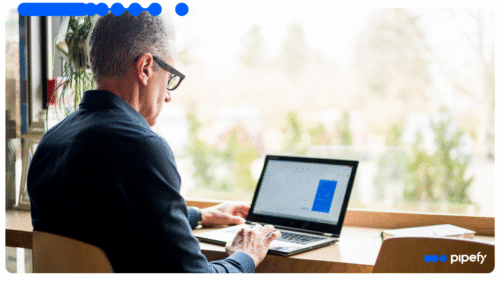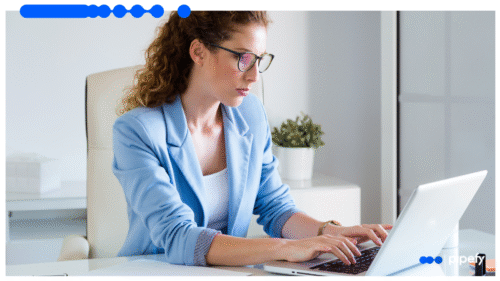ARTICLE SUMMARY
Find out what business process design is, why it’s important, and how to design new business processes with the help of a dedicated platform.

All businesses have processes, and defining and documenting business processes can position a company to perform at its highest level. In this article, we’ll take a look at what process design is, why it’s important, and how to design new business processes in your organization.
What is a business process?
A business process is a structured series of tasks and workflows that enable a company’s operations. In general, there are three primary types of business processes: core processes, strategic processes, and management processes.
Because processes organize activity and enable the organization to meet its goals, process design is crucial for digital transformation and overall success.
No-code automation makes it easy to build and optimize any process. No-Code Automation: Good for Business, Great for IT
What is business process design?
Business process design (BPD) is the creation of new workflows from scratch in order to achieve a company’s goals. It helps teams develop effective and clearly defined processes and workflows that are scalable and easy to replicate.
Formalizing tasks that employees perform regularly will help to establish best practices, and guarantee that all relevant parties know the exact steps that go into a business process or workflow.
These processes are the foundation of efficiency and can be replicated easily. But in order to ensure that all the required steps are accounted for, processes need to be designed appropriately. That’s where process design comes into play.
Examples of process design
Examples of business processes include all of the steps required in the finance department for the reimbursement of expenses, or in the HR department for onboarding and offboarding employees.
Why process design is important
Process design has a direct impact on your bottom line and your company’s success. Without an explicit, consistent, and structured system, your company could have trouble maintaining productivity or managing costs. The more efficient your business process, the better your results.
Designing a brand-new business process is an opportunity to build a team that involves stakeholders across business units, promote an understanding of overall business goals and objectives, achieve buy-in from all interested parties, and create a roadmap for success with super-efficient workflows.
Benefits of business process design
In addition to ensuring each team member knows the exact tasks and order of activity, BPD helps you prevent unnecessary steps in order to simplify a process and conserve resources. Other benefits include:
Creates a shared understanding of the overall business strategy
An effective business process helps you execute your business strategy but sometimes there is confusion surrounding the necessity of, or the implementation of, new processes. BPD ensures that everyone understands the overall business goal(s), and the ways in which employees’ daily tasks contribute to the bigger goal.
Brings organizational visibility
Good process design makes it easy for employees to access information and track progress toward goals. With this information, they can make informed business decisions quickly, and implement necessary changes to close gaps in performance.
Leads to better communication
Process design creates a common language and methodology for communicating guidelines and procedures. The documentation of each task will transfer and preserve company knowledge. When designing new processes, be sure to automate approvals and updates so stakeholders never miss a deadline.
Standardizes business tasks
Process design should eliminate guesswork. Standardized processes are easy to follow and memorize, resulting in fewer mistakes, increased productivity and safety, and reduced costs. Well-designed business processes ensure that rules are applied consistently.
Facilitates seamless integration with other systems
Effective process design ensures that a new process “plays well” with existing processes, workflows, and software. During the design process, you’ll learn how different processes impact each other, so you can avoid duplication of work.
Find the right automation tool for your business with the Buyer’s Guide to Automation Platforms
Business process design vs. business process mapping
At a glance, these two process methods may appear to be closely related. Both deal with creating workflows and both share the similar goal of developing effective processes. However, the key difference between these two methods lies in the details.
Whereas process design focuses on the macro or big picture details, business process mapping handles the micro or more specific aspects of a business process.
While each method serves its own purpose, both BPD and process mapping can be used together to build a business process. (We’ll cover this in more detail later.)
| Business process design | Business process mapping |
|---|---|
| Guides thought process and shape the sequence of steps required to achieve a specific business goal | Defines process actors and triggers, such as starting points, endpoints, and handoffs, to successfully complete the steps in a process |
3 real-life cases of process design
As a business grows, new needs are identified and processes need to be designed in order to meet those needs. While it’s common for process design to begin at the start of the production or execution of a service or delivery, BPD can also begin at two other points: the introduction of a new process or the enhancement of an existing process. Here’s what that can look like for each point:
| 1. | Starting a new process from scratch | A new department is created at a company and needs to be staffed. | Managers meet with HR, recruiters, and leadership to define department needs in order to design the hiring process. |
| 2. | Introducing a new process | A content team has a defined process in place for content creation, but they frequently receive ad hoc requests from other departments. These requests are not organized or included in the existing process, creating bottlenecks and confusion. | The content team works together to design an additional process for ad hoc requests that can be folded into their existing process. |
| 3. | Improving an existing process | An HR team has an effective process in place for sharing information with employees, however, they recently faced an issue that led to mixed messages being delivered. | The HR team identified the problem and how it can be solved, and worked on improving their existing process by identifying and assigning a single person to the communication process. |
4 steps of business process design
Effective business process design requires a systematic approach, with each step building upon the next. Remember: The goal is to create an optimized process that meets specific business goals. Use these four steps to set your plan in motion.

1. Identify the need
Before starting your process design, you must know your what and why. What are your motivations and reasons for designing a new process? But be careful not to make any assumptions. Examine your company’s mission, target audience, customer base, people involved, and everything in between to how a new process will add value to your company.
2. Map the process
During business process design, process mapping uses symbols to visually depict a workflow. Process maps vary in complexity but generally include columns for actions, decision points, inputs and outputs, functions, stakeholders, units of measurement, and time/deadlines.
For instance, a SIPOC (Supplier, Input, Process, Output, and Customer) diagram is a high-level process map that helps you reach a goal by identifying the:
- Supplier: Who initiates or fuels the process?
- Input: What resources or steps are needed?
- Process: What is the plan for information distribution, production, or execution?
- Output: What are the desired results?
- Customer: Who is the receiver or benefactor of the end goal?
3. Test the process
Test every new process before fully incorporating it into your operations. For example, you could pilot small parts of a process to build upon later, or you could sabotage a process in order to examine how or why a process may fail. A new, untested process can disrupt a whole organization. Use the information gained through testing to make changes to the new process until you are satisfied.
4. Find automation opportunities
The best way to optimize a process is to automate as much as possible. Employees perform many tasks each day that are tedious and repetitive. Automation can take care of these mundane tasks so that you can spend more of your time doing rewarding work.
How to streamline and automate your processes with Pipefy
Process design is part of a larger, long-term strategy called business process management (BPM). BPM is an ongoing, holistic practice for improving organizational effectiveness and efficiency.
With Pipefy, you can streamline business process design and automate processes yourself using a visual and intuitive user interface — but that’s not all. Pipefy’s features support business process management strategies and also allow teams to keep processes moving smoothly without manual input, delays, and bottlenecks.