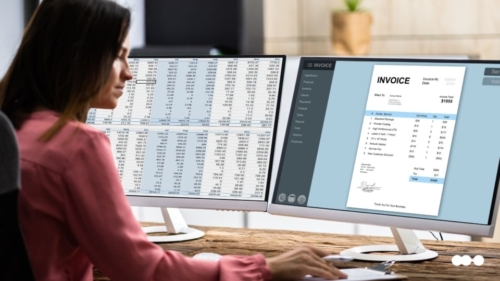As the world continues to evolve and move into the digital realm, it’s more important than ever for businesses to embrace digital process automation (DPA). With DPA, teams can automate manual processes and workflows in order to improve efficiency, elevate responsiveness, and build better customer experiences.
In this guide, we’ll dive into digital process automation in detail and show you everything you need to know about what it is, how it compares to related technologies, and why your business needs to start using DPA today. Let’s jump right in.
What is digital process automation (DPA)?
Digital process automation is the use of technology to complete tasks, workflows, and processes that were formerly completed through human effort. It uses one or more types of automation technology — such as BPA (Business Process Automation) or RPA (Robotic Process Automation) — to speed up processes, eliminate repetitive work, and reduce errors.
For example, if your business has identified a few key areas of improvement related to interactions with your vendors, customers, or other stakeholders through BPM, you can use DPA to implement and automate these improvements in order to create a better experience for all parties involved.
DPA vs. BPM
Digital process automation is when your business uses digital technology to automate complex processes and workflows of your business, resulting in higher efficiency and better user experiences. With DPA, there must be an element of automation that’s implemented in order to improve business efficiency.
Business process management (BPM), on the other hand, is a broad discipline that aims to understand, control, and improve all the processes that take place within an organization. The difference between DPA and BPM is that DPA is focused and tactical, while BPM is broad and strategic.
While business process management lets your company step back and analyze the current state of your projects, workflows, and processes in order to find optimizations and ways to create a more efficient organization, digital process automation expands on BPM and extends its efficiency through automation.
DPA vs. RPA
Digital process automation and robotic process automation are very similar in that they both involve automation, but the difference lies in how this automation is implemented.
In DPA, your company will use digital technology and digital tools to automate your processes, workflows, and how you conduct business. There is no hardware involved, and it is primarily automation through software.
In RPA, your organization will use robotics and robotic hardware to automate and improve the effectiveness of your company’s workflows, manufacturing, assembly lines, or processes.
| BPM/BPA | DPA | RPA |
| Focused on all processes in the organization | Focused on a single process | Focused on a single task |
| Low-code compatible | Low-code compatible | Requires custom coding each time the process changes |
Why your company needs digital process automation
Digital process automation is a part of a larger business process management strategy, and is used by businesses to increase their agility and create processes that can effortlessly scale up on demand.
You’ll be able to adapt digital processes more quickly and efficiently, create consistency in user experiences, and make it easier to control and secure all of your data with your processes being standardized.
Your company needs to implement DPA if you want to level up your processes and workflows even further by utilizing the power of digital technology. Let’s walk through the several benefits of DPA and explore why more and more businesses are beginning to implement it in their organizations.
Improved agility and business flexibility
Digital process automation will allow your business to move faster and be more efficient when compared to a traditional human employee or worker. As you begin automating your processes and workflows, you’ll gradually find your operations improving and your output increasing over time.
Furthermore, as your industry changes and the market sees shifts in consumer demands or behavior, you’ll be able to quickly update your automated processes and stay ahead of the competition.
Deep knowledge of your processes and workflows
In order to automate your business workflows and processes, you must first understand them at an incredibly granular level. If you don’t already know every single step of your business processes, implementing DPA will most certainly give you a deep level of understanding and knowledge.
Time and money savings
Let’s face it, a lot of your current workflows and processes involve manual labor that, if automated, will result in immediate cost savings and improved employee productivity and efficiency. Implementing DPA will save your business time and money in the long run.
Better customer, vendor, and stakeholder experiences
If you can implement DPA into certain business workflows that involve customers, vendors, or stakeholders, you’ll be able to elevate their user experience and make them happier and more likely to interact with your business in the future.
For example, if a customer wishes to receive a credit or bonus for sharing your business on social media, you can automate this entire process and the validation. The alternative is having the customer wait for human validation which might take several days, at which point they might have lost interest.
Digital process automation examples
Digital process automation has a wide range of use cases, some of which we will describe in the section below. If you’re wondering how you can use DPA in your business for immediate improvements and increased efficiency, these examples will help you envision the improvements you can make.
Procure-to-pay
From purchasing to vendor payments, using DPA in your procurement processes will allow your vendors to have a better experience with your company, and remove the possibility of human error in your procurement workflows.
Instead of manually monitoring payments and invoices, you can use digital process automation to automatically detect when an invoice is paid and take the necessary actions required to move the process forward, give access to a customer, or notify certain employees or departments instantly.
Employee onboarding
Employee onboarding has always been a traditionally manual process, requiring a significant amount of time and effort from your more senior employees who are able to pass on their knowledge and train new hires.
With DPA, you can automate your onboarding process and give new employees a step-by-step process that they follow in order to get them up to speed and trained. Instead of relying on the time of your senior employees every step of the way, automating the onboarding process will only require their time on occasion if the new hire has a question your automated onboarding can’t answer.
How Pipefy can help your company with DPA
Pipefy is a business process and workflow automation software that can help your company automate the most critical aspects of your business with ease.
With Pipefy, your organization can design and automate business workflows in minutes using our secure, low-code automation solution. Automate all of your busy work away and give your business the ability to focus on the work that matters most. Pipefy’s easy-to-use visual interface helps teams quickly build and optimize workflows and processes, and easily connects to your existing software for a more seamless and streamlined user experience.
Try Pipefy free today to see how your company can implement digital process automation quicker than you ever thought possible, or schedule a demo to learn more.