ARTICLE SUMMARY
Learn tips and best practices to be confident before hitting send.

Every person who works in a corporate environment faces issues with email management and work email etiquette.
In Greek mythology, the tyrant king Sisyphus was forced to push a boulder uphill for his lifetime, only for it to fall back to the ground each time. Responding to an increasing number of emails messages can make us feel that way – arbiters of a task we will never fully conquer. It seems impossible to answer each message, clear the inbox, and still get our daily tasks done.
Still, email management is a critical communication skill one must possess in order to navigate the business world. By following a few best practice protocols for planning, writing, and replying to emails, your work life will become far easier. It may also get you noticed by management as a valuable contributor to your team’s mission.
Businesses and their leaders should be aware of how employees deal with their email inboxes. Email management is embedded in team culture and efficiency, reflecting how customers and the market perceive a business. And when most or all of company works remotely, written communication is even more important for meeting business goals.
In this article, we’ll offer tips and advice for sending better emails. When you prioritize written communication and learn the rules of business email etiquette, you strengthen your team’s standing withing the organization, your business’s standing in its industry, and your own inter- and intra-personal relationships with colleagues, customers, and customers.
Start building more efficient workflows with the Citizen Developer’s Guide to Workflow Optimization
What does business email etiquette mean?
| Email etiquette is a set of rules that dictate email communication. Email etiquette in the workplace involves paying special attention to language, grammar, spelling, tone, and conduct in written business exchanges. |
When communicating via email, our facial expressions and body language no longer apply; a reader has only our words to read in order to interpret our feelings and tone. This is unfortunate because more than 90% of human communication relies on tone and body language. Therefore, it’s essential to be cautious when a conversation occurs in writing only.
| Ways Human Beings Communicate | Importance for Effective Communication |
|---|---|
| Verbal Communication | 7% |
| Tone of Voice | 38% |
| Body Language | 55% |
The corporate world relies heavily upon written messages for communication. The average worker spends 28% of their week reading and answering email messages, according to a McKinsey study – more than a quarter of their time.
Language, punctuation, and context are therefore extremely important when communicating with coworkers and stakeholders. The appropriate rules may vary depending on the company, industry, or even the country in which you work. Some business email guidelines are unspoken and implied, but managers can register them as company policy at any time. Let’s take a look at the business email guidelines you and your coworkers should follow to be effective professional communicators.
What you’ll learn:
- The basics of business email etiquette
- How to write a professional email
- How to respect email recipients’ time
21 business email rules everyone should follow
Email etiquette at work: The basics
1. Know why you’re writing
It sounds obvious because it is. But how many times have you received a message to which you didn’t understand why you were added? Before starting to type, it’s important to be clear about what, exactly, your message will convey, who should receive it, and whether or not email is the best format to convey it.
Each email should address one topic. When the need arises to communicate a large amount on information, condense it using bullet points for clarity and legibility.
2. Be concise
The average office worker receives 121 emails per day. That is a massive amount of messages to handle, so think of that number before hitting send.
Shorter is almost always better. Make your emails them as short as possible while giving full context to the recipient. If your reader is left confused about what you meant, it often results in a flurry of follow-up messages with questions. Respect their time – and save yourself a bit of time, as well – by getting straight to the point.
3. Use the right structure
If you decide that an email is the best way to communicate your need, use its structure to make it easy for the recipient to follow your message. Take time to create a relevant subject line, use greetings, and sign your name at the end.
The two words to remember when writing a subject line are brief and specific. It should clarify what the email is about before the recipient opens it. Your job is to tell that person, as early as possible, what is required by using keywords like “proposal,” “help,” or “feedback.” Don’t send emails without subject lines; they are easy to miss and/or get lost in the shuffle.
4. Introduce yourself
It’s polite to introduce yourself when emailing someone new, even if you both work within the same organization. Many emails are written requests, and it’s generally seen as rude to demand something from people we don’t know.
If you’re emailing a person outside your company, make it a habit to explain how you got their email address as part of your introduction. Many people consider it an imposition to be asked to help a stranger who does not work at their company; why should anyone take time out of their busy day to oblige such a person? Placing your relationship in context when making first contact tells a recipient, “We’re allies here. Please help me today, and I’ll be at your service in the future.”
5. Pay attention to the format
Fonts and colors should be standard so as not to divert the recipient’s attention from the message. Most email providers set a standard format, and it’s a good idea to maintain it.
Professional signatures usually have specific formats; your company probably has a standard templates for employees to use. If that isn’t the case with your business, it’s best to include your full name, job title, and the company name.
If you work with sales or frequently contact outside stakeholders, you may also want to include more information in your signature, such as your:
- Professional phone number
- LinkedIn profile
- Company address
- Company website
- Company logo
- Photo
6. Take extra care with attachments
We’ve all sent emails announcing an attachment before remembering to upload it – many times. Realizing the mistake means a follow-up email to forward the file. Make it a standard business email habit, therefore, to double check for attachments before sending the message.
Another basic rule is, never attach large files to your messages. Upload large files to a cloud hosting service like Google Drive, then provide the recipient with an access link. Another great option is to compress files into a zipped folder. Show them you value their time by avoiding loading times.
7. Be polite and respectful
Politeness and respect are non-negotiable in written or personal interactions. Remember the importance of treating coworkers, customers, and suppliers how you’d like to be treated. Be polite and respectful, even when you’re having a bad day.
Try not to be too impersonal by mentioning the recipient’s name at the start, paying special attention to its correct spelling.
Stay positive. Many people interpret this as “be funny,” but that isn’t the case. We established earlier that we don’t have our facial and body languages to work with. Written humor without context can come across as insensitive.
8. Emotionally proofread your messages
Liz Fosslien and Mollie West Duffy talk about the need to proofread messages beyond typos and grammar in a Harvard Business Review piece about digital miscommunication. They shed light on the little-discussed topic of emotional tone in digital writing.
People often perceive written messages as aggressive or passive-aggressive. As such, avoid leaving topics open for interpretation. Make an effort to set recipients at ease when receiving a message from you by being friendly, using the right punctuation, and fully explaining context.
9. Be careful when sharing sensitive information via email
We should share sensitive or confidential information via email only in the rarest of circumstances. Remember, recipients can always disclose the message without your consent, posing big security risks. It’s also very easy to mistakenly send emails to the wrong address.
If you must send confidential information, double check the message recipients, and always follow your company’s security protocols regarding email communication.
10. Never finish without the next steps
Avoid sending open-ended emails. Close each message with the next steps the recipient should take. Explain in detail what activities are required of them after reading the message, and clarify what you expect to achieve from them.
If you receive an open-ended email, follow up to understand what the next steps should be and who should carry them out. This keeps all recipients, and even the original sender, on the same page, and helps eliminate confusion and miscommunication.
| Pro tip: If you manage an alias such as contact@, support@, or communications@ along with coworkers, consider using a shared inbox to make collaboration easier. |
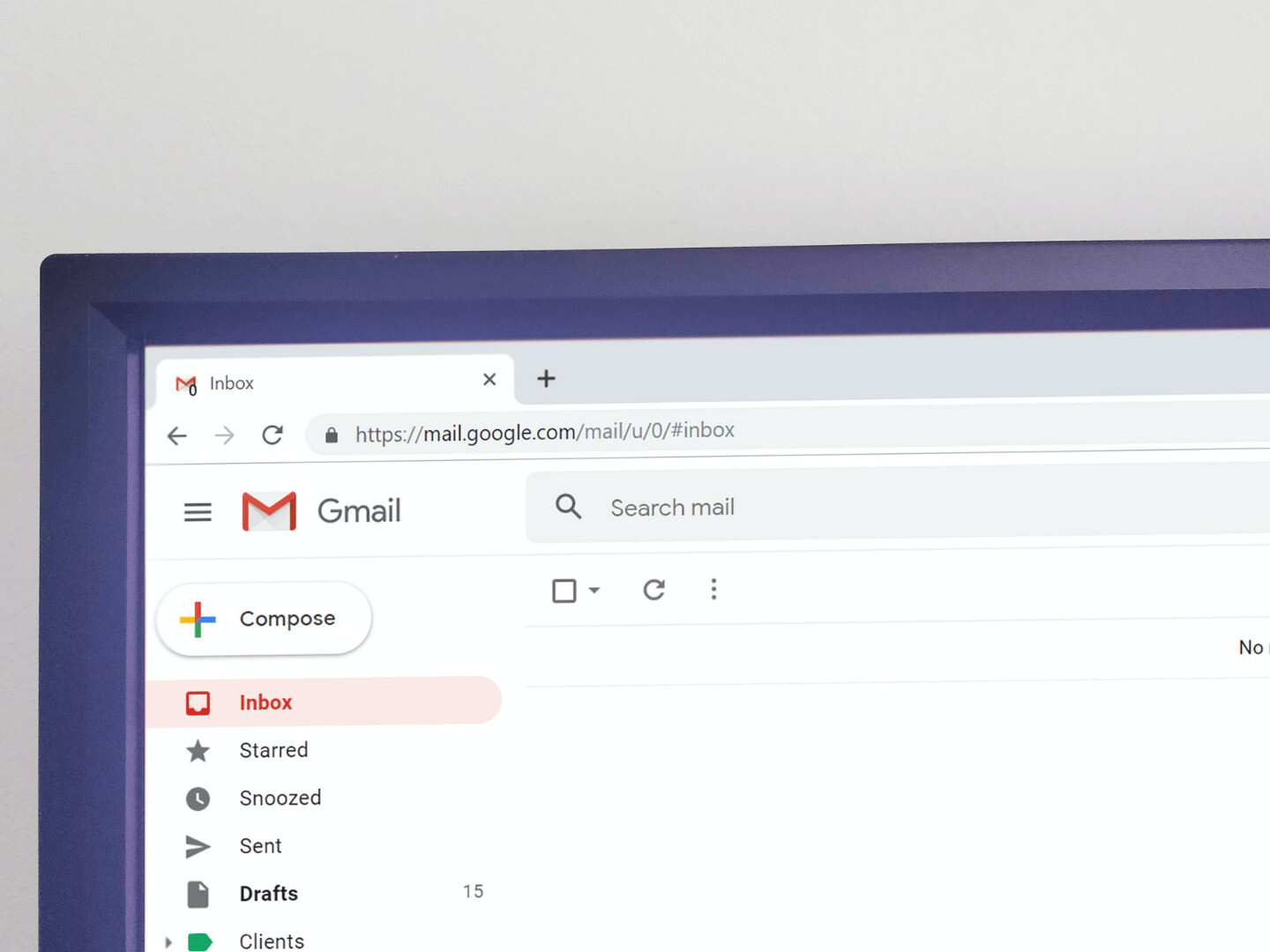
Writing a professional email
11. Writing 101: grammar and spelling
Beware of making spelling mistakes and breaking grammar rules. These kinds of errors make you come across as unprofessional and careless. We are only human; occasional typographical errors will happen. Use a free spell check tool to ensure that you catch every mistake, and it may behoove you to research grammar checkers, as well.
The pros will tell you that reading your message out loud is one of the single best ways to catch mistakes and find phrases that sound awkward.
12. Proofreading and editing are key
Proofread every message before sending it, without fail. Look for mistakes that spell and grammar checker’s won’t catch, such as the receiver’s name, business, and title.
For those readers who are already exhausted, practice is the key here. As you get at editing, your messages will become more concise and compelling. Here are a few self-editing techniques to follow, shared by Grammarly’s team:
- Review your word choices
- Eliminate redundancies
- Shorten long sentences
- Resolve clarity issues
- Avoid hedging and check your tone
13. It’s all about your tone
Because communication without facial expressions and body language is hard for everyone, pay attention to your tone to make sure the email recipients understand you correctly.
The ideal tone varies depending on your work environment and the person you’re exchanging the email with. It could range from very formal to casual, but you should never sound too informal in the workplace. Refrain from using inappropriate language and cursing. Your company may condone it, but the majority of businesses don’t.
Be mindful that emails are permanent, even if you delete them from your inbox. Your business can review your messages if issues arise, and the recipient and their business can review any message you sent. By keeping a friendly and respectful tone, you will be surprised at the relationships you can establish among coworkers, customers, and vendors.
14. The importance of greetings
The greeting you choose can also set the tone of an email. Once again, avoid sounding too informal (like “Hey” or no greetings at all) or overly formal (with a “Dear Sir/ Madam”). Find a balance and consider your audience before choosing the best way to greet them. Most times, writing the name of the recipient and then starting the message is a good choice.
Avoid using gendered language or exclamation points; both are almost guaranteed paths to embarrassment. Refrain from beginning emails with no greeting or acknowledgement, as well – it makes the sender seem unprofessional and flippant.
15. Emoji or no emoji?
Five years ago, emoji usage was a controversial topic in the realm of business communication. Emojis were seen by many as unprofessional; in this 2017 study, participants reported “the perception of low competence if a smiley is included … undermining information sharing.”
That has changed in a short span of time, however. Sales and marketing emails and social media posts now commonly contain emojis; they are increasingly accepted and relatable as more Gen Zers enter the corporate world. This Business.com piece from January 2024 finds that emojis get the reader’s attention, add a personal touch, and can indicate honesty.
Check to see if your business has an official policy on emojis in communications before using one for the first time. If emojis are generally accepted, there are nevertheless a couple of precautions to take. First, make sure the emoji is universally understood to mean one thing. A “fist-bump” emoji sent to a coworker could mean a “face-punch” to a customer from another country. It’s also important to consider your audience. A tech-savvy Gen Z’er or Millennial may see emojis as part of daily life. Customers and co-workers from other generations probably don’t. Use them wisely.
Respecting everyone’s time
16. Be proactive in managing your inbox
When thinking about respecting people’s time, the first person you should consider is you. Email management can be time-draining, and it’s not productive to spend all day monitoring and responding to emails. Although answering the messages you receive on time is essential, you can’t be a slave to your inbox.
So what can you do? Schedule blocks of time to read and answer emails, and implement a prioritization strategy. Eisenhower’s matrix is a great tool to help you prioritize. By using it, you’ll categorize the messages as “urgent” or “not urgent,” and “important” or “not important.” This classification helps you understand what you should be responding immediately, scheduling, delegating, or deleting (ideally with a brief answer to the sender).

To make this process easier, you may use labels, files, or even add due dates to messages as a reminder. And if you notice that it will take a long time to get to a message, it’s polite to reply with a quick receipt acknowledgment and tell the sender you’ll get to the message when you can.
17. Respect working hours
Proper email etiquette at work includes always respecting your coworkers’ working hours. Don’t send emails over the weekend or after office hours. If you need to write immediately, or else you’ll forget to follow up with the task, there are tools to schedule a message to send it later. This way, you can keep working without disturbing the other person’s rest.
Also, give time for people to read and act on your messages. This means no more emails late on Friday. Strive to create and be part of a work environment where people respect each other’s work/life balance.
18. Use a shared inbox for group emails
When email messages are sent to a group address or are not addressed directly to you, there’s more room for miscommunication, mistakes, and rework. So, the best practice is to have a shared mailbox for more effective and productive management of the team’s shared accounts.
Having a shared inbox allows managers and the entire team to have visibility over all the messages. You can check their statuses and make sure everyone is getting the answers they need. It allows you to talk to your team about the emails directly on the platform (without having to forward messages), facilitate delegation, collaboration, and avoid mistakes like forwarding wrong messages or sensitive information.
Check out Pipefy’s Complete Guide to Shared Mailboxes for more information.
19. Best practices for forwarding and replying
One of the most important office email etiquette rules is replying and forwarding emails attentively. You shouldn’t reply or forward messages to a person that is not directly involved with the subject. Respecting people’s time also means not cluttering their inboxes.
If you’re forwarding a long email thread to someone, help them get in the loop and save their time by summarizing the most crucial information. Also, it’s polite to BCC when sending messages to many people, especially if they don’t know each other. This way, you’ll hide their addresses and protect their information.
Besides, if the message contains sensitive or confidential data, be extra careful. Always review the recipients’ email addresses, and erase information from the original message if you need it. We hear many stories where a single wrong click is responsible for information leaks. Or of customers reading internal conversations about the issue they were complaining about. So be careful when replying to all, and always double-check. In this case, the shared inbox may come in handy. You can talk to your team and comment on emails without forwarding them.
20. Automate messages
Besides helping with productivity, setting automatic messages is also an important email etiquette rule in the workplace. They are helpful when you’re out of office or leaving for PTO because you can warn everyone that emails you that you won’t be able to respond until your return date. When setting this type of message, remember to add the information from the person replacing you in your tasks while you’re out.
You can also go beyond time off and set automatic messages to notify about working hours or tell senders about your SLA to return emails.
21. Beware of cultural differences
Don’t risk offending or not conveying the message you need to a customer or coworker abroad. In this sense, Eric Barton wrote about the art of global email etiquette for BBC:
“Sending emails to foreign contacts just like you might to those back home may sink a partnership before it begins. Instead, successfully emailing with people in other countries is more about adjusting to their norms.”
In some countries, email messages are more formal, while it can feel like a chat in others. The important thing is to adjust to the receivers’ manners. Study the social rules of the country you’re corresponding with to build stronger relationships and communicate effectively.
There’s no escaping email etiquette at work
Succeeding in the business world is not only about technical knowledge and achieving goals. It also involves communication and relationships. So, following the proper email etiquette at work can go a long way. Be clear, concise, polite, align expectations, and never promise what you can’t deliver.
To make it easier for your team to follow office email etiquette rules, you can also use technology in your favor to automate messages and give everyone email visibility. To accomplish it, consider setting up a shared inbox for your team.
By using Pipefy’s Shared Inbox, you can:
- Have full visibility over the messages your team receives in a group address such as contact@, communication@, or jobs@.
- Easily set automation rules to route emails, escalate messages, and send standard responses.
- Add comments, build databases, and consolidate communication and tasks in one place.
- Increase your team’s efficiency by turning responses into actionable items, leveraging digital workflows.










