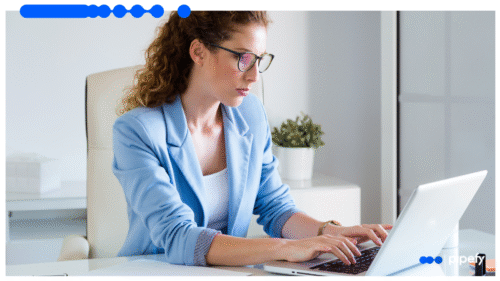ARTICLE SUMMARY
Onboarding automation builds better experiences for new hires by giving HR teams more time to focus on people.

Employee onboarding is one of the most critical processes any HR team manages.
Companies that fail to onboard new hires with structure and consistency see higher turnover rates and, as a result, higher replacement costs. Employer brand may suffer, and new hires may take longer to achieve target productivity.
Onboarding automation is one way HR teams can improve experiences for candidates and new hires, and increase their employee retention rate. (Twenty percent of employee turnover happens in the first 90 days!) Automation unifies workflows across departments, enhances collaboration, and brings consistency and structure to the onboarding process.
In this article, we will explain what onboarding automation is, look more closely at its benefits, and walk you through the steps of automating your own onboarding workflow.
What is onboarding automation?
Onboarding automation refers to the use of software to complete some employee onboarding tasks and activities with little or no assistance from your HR team. Repetitive tasks (such as sending emails, updating statuses, or routing information) are examples of tasks that can be automated. Other activities that can be automated include entering or moving data, sending notifications, generating documents, and capturing signatures.
Another form of onboarding automation is the use of self-service portals that allow new hires to essentially help themselves. They can access documents such as company policies or benefits enrollment guides through these portals, as well as submit requests to HR.
Onboarding automation improves the new hire experience and creates seamless workflows between recruiting, hiring, and onboarding processes.
Why automate onboarding?
Onboarding automation delivers two primary benefits. First, it improves the onboarding experience by giving HR teams more face time with new hires. Second, it helps HR teams deliver a standardized onboarding process, which improves retention and productivity.
| 50% | 62% |
| higher retention rates for companies with standardized onboarding processes | more productivity in new hires when onboarding is standardized |
Fewer errors
By taking repetitive work off your team’s plate, you decrease the chances of anyone making a mistake, forgetting a step, not warning other departments of something important, or leaving a new hire behind in their onboarding. Make the onboarding checklist one time, set up an automation platform to make it work, and let your team use their time to take care of people, not bureaucracy.
Enhanced collaboration
With a centralized employee onboarding workflow, every stakeholder has visibility of incoming new employees. Centralization coupled with automatic notifications can significantly improve communication between different departments. Everyone will be on the same page the entire time.
Increased efficiency
You can automate tasks like messaging candidates, sending contracts, warning other departments about new hires, or scheduling reminders for check-in meetings. This way, the HR team frees up their time to focus on strategic and creative tasks. With automation software, you’ll save time, do more, and focus on providing an excellent experience for new hires.
More consistency
Having a standardized, structured workflow is critical to enable excellent, consistent onboarding. You can’t leave any candidate behind and waste time and effort spent to hire this talent. Automation can ensure your team will follow every step of the process.
Using onboarding automation software
To leverage automation in your employee onboarding process, you’ll need a tool that centralizes tasks and provides automation capabilities. Pipefy’s intuitive HR automation software makes onboarding automation easy because it relies on a no-code, drag-and-drop interface. That means any HR team member (with permission) can create automation rules without writing a single line of code.
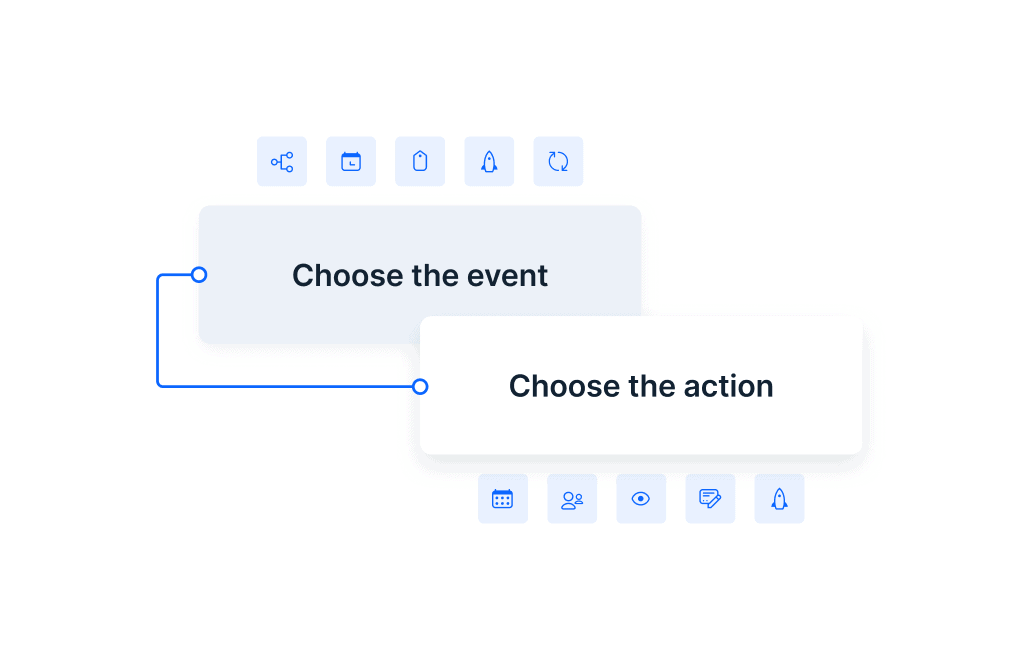
The great news is you don’t need to wait for the increasingly busy IT department to automate your team’s tasks anymore. With a user-friendly interface, your team can automate several steps of the onboarding workflow, such as:
| Automation | How it works |
|---|---|
| Connect HR workflows | Pipefy allows you to make the handoff between these processes smoother and create a complete experience for new hires — starting the day they learn about the opened position. When someone accepts an offer, you can automatically create a task within the onboarding workflow to follow up with them and start the onboarding. |
| Send messages and notifications | With Pipefy, you can set an automatic email cadence for new hires that may include a form to collect their personal information, a survey for recruitment feedback, and a welcome email. |
| Generate documents and capture signatures | There’s a lot of paperwork when hiring someone, and handling it at scale consumes a lot of the HR’s team time. To solve that, you can automate sending emails with necessary documentation like company policies and NDA agreements to new hires before their start date. With Pipefy, you can integrate an electronic signature platform into your workflow and make it easy for your team to receive signed documents digitally, which makes life easier for teams that manage remote workers. |
| Workflow customization | You can customize the onboarding steps for each new hire depending on their department. With Pipefy, you can set standards, checklists, and phases in the platform once, and not worry about different flows anymore. They’ll run smoothly without any human supervision. |
| Cross-team collaboration | Employee onboarding automation may also include preparing the new employee’s infrastructure to work strategically. You can create automation rules within Pipefy to send automatic notifications to the teams responsible for each employee’s equipment, software accesses, new email account, and office supplies. |
| Route tasks to the right person | Pipefy’s automation allows you to assign tasks to specific people automatically, set approval flows, and send automatic emails for stakeholders depending on events such as a new hire completing a phase of the onboarding process or late due dates. Also, you and your team won’t need to monitor each new employee individually. You can notify new hires and managers about planned check-in meetings and make sure your company follows onboarding best practices and keeps employees engaged. |
Onboarding automation in 5 steps
Now that you know what you can do with Pipefy, let’s dive in to understand the steps you’ll need to set the employee onboarding workflow automation for your company.
1. Map your current workflow and plan the ideal process
The first step to automate your employee onboarding workflow is mapping your team’s actions to complete a successful onboarding. You’ll need to identify and register all the departments involved, the contact points between them and the HR team, who is responsible for what, and write down all the tasks required for the onboarding. It’s good to create a checklist with best practices to incorporate them into your workflow.
2. Intake: Define what will trigger the start of your onboarding workflow within Pipefy
To start the onboarding process, you’ll need to create a start form or set a trigger that will set off the process. Within Pipefy, you can do this in two different manners:
- A – Create an online form that includes all information you need to start the onboarding, and manually input the new hire information in a card that will represent that employee throughout the entire process.
- B – Connect the employee onboarding workflow with the recruiting and hiring process to automatically receive the new hire information. Pipefy allows you to organize workflows separately and exchange information to create a seamless transition.
Either way, you’ll need to build what we call a start form to initiate your process.
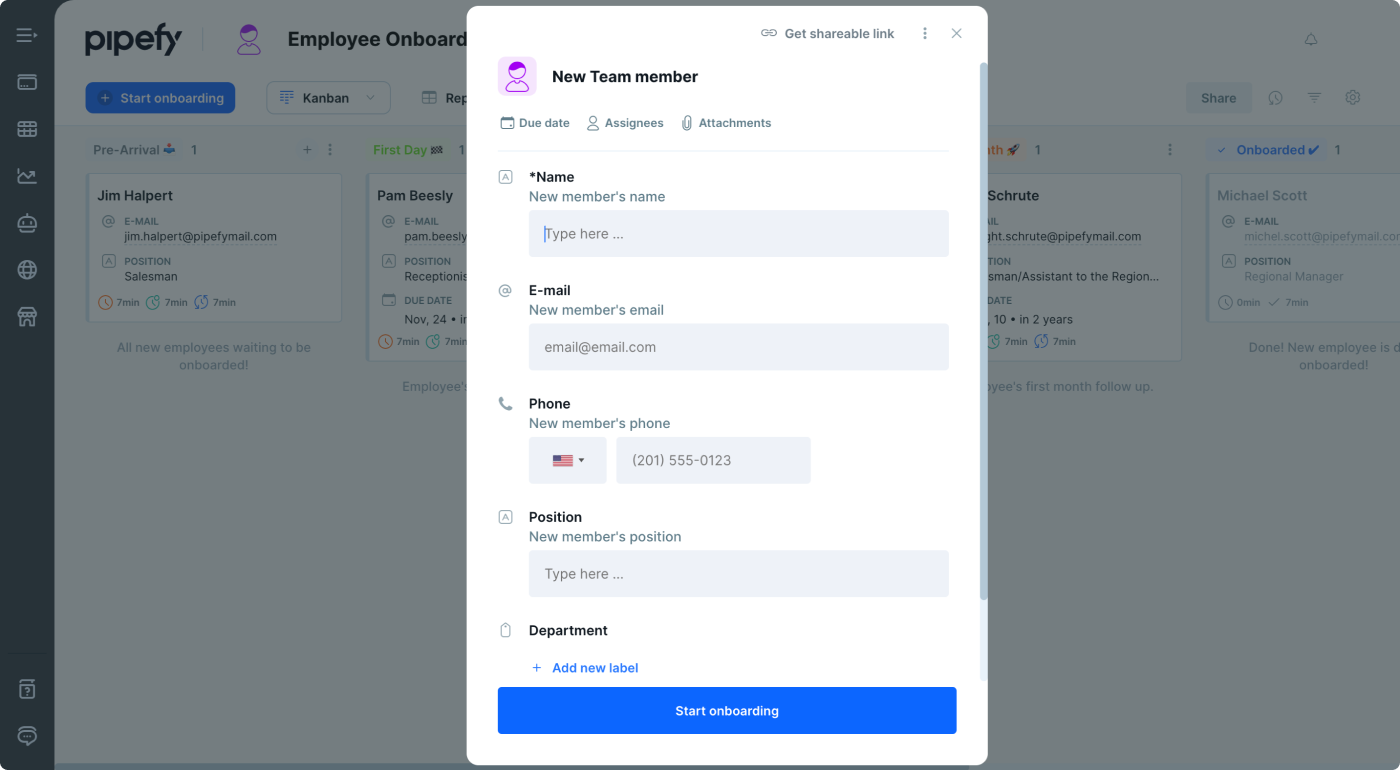
3. Create the employee onboarding workflow phases
Every process has steps to follow to get to completion. Within Pipefy, you can build those phases visually and in an organized manner — each column in the workflow represents a different phase of the process.
As the card, which is the visual representation of the new hire, moves through the columns, different fields appear, and that’s how you can include due dates, documents, assignees, and a variety of other information in your workflow’s steps. You can even set obligatory fields and create standards for your process, so your team won’t skip any critical steps.
You can start by using Pipefy’s employee onboarding template and then customize the workflow by adding or deleting phases and adjusting the fields of each one. Or you can create a workflow from scratch.
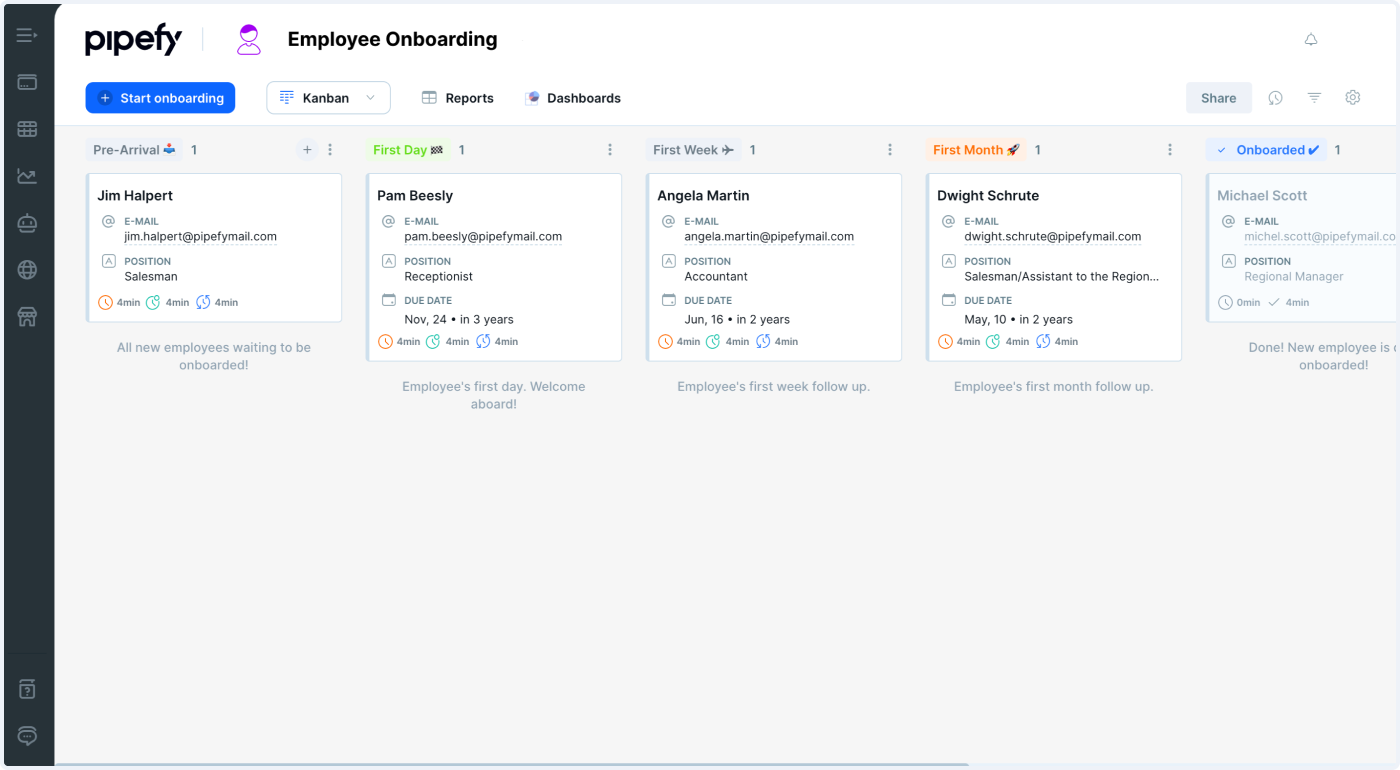
4. Automate: Pipefy helps you set your own rules
If you follow these steps, you have a structured workflow with the different phases of your process to complete a new employee onboarding successfully. It’s time to start automating and making it more efficient.
Anyone can set automation rules within Pipefy. There’s no need to have background knowledge in programming because you can set them using the platform’s simple, user-friendly interface. You may:
- Use if/then logic to create an automation rule. You can trigger an action (such as sending an automatic email to the new hire) when an event happens (such as moving the new hire card from one workflow phase to another). Or send an automatic email message emphasizing the importance of a task to the person responsible for it when the due date expires.
- Create conditions to set an automation rule. You can trigger an action (such as automatically notifying the hiring manager from a specific department) when an event meets specified criteria (such as a new hire from their department joining the onboarding workflow).
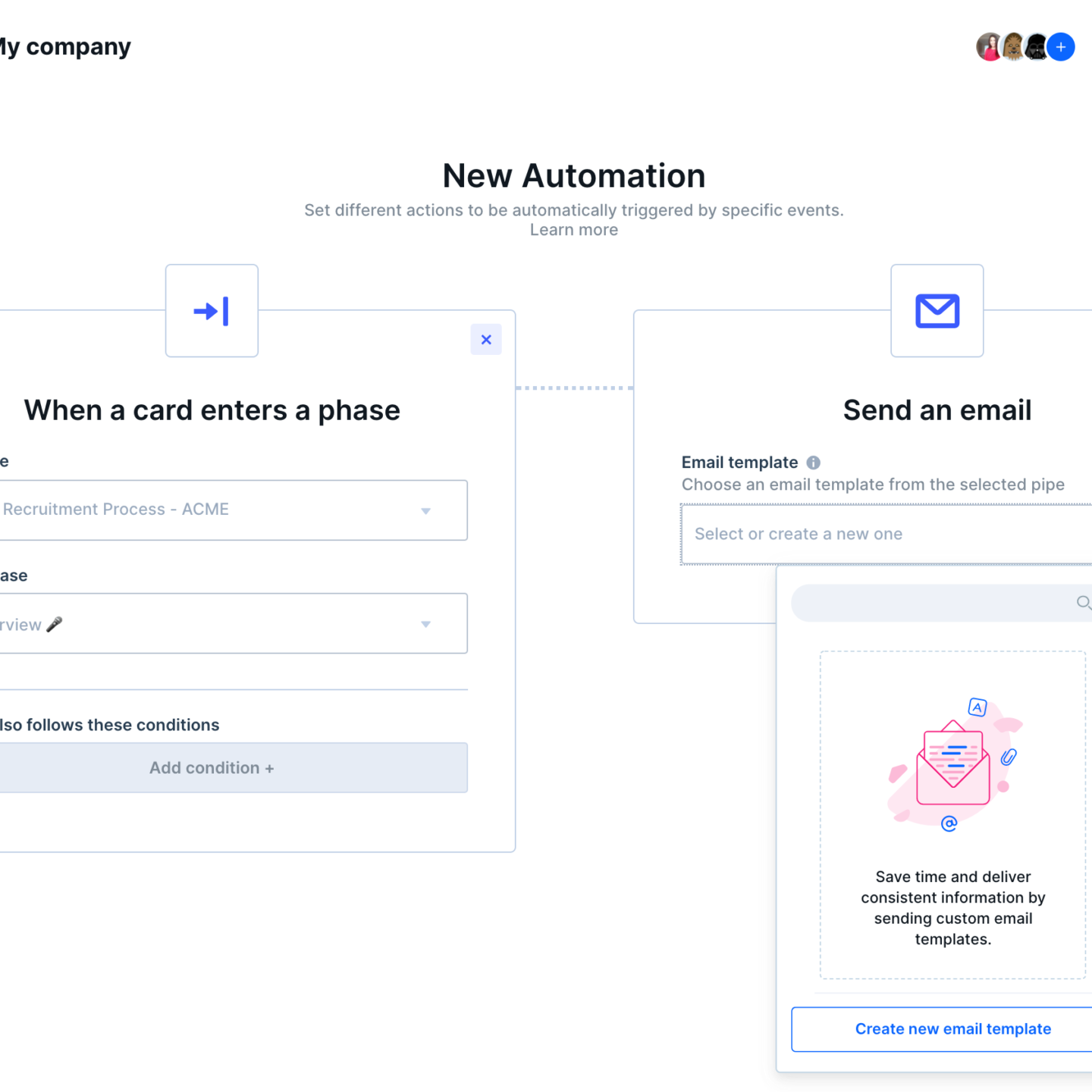
5. Integrate Pipefy with other software
You can further create a seamless, streamlined employee onboarding workflow by leveraging Pipefy’s integration capabilities. You may integrate it with payroll systems, HCM, ERPs, and employee databases.
Learn more about integrations and find apps you can connect with Pipefy.
Better onboarding through automation
Leverage Pipefy to create a fully automated employee onboarding workflow, save time, prevent human errors, and increase your team’s efficiency while providing a great onboarding experience to your new employees.