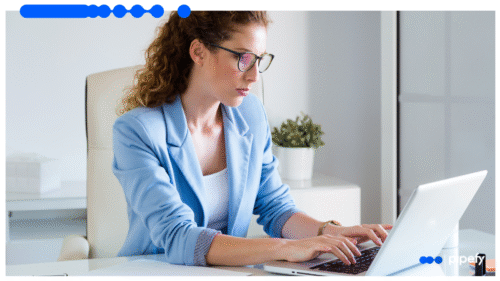Businesses are incorporating more software tools into their daily operations as new technologies become accessible, improving productivity, communication and collaboration. A prime example of this trend is an enterprise collaboration system (ECS), which allows workers from different departments to communicate and share documents.
As a result, employees can perform tasks in minutes that used to take hours because each document, job task, and communication they need are located in one place. This guide to ECSs explores their key features, challenges, and success stories.
Enterprise collaboration defined
Enterprise collaboration is a communication system that allows employees to work together on a project, even when they aren’t in the same physical location.
Enterprises were already transitioning to remote work before the global pandemic began in 2020, but the event accelerated this trend toward providing employees with greater flexibility in working arrangements. Surprisingly, unplanned closures generally failed to reduce productivity, as the majority of studies on this issue have found that productivity remained the same or even increased.
Flexible work schedules also have their challenges, however, especially the risk of overlooked details as a result of employees’ locations in separate places.
Approaches like enterprise collaboration seek to mitigate this risk through the use of software to perform tasks like instant messaging, storing and sharing documents, video conferencing, and automating workflows.
What is an enterprise collaboration system (ECS)?
An ECS is an information system that collects, processes, stores, and shares information between individuals in a large organization. It provides an all-encompassing platform that facilitates communication between workers in order to track project tasks.
An ECS is always easily accessible by coworkers and updates shared documents in real time, resulting in improved communications, increased work efficiency, and greater employee satisfaction.
Key enterprise collaboration system features
ECS software is becoming an essential tool as organizations complete their transition to online operations and remote work. This environment requires employees to access cloud-based platforms from any location throughout all organizational levels.
However, the wide range of ECS solutions currently available makes it difficult to identify the one that best meets an organization’s needs. Key features to consider when choosing ECSs include cloud-based file storage, cross-functional collaboration, and internal messaging.
Cloud-based file storage
An organization’s members need to access files from a single location. Cloud-based storage allows remote workers to quickly retrieve the data they need to publish content, marketing campaigns, and sales reports. This feature of ECS software facilitates productivity for the entire team, especially when team members must share files.
Cross-functional collaboration
ECS also needs to support teams with members from different departments, which streamlines content distribution throughout the organization. These solutions should allow users to upload and share files with just a few clicks, allowing other members to collaborate on them at the same time. Some tools grant users the ability to set permissions to read-only, preserving the integrity of documents.
Internal messaging
Instant messaging features help centralize ECS communications for each project. Collaboration within cloud-based software also improves workflows by allowing access to the ECS from anywhere. In addition, comments are recorded and can be read in real-time.
External notifications
Enterprises often use multiple platforms, each serving a specific purpose with its own task list. External notifications address this issue by directly alerting users when tasks have been modified, eliminating the need for them to engage with that platform to find task change information or new assignments.
How does an enterprise collaboration system improve the workplace?
The key benefits of an ECS include communication facilitation, information sharing, and increased productivity.
Communication Facilitation
An ECS includes communication technologies that function across departments, allowing one department’s employees to send private messages to those in separate departments. Not only can this eliminate the need for several communication platforms, but it also reduces the use of intermediary parties to relay messages. In so doing, ECSs boost businesses’ efficiency and security.
Information sharing
An ECS allows multiple employees to simultaneously contribute to one project by sharing messages, documents, and tasks. It updates information as real-time changes are made, empowering organizations to coordinate remote workers or those in different departments. This is especially helpful for managing complex projects, whether employees are remote, onsite, or both.
Increased productivity
ECSs remove workflow bottlenecks by allowing employees access to systems in departments other than their own, eliminating the need to deliver documents by hand or perform the time-consuming task of manually assigning, notifying, or tracking request approvals. They can also search for a particular piece of content across all channels, granting full visibility into each step and document in any process.
3 types of enterprise collaboration software
An ECS can include several different types of software, such as management/automation solutions, document and file collaboration tools, and real-time messaging and chat.
Below are three types of software tools that can be leveraged for enterprise collaboration.
Pipefy: process management and automation solution
Business process management (BPM) software delivers an integrated, end-to-end solution that improves team productivity.
Pipefy’s no-code process automation platform allows users to quickly deploy workflows and boost the efficiency of many different types of processes, including case management, customer onboarding, and procurement — all without any previous coding knowledge.
Key features and integrations include:
- Connections between processes for seamless work handoffs
- Customized solutions via a public API
- Secure internal and external customizable forms for users, requesters, suppliers, and process stakeholders
- Automated emails, notifications, request tracking, and task assignments
- 300+ integrations with applications and software tools like SAP, Oracle, Sage, Salesforce, QuickBooks, Gusto, HubSpot, and Slack
- Pipefy AI, an artificial intelligence feature whose powerful data analytics provides faster decision making capabilities and fine-tuned strategic insights
Security options
Pipefy administrators can set permissions on files, controlling what users can view and edit. The Single Sign-on (SSO) feature authenticates users without requiring additional login credentials. It also offers 2-factor authentication (2FA) when using passwords and enforces passwords that meet industry standards like 99.9% or higher uptime and LGPD and GDPR compliance.
Pricing (as of January 2024)
- Starter: Free with no credit card required
- Business: $34 per month (billed monthly) or $26 per month (billed annually)
- Enterprise: Contact sales for pricing
- Unlimited: Contact sales for pricing
Dropbox: document and file collaboration
File-sharing software helps organizations centralize their documents, improving collaboration and reducing retrieval times. Dropbox is a cloud-based file-sharing platform that allows users to manage and store files in one location. This solution also gives users the capability to edit and share documents without the need to switch to another application.
Key features and integrations
- Mobility and network controls for file management
- Domain ownership to ensure team members’ account capture privileges and domain
- Unlimited space for collaboration and storage
- Workspace connections to third-party tools like Slack and Zoom
- Hands-on training
- 24/7 support and an assigned customer support manager
Security options
Dropbox has a security management framework that specifies rules for maintaining trust; those rules reflect the risks, integrity, availability and privacy of each system, which administrators should update regularly.
Dropbox also helps administrators review security policies, provide training, and test security. Risk assessments and compliance monitoring are additional security functions that Dropbox can assist administrators with.
Pricing (as of January 2024)
- Basic: Free
- Plus: $9.99 per month (billed annually) or $11.99 per month (billed monthly)
- Essentials: $18 per month (billed annually) or $22 per month (billed monthly)
- Business: $20 per user per month (billed annually) or $24 per user per month (billed monthly)
- Business Plus: $26 per user per month (billed annually) or $32 per user per month (billed monthly)
- Enterprise: Contact sales for pricing
Slack: real-time messaging and chat
Open communication is a key requirement for any company today, but that can be difficult to achieve with workers who are increasingly located in different geographical areas.
Slack is an enterprise collaboration platform that primarily offers chat, but it also includes features that can streamline operations. In particular, Slack allows remote team members to work side-by-side.
Key features and integrations
- Slack Connect allows secure collaboration with teams at other companies
- Slack Canvas allows users to brainstorm on content creation within the Slack environment
- Employees can create workflow automations without coding knowledge.
- Integration with third-party applications like Gmail, Google Drive, Outlook and Salesforce
Security options
Slack has features like domain claiming, single sign-on, and support for enterprise identity, device, and mobility management. Slack encrypts data at rest and transit by default. It also uses tools like audit logs and Slack Enterprise Key Management (EKM) to prevent data loss. Slack provides flexible governance capabilities like custom terms of service, global retention policies, and support for eDiscovery.
Pricing (as of January 2024)
- Free: Unlimited public and private channels with 90-day access to message and file history
- Pro: $7.25 per person per month (billed annually) or $8.75 per person per month (billed monthly)
- Business+: $12.50 per person per month (billed annually) or $15 per person per month (billed annually)
- Enterprise: Contact for pricing
5 tips for overcoming ECT implementation challenges
The challenges of implementing an ECS include a lack of strategy at the organizational level, misinterpretation of overall goals, lack of support, and resistance to new technology or process changes. What follows is a few ideas for addressing and overcoming these challenges.
1. Establish a company-wide collaboration strategy
Organizations often fail to develop an overall strategy for implementing ECSs when collaboration is not a core value. However, it’s crucial to gather feedback from employees when selecting the best ECS solution for an organization’s needs.
Organizations can confuse collaboration with cooperation, preventing them from effectively implementing ECS. Collaboration is the process of working together to achieve a common goal, while cooperation involves supporting each individual’s goals by sharing expertise, ideas, and resources.
Including employee feedback in the decision-making and implementation process makes employees feel included, heard, and far more likely to adopt the new technology. It’s also an opportunity to discover features or capabilities that may be necessary for day-to-day operations based on employee use case examples.
2. Emphasize the importance of employee buy-in
Organizations often recognize individual performance, but in the case of a major software implementation, team performance is just as important. A company culture that encourages employees to share expertise among coworkers is vital for achieving a common goal.
Collaboration can be a challenge, however, when employees view the time they spend in collaboration as time they might have better spent performing their own tasks.
By emphasizing the value and importance of collaboration and explaining the short-term and long-term benefits of ECS adoption on their work, employees wary of changes can better understand how these improvements will benefit their daily work (and, in some cases, even solve common inefficiencies).
3. Lead with the advantages of adopting new technology
Introducing an ECS platform can be very difficult when employees feel their current system is working just fine. Leaders should therefore begin this process by explaining the advantages of the solution ahead of any conversation regarding changes, pointing out current bottlenecks and silos, and giving detailed information on how that will change. When a workforce is informed that their daily tasks will soon become easier, they are more likely to embrace the idea
4. Document and share your change management plan
In addition to sharing plans and including employees in conversations regarding upcoming changes, it’s also important to document and share the change management plan in as much detail as possible. By providing a roadmap and resources they can refer to on their own, you can ensure that employees are adhering to updating process policies, making minimal errors, and consistently executing the newly outlined steps.
5. Seek employee feedback post-implementation
Process optimization doesn’t end once a new tool or software has been implemented. It’s important to revisit any changes or updates — no matter how big or small — to confirm that they’re delivering the anticipated results. Seek employee feedback via surveys and open conversations to determine whether the new ECS has improved their daily operations or introduced new challenges.
Choose the right enterprise collaboration system
An ECS is essential for preventing workflow delays resulting from miscommunication, especially for enterprises with employees working from multiple locations. Implementing such a system takes time and adjustments, but will eventually increase productivity as workers learn to work with and accept the new system.
Pipefy’s no-code business process automation software helps businesses optimize their custom workflows. Our user-friendly visual interface makes it easy to build automations, connect and simplify processes, seamlessly integrate with your existing applications, and eliminate inefficient and siloed flows of collaboration such as spreadsheets, email threads, and paper trails.
The result is reduced risk due to a lack of governance and shadow IT, greater control over workflows, lower maintenance and operational costs, and improved collaboration with all stakeholders, both internal and external.