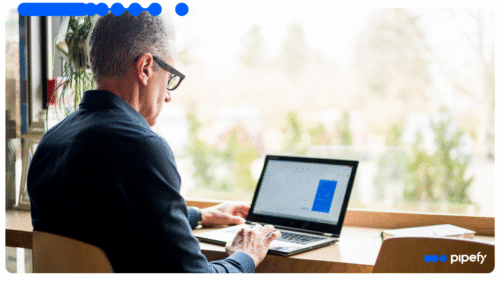Automations can be organized in terms of complexity. Process automation refers to a broad-level, comprehensive approach to complete sequences of workflows and tasks. Automation can also be applied to the components of the process, namely the workflows and tasks that build the process.
For example, most finance teams manage a procurement process. The goal of the process is to source and obtain materials or services. This end-to-end process is made up of many parts: people, data, inputs, workflows, and individual tasks.
The procurement process can be broken down into a number of workflows, each of which must be completed successfully in order to achieve the process’s end goal. For example, one workflow within the procurement process would be to identify and vet potential vendors for compliance. The goal here is to produce a list of approved, compliant suppliers.
Each workflow within the process is made up of specific tasks. Tasks are singular, self-contained actions that must be completed in order to satisfy the workflow and complete the overall process.
In this example, the vendor approval workflow cannot be completed until a number of tasks has been completed. That workflow may look something like this:
- Task 1 – Each potential vendor is entered into a database.
- Task 2 -A report containing all potential vendors is generated for review by the compliance coordinator.
- Task 3 – Each vendor is reviewed by the coordinator for compliance status.
- Task 4 – Compliant vendors’s records are updated to “approved” status.
- Task 5 – Request for tax documents sent to approved vendors.
- Task 6 – Request for signatures on NDAs or other documents sent to the vendor upon receipt of tax documents.
- Task 7 -Procurement managers are notified of vendor’s approved status.
In this example workflow, several of the tasks are candidates for automation.
- Task 1 – Automations may have played a role in the creation of identifying potential vendors.
- Task 2 – Automation may be connected to an app that produces the report on a given date or when all vendor records are completed
- Task 3 – No direct automation can complete the review, but automations can be triggered by the completion of the review.
- Task 4 – When status is updated, automations can move the record to the next phase in the workflow, email notifications to the vendor, and alert other team members of change of status.
- Task 5 – For vendors who move to “approved status,” an email automation can deliver the request for tax documents.
- Task 6 – Once the tax documents are entered into the record, automations can alert team members and vendors that signatures are needed to finalize the vendor’s approval status.
- Task 7 – Can be automated entirely upon completion of Task #6.
In this example of a common finance process workflow, automation can simplify some aspect of every task. Not every task requires automation, and some work will always need to be done manually. Where automations do make sense in this example, they free up time and labor that could be better utilized elsewhere.
Previous: Types of Automations | Next: Task Automation to Unlock Potential