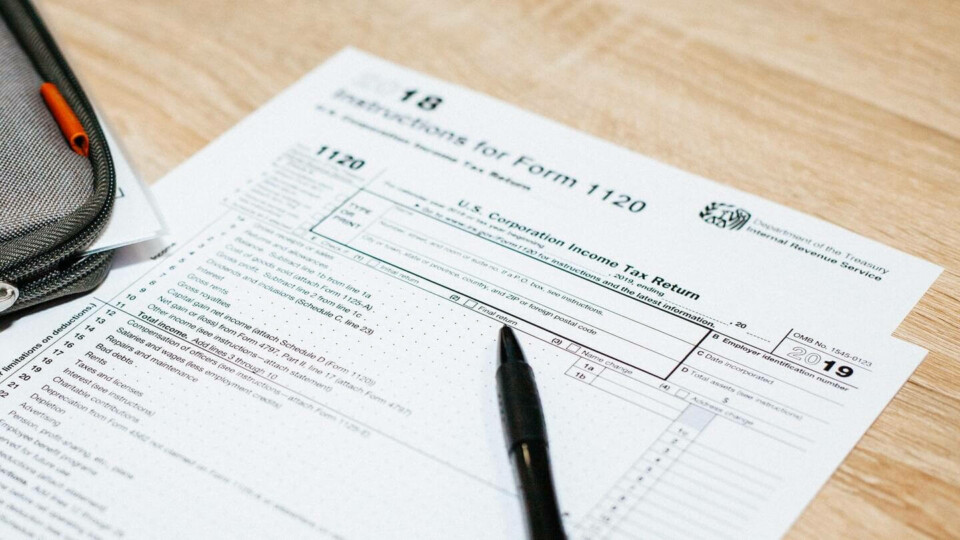
Intensive paper usage is harmful to the environment and can even be dangerous to a company’s operations. Paper-only forms and files pose a permanent risk of information loss and often leads to rework with the need for manual data entry.
Many organizations struggle to eliminate paper in their daily operations, and this trend towards becoming paperless seems to mirror the workforces’ expectations. According to an Adobe survey, 83% of professionals interviewed feel their success and ability to be productive at work are slowed down by outdated ways of working with documents, and 61% of professionals would change jobs solely to deal with less paperwork.
Despite this widespread opinion, paper forms are still used for many requests and represent a significant bottleneck for many different departments. There’s a solution, though. Digital forms can be connected to various processes, accelerate flows, and scale one’s operations, streamlining the management of multiple requests. Throughout this article, you will learn how digital forms work and why they should be your allies in transitioning to a paper-free office.
What is a digital form?
A digital form is a digitized version of a paper form, with all functionalities enabled by technology. For instance, fields might appear or disappear according to the responses, which could not happen in paper forms. Generally speaking, a digital form is used to gather necessary information for a process or work as a product/service request — doing all the things a paper form can, plus more.
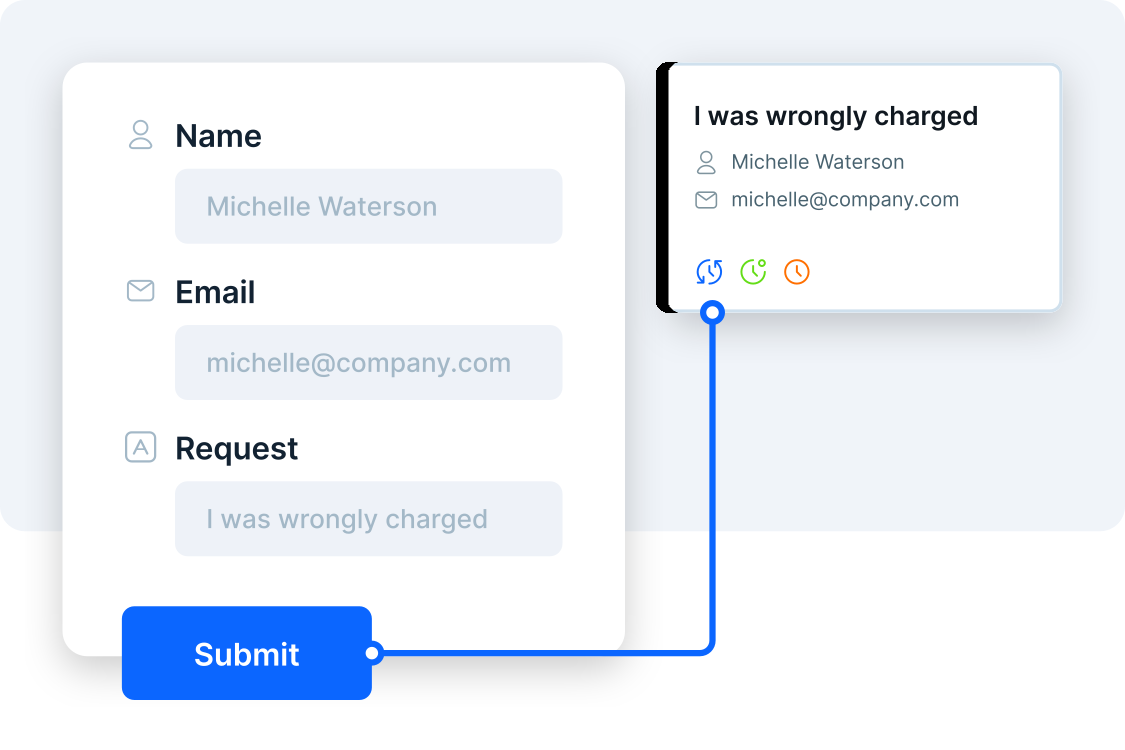
Besides being more precise than paper forms when collecting information (because you can require fully filled in forms before they are submitted), electronic forms are eco-friendly and cost-saving since they don’t need to be printed nor stored. Plus, they can be filled in and submitted from computers or mobile phones, no matter the respondent’s location. They are also delivered immediately, accelerating the response time.
Digital forms might be used as a source of data for different purposes in multiple departments. Here’s some examples, just to name a few:
- Finance: purchase requests, reimbursement requests, expenses report
- HR: forms to collect data from candidates in a hiring process, or for an onboarding process, also as NPS surveys for both processes or vacation and medical leaves requests
- Marketing: content requests, design requests
- Sales: forms for customer onboarding, service requests, lead generation forms
- Customer Support: customer feedback form, support ticket form
Why go paperless?
The migration from paper forms to digital forms results in benefits that go way beyond the ecological impact. It brings multiple advantages to the teams linked to time management and efficiency improvement. Below is a list of just some of them:
- Immediate information handling: There’s no longer a need to deliver a paper form directly to the professional responsible for taking action. With digital forms, information flows immediately and accelerates your entire process.
- Centralization: Process management software enables the connection between process workflows and forms. This feature gathers all your information into one cloud-based system, eliminating manual data entry while optimizing digital storage and processing.
- Optimized interaction with clients: Forms can also be used for service or support requests by connecting customers with departments dedicated to customer success. Collecting detailed information and connecting clients with an efficient workflow can help you provide a positive customer experience.
- Improved visibility into request statuses: When connected to workflows, forms enable automatic notifications to clients and respondents as they are reviewed and processed. This eliminates the need for manual communications, like sending an email with updates regarding the status of every request.
- Reduced response time. Digital forms are handled swiftly. There’s no need to mobilize a professional just to gather documents and route the forms to the correct department since the electronic requests can be delivered immediately and automatically.
- Efficient record keeping: Information storage is another advantage of digital forms, because you don’t need a physical space to place the documents. Hence, you can pull them up in a few clicks without searching for them among stacks of other files.
- Automations: When created in workflow software, forms can efficiently integrate automation rules saving time from organizing, triaging, and taking actions according to what information was filled in.
- Fewer process errors: Eliminating manual data entry means getting rid of a critical source of process errors. By setting fields according to the type of data demanded (date, email, description, etc), departments can reduce the chance of misinformation.
- Easily extracted data: Data processed inside forms might be connected to complex workflows and, in some software products, they can integrate reports and dashboards extracted in real-time with a few clicks.
Paper forms vs digital forms
| Paper forms | Digital forms |
| Manual data entry | Automatic data entry |
| Paper consumption | Sustainable and eco-friendly |
| Potential errors when completing the fields | Precision when completing the fields |
| Needs physical space to be stored | Cloud-based solution |
| Difficulties to retrieve information | Information can be found easily |
| Slow processing of data | Agile data processing |
| Not possible to apply automation | Automation applicable |
| Transmission depends on physical delivery | Transmission is immediate |
Examples of digital forms
Many companies transform their processes by deploying digital forms. By standardizing marketing requests into forms with mandatory fields, the Brazilian retail chain Magazine Luiza reduced the typical lack of information that led to reworking. The team reduced incomplete briefings from 47% to 31% when they switched to digital forms, creating and approving more than 3 thousand marketing assets per month.
Samsonite, a worldwide leader in superior travel bags, luggage, and accessories, is another successful example of digital form implementation. Samsonite Brazil started to use Pipefy’s digital forms to manage purchase requests and saved over 2,370 paid employee hours in just five months, reducing the amount of time wasted handling emails and files manually.
Find more examples of processes that could leverage digital forms here:
- Recruitment: This online form collects new applications and ensures your HR team receives all the details they need in one place — plus, it can be shared via LinkedIn.
- IT requests: Gather information from the requester with their detailed needs and stop receiving requests from different sources, such as emails, messages, and paper forms.
- Purchase requests: Gather due dates, contacts, invoices, and receipts in one place, and connect them directly to your workflow to process submissions faster.
- Vacation requests: Eliminate paperwork by sharing a customized form where all vacation requests are centralized and easy to submit.
Digital forms + workflows: a game-changer for your company
One of the main advantages of electronic forms is directly connecting them with digital workflows, accelerating the execution and centralizing all relevant data into a single cloud-based tool.
A workflow breaks down a process into different steps, from start to finish, that should result in an intended output. Workflows can help map out your progress in a way that is easy to follow and understand.
When digitized, they allow entire teams to interact and execute their processes with standardization, reinforcing visibility, and fostering collaboration. Digital workflows display information in real-time, promote communication among team members, and are connectable to different processes. They also store data for reports or audits and organize tasks in a way they are easily automated.
Software products that host digital workflows often display forms as inputs to organized processes. Therefore, the information submitted via forms will be processed through the necessary steps. Since it’s electronically manipulated, the risk of information loss is minimal, and all actions taken are standardized and possibly automated, allowing smoother execution.
How to create a digital form with 3 tools
Now that you know the importance of digital forms, follow these steps to create digital forms using three different popular tools: Google, Typeform, and Pipefy. All of them have different features, with advantages and disadvantages.
Creating a Google form
Google forms are easy to use and is a popular free solution. However, they cannot be connected to a workflow nor automated, and the customization options are also minimal:
- Go to forms.google.com
- Click on “Blank +”
- A new form will open
- Give the form a title
- Edit your form’s questions by choosing their format or adding questions according to the options you’ll find on the right-sided bar. Delete questions by clicking on the trash bin at the bottom of the page
- Select “required” if a specific question is mandatory
- Click “send” to send the form via email or to get its shareable link
Creating a Typeform form
Typeform is another free solution to create forms, and it allows more customization than Google Forms, apart from the application of logical conditional to display the fields. Still, Typeform doesn’t allow users to automate the forms or connect them with complex workflows.
- Sign up to Typeform
- Click on “Start from scratch” or choose one of the available templates
- Select a name for the form and the type of form you are creating (if it’s a survey, a service request, a feedback form, etc)
- Edit the questions on the form, choosing the appropriate answer fields (e.g., phone number, short text, long text, statement, multiple choice, etc)
- You can also configure the layout and upload a photo on the right-sided bar
- Click on “Logic” if you want to use conditional logic to hide or show some questions
- When you are done, you can either preview or publish the form by clicking on the appropriate option
- If you select “share,” you’ll get a shareable link, or you can send the form directly via email or chat
Creating a Pipefy Form
Pipefy Forms are the most complex and robust solution among these three. You’re able to implement multiple customization options and integration between forms and workflows, plus apply automation rules to your forms to process them faster. To create a form on Pipefy, you need to complete the following steps:
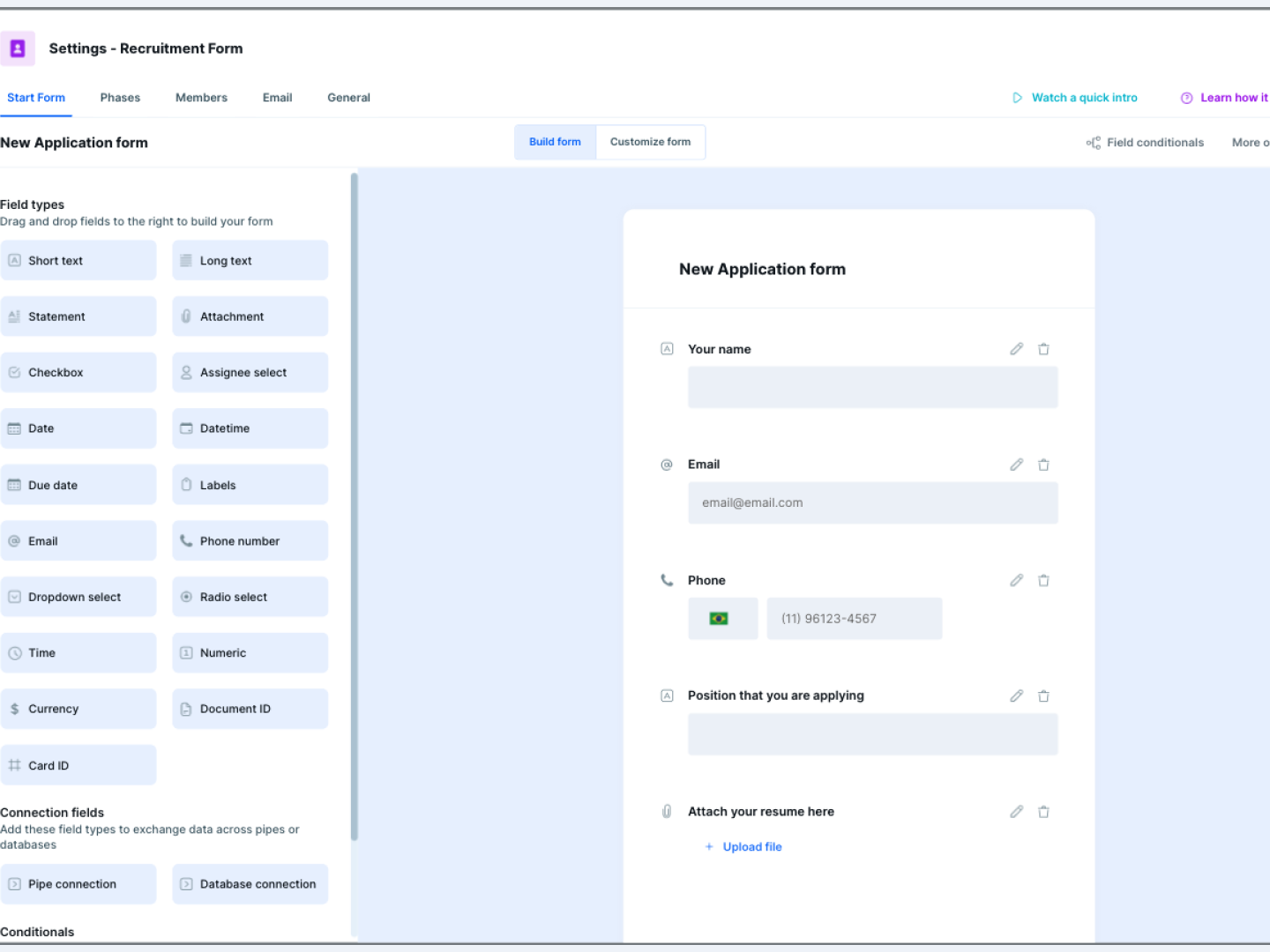
- Access the process where you want to build a form on Pipefy
- Click on “Form,” at the top of the page
- You will see on your screen multiple options to create a form from scratch, and you should select “edit,” on the right side of the page
- You can drag and drop the most appropriate fields to your form
- To customize the public interface of your form, you can change the logo and the background. In this section, you will also find a shareable link to the form
- You can apply conditional logic to your form, by clicking on “Field conditionals.” This way, some fields will hide or appear depending on the previous answers you get
- Automations are also applicable. To start, click on “Automations” and then “Create automation.” After that, you should set an event to trigger a specific action on your workflow. This trigger might be a field from your form
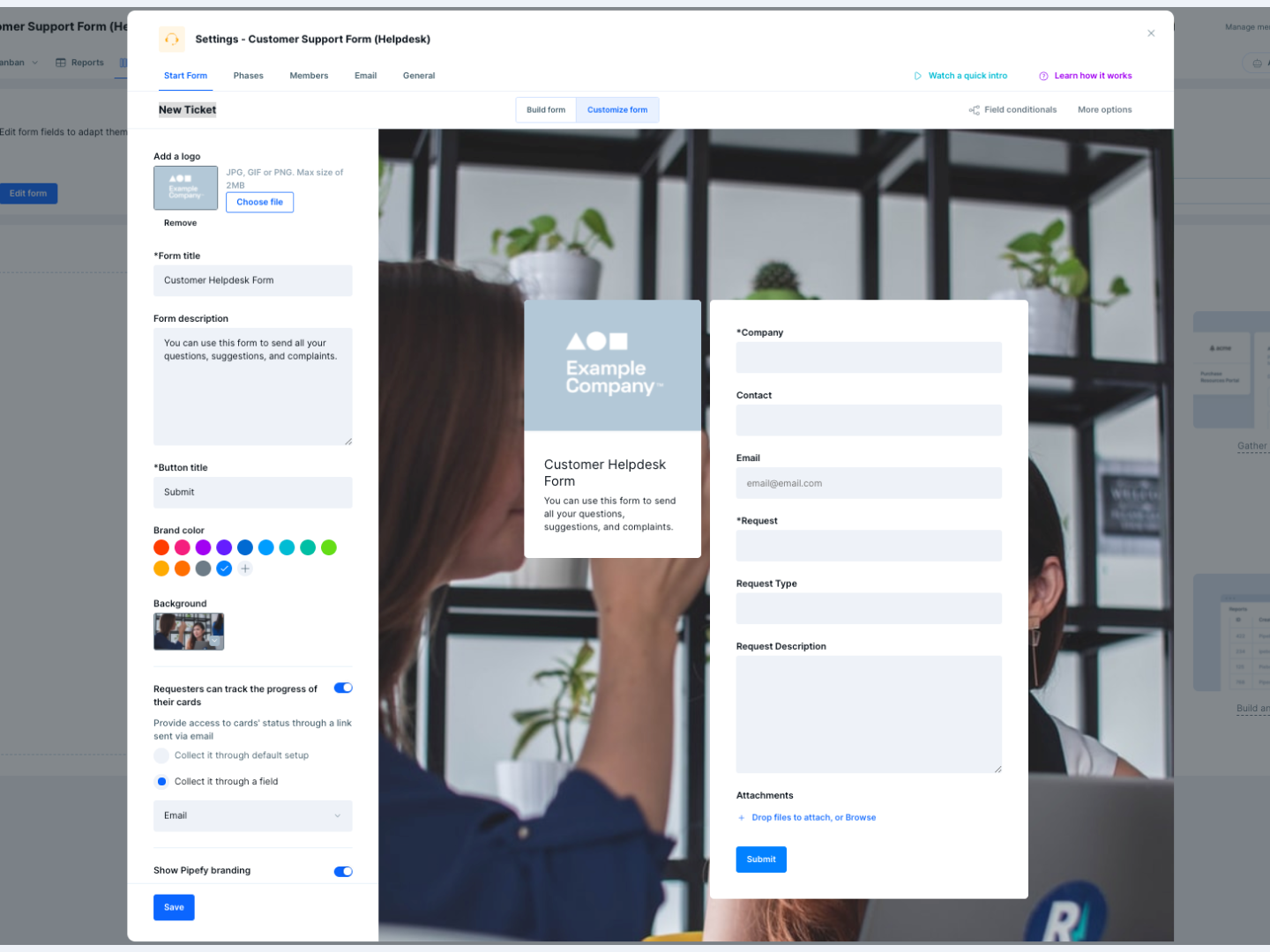
Transform the way your team handles requests with Pipefy
Leave behind the paper forms and all the bottlenecks they cause: human errors, rework, loss of important information, and many others. Pipefy is a no-code software that will allow you to elevate your execution and bring digital transformation to your work routine without demanding a single line of code.
Use this software to create an error-proof workflow and connect it with digital forms, ensuring more accuracy when collecting information from candidates, requesters, clients, and all sorts of stakeholders. You can also leverage free templates for workflows or forms, built according to the best practices on the market.






