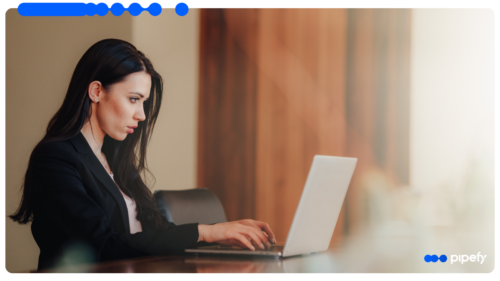Learning how to manage tasks effectively is one of the most important things you can do for your career and work-life balance. Being able to complete tasks consistently and on time will earn you a reputation for being a reliable and productive team member. Just as importantly, effective task management makes it less likely you’ll become overwhelmed or end up working extra hours just to keep up with the demands of your job.
If you’re interested in improving your task management skills, below are 12 tried-and-true tactics that will help you learn how to manage tasks effectively.
Find the right task automation tool with the Buyer’s Guide to Automation Platforms
1. Create a complete list of tasks.
The first step to effective task management is to create a task inventory. List every task that needs to be completed, noting the deadline for each one. And remember: be thorough! The more accurate your task inventory, the more visibility and control you will have over what actually needs to get done.
Creating the task inventory is also a good way to cope with feeling overwhelmed by a large workload.
2. Break big projects down into achievable tasks.
Sometimes single tasks are bundled together into various smaller projects or workflows, and this complexity makes them appear daunting. The risk in this scenario is that this complexity will derail progress by causing us to delay action. Maybe the project looks complicated and you can’t figure out where to begin. As a result, you hesitate to get the project underway.
Instead of falling into this trap, pull the project or workflow apart and organize it into simple, discrete tasks. Treat each task as its own goal, and work through them one at a time until all tasks in the project are completed.
3. Prioritize your task list.
After you’ve identified a complete list of all tasks, the next step is to prioritize them. One of the best ways to prioritize tasks is by using an Eisenhower Matrix.

The Eisenhower Matrix sorts tasks into four categories: do, decide, delegate, and delete. Each category is determined by its level of urgency and importance. Tasks that are urgent and important need to be done now. Tasks that are neither urgent nor important can be deleted. The remaining tasks should either be delegated to someone else or scheduled for completion at a specific time.
4. Automate tasks where and when possible.
Automating tasks can be a powerful strategy for reallocating resources and unlocking more time. By one estimate, up to 30% of activities for most U.S. jobs can be automated. That’s a massive opportunity to reclaim time that’s being spent on tasks that could be completed with task automation.
Tasks that fall into the “delegate” or “decide” categories of the Eisenhower Matrix might be items that can be completed with automation. Items that are good candidates for task automation are usually those that are repetitive and occur frequently. Tasks that are well-defined and rely on structured data may be ideal for robotic process automation (RPA). More complex tasks and workflows may be better suited for business process automation (BPA).
Learn more about the differences between RPA vs. BPA.
5. Use a kanban or other visualization tool.
Visualizing your tasks can be a powerful tactic for managing them more effectively. Task visualization can help you quickly assess progress, identify bottlenecks, and stay aware of impending deadlines or issues with bandwidth.
Kanban boards are a popular choice for visualizing a group of tasks as they progress from start to finish. Depending on the task management tool being used, the kanban view may allow you to see who is responsible for each task and how long it has been in a particular phase.
Low-code automation platforms are also a good choice for task management because they allow business users to configure and customize views including kanban, calendar, or list. Low-code platforms also make it easy for business teams to organize tasks into workflows or processes, and to create automations.
6. Tackle the least appealing (or scariest) task first.
This time management tactic has been articulated in a couple of different ways. Probably the most well-known is the phrase “eat that frog,” a strategy (and title of a popular productivity book) focused on deciding which item on your list is the least desirable and then completing that item first.
The idea here is that if you go ahead and knock out the least appealing (or most intimidating, most difficult, etc.) item on your list, then the rest of your day can only get better. As a bonus, you’ll achieve a sense of satisfaction and you won’t have to spend the rest of the day dreading the most undesirable tasks.
7. Focus on one task at a time.
The ability to multitask was once regarded as a strength, and even today job postings often cite this capability as one of the characteristics of a qualified candidate. Even though multitasking may sound like an effective task management strategy, research suggests that it may be more of a liability than an asset.
The problem with multitasking is that there’s really no such thing. The human brain isn’t wired to complete multiple tasks at once. Instead, what’s really happening is a shift in focus called task switching, or rapidly moving our attention from one task to another. This rapid task switching also then requires another mental shift called context switching. This rapid focus and context shift between tasks can ultimately result in a decline in productivity, rather than improve it. According to one study, task switching can reduce productivity by up to 40%.
Instead of switching back and forth, try to complete one task in its entirety before moving on to the next.
8. Eliminate or minimize distractions.
One of the most effective task management strategies is to maximize the amount of uninterrupted focus time. This is especially important for employees who have transitioned to work from home or hybrid models over the past few years. A recent study from the University of Chicago found that remote work was associated with a 8-19% decrease in productivity, likely due in part to interruptions that occur when people work from home.
WFH has also impacted the way time at work is structured. In their annual Work Trends Index, Microsoft found that the average Teams user is spending 252% more time in meetings than prior to February 2020. They also found that the number of chats sent per person has increased by 32% in the same time frame.
Given these findings, one of the best ways to manage tasks more effectively might be to define and preserve blocks of time that can be dedicated to task completion. For example, that might look like blocking off time on your calendar (to prevent others from scheduling meetings) or batch checking your email and Slack channels once a day rather than peeking at your inbox or collaboration channels multiple times an hour.
9. Turn off notifications.
People are most productive when they are able to achieve the flow state. That’s the headspace we enter when we are relaxed but also singularly focused on the task at hand. Preserving the flow state is critical for effective time and task management. One of the best ways to maintain the flow state without interruption is to turn off push notifications.
Push notifications grab our attention, disrupt our focus, and force us to task switch. Even if these interruptions only take up a moment of our time, cumulatively they may contribute to the declines in productivity noted above. Even though the idea of getting constant notifications from your phone, watch, or apps may seem like a good way to stay ahead of the game, snoozing push notifications for blocks of time may ultimately help you get more done.
10. Set deadlines. Then stick to them.
Treating deadlines as firm boundaries can be another effective tactic for managing tasks. While it may seem self-evident, it’s worth a reminder that movable due dates delay task completion, sometimes indefinitely.
One strategy to improve fidelity to deadlines is to track actual task completion against scheduled task completion. In other words, monitoring the percentage of tasks that are being completed on time. After all, there is a reason why business managers like to say that “what gets measured, gets done.”
11. Don’t let perfection become the enemy of good.
Some tasks don’t have to be 100% perfect in order to achieve completion. In some (but certainly not all) cases, getting something done is better than making it perfect. In fact, the endless quest for perfection can cause delays that have a snowballing effect on larger projects. Try to identify tasks that are at risk for these types of delays ahead of time.
Deciding which tasks can benefit from this approach is a matter of talking with your team, setting up checkpoints, and figuring out whether or not an imperfection will impact the end result. Some workflows and projects can withstand some minor imperfections, others cannot.
12. Adopt the right task management mindset.
Finally, one of the most important tactics for managing tasks is to get into the right headspace. This means being realistic about what you can and cannot do. To get started, sketch out your situation by answering the following questions:
- What is my capacity?
- What are my resources?
- What are my constraints?
- What tools do I have at my disposal?
- Who can I count on to help me?
Once you’ve done your best to understand your capacity and resources, it’s equally important to stay adaptable. No matter how carefully you plan your task management strategy, there will always be some unexpected variable introduced into the equation. Someone on your team may need to take PTO unexpectedly, or there may be a problem with a system. Don’t panic! Stay calm, reassess the situation, and move forward.
Change is inevitable and the best way to manage tasks is to plan for what you can, and then adapt to what you can’t.