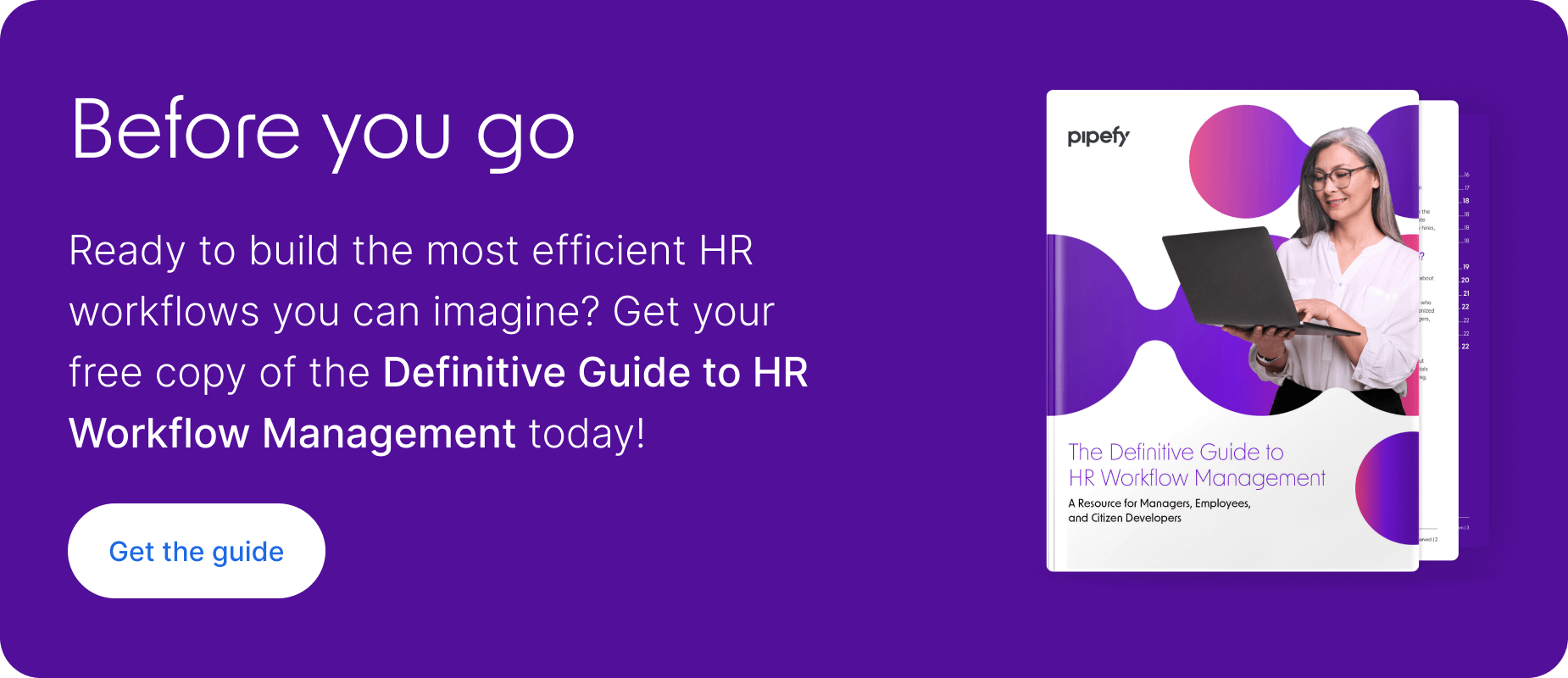ARTICLE SUMMARY
HR automation makes candidate and employee journeys more human by eliminating repetitive tasks and giving teams more face time.

HR automation improves employee experiences and increases process efficiency by eliminating repetitive tasks, reducing workload, and creating faster processes. That means people operations teams (including HR and talent acquisition) have more time to take care of candidates and employees.
What is HR automation?
HR automation refers to the use of software to complete some HR tasks and activities without human effort. HR automation also involves standardizing and optimizing HR workflows to make them faster and increase their accuracy and consistency. Ultimately, HR automation is about building better experiences for employees and candidates.
Pipefy Guide to HR Workflow ManagementDownload now
Why is HR automation important?
Automation makes sense for HR teams for one simple reason: the less time they spend on repetitive, manual, or supporting administrative tasks, the more face time they have with people.
HR teams that use business process automation create better candidate and employee experiences, respond to requests more quickly, and see greater accuracy and efficiency in their work. Automation also makes it easier for HR teams to deliver data and insights that help drive business strategy or achieve total HR digital transformation.
| The average HR professional saves 8 hours of work each week with automation. |
HR automation benefits
HR process automation improves the overall candidate and employee experience. That’s because automation eliminates repetitive or support tasks and gives HR, People Ops, and TA teams more time to focus on people, improve HR service delivery, and help them solve problems quickly, efficiently, and error-free.
Here are seven primary benefits of automating HR processes:
1. Faster response times
Automation keeps employee requests and work items moving along by routing items to the correct person, updating statuses, and sending alerts when items approach a deadline or have been idle for too long. Automation also captures requests from email or chat, and initiates the workflow without any additional effort from you or your team.
2. Easier collaboration, less friction
Problems with handoffs and delays in communication are common with a high volume of employee requests and work items. The trouble is exacerbated by workflows that require input or action from team members in other departments. HR automation software makes it easy to route items to the right person — in any department — so they can provide feedback, approvals, or status updates.
3. Fewer errors
HR automation software reduces dependency on manual data entry, which minimizes opportunities for errors. It also unifies data across departments, apps, and platforms to provide more consistent records while eliminating the need for repeated data entry.
4. Improved visibility
Employees, team members, and managers all feel better when they can see the status of their requests and work items. HR automation tools can update statuses based on time, input, or assignee. Users can view the status of all their items from a single dashboard or Kanban view so they know exactly where every item stands.
See how no-code helps business teams stay agile while keeping IT in control No-code Automation: Good for Business, Great for IT
5. Deeper HR data insights
Business strategy precision depends on accurate data and actionable insights from the HR team. Reports and dashboards that illustrate key metrics and KPIs are built into HR automation software so that data is always organized and ready to be presented at the leadership table.
6. More efficient workflows
HR teams spend less time completing repetitive or redundant tasks such as sending emails, entering data, and manually routing or updating requests and work items. Time recovered from these tasks can be redirected toward more value-producing activities. Efficiency also means that employee requests are resolved faster.
7. Better employee experiences
HR automation creates a seamless user experience across all stages of the candidate and employee lifecycle. Self-service features allow users to instantly access documents and information, as well as submit new requests or check on the status of those in progress.
| A day and a half worth of activities can be automated for more than half of U.S. jobs |
What kinds of HR tasks can be automated?
The point of HR process automation isn’t to create sterile or robotic processes in which candidates and employees have zero human interaction. In fact, the opposite is true: automation makes HR processes more human.
In order to automate HR processes, we need to distinguish between two kinds of activities: those that need to be done by people, and those that do not. If the task doesn’t have to be done by a person, then it should be automated.
These kinds of tasks usually share at least one of the following characteristics:
| Task type | Task characteristic |
|---|---|
| Frequent | High volumes that must be completed multiple times in an hour, day, or week |
| Repetitive | Involves the same steps or inputs each time |
| Simple | Does not require complex information or problem-solving |
| Scheduled | Regularly occurs at the same time or on the same day each week or month |
| Predictable | Planned element of a regular workflow or process |
| Collaborative | Requires action, input, approval, or visibility from multiple stakeholders |
| Dependent | Triggered by a specific event or change in status |
| Communication | Emails or notifications |
However, even when there are activities that require human interaction — such as communication, collaboration, and problem-solving — there is still an opportunity for automation.
For example, in a typical employee onboarding workflow, there are several touchpoints that need to be done by someone in the HR team, including:
- Reaching out to new hires to welcome them aboard
- Leading orientation meetings
- Answering questions & addressing concerns
- Helping new hires with any incidental issues that arise
- Creating schedules
While these tasks rely on people, these same activities also require a lot of repetitive and supporting tasks that can be automated, such as:
- Creating and sending welcome letters
- Delivering notifications
- Updating statuses
- Capturing signatures
- Routing paperwork to the right department
- Sending calendar invites
For teams with large workforces, or businesses planning to scale recruitment efforts, automating these kinds of tasks can make a huge difference in terms of workload for the HR team and create a positive employee experience. When paired with integration, the number and types of tasks that can be automated increase.
HR automation examples and best practices
Most of the workflows and processes an HR team manages can be automated in whole or in part. Below are some examples of automated HR workflows that can be easily managed with software.
Recruiting

The job market in the U.S. remains highly competitive, so talent acquisition teams and recruiters need every advantage they can leverage if they want to land the best and brightest candidates.
Automation makes the recruitment process faster, and also makes it more meaningful for both the recruiter and the candidates. That’s because TA specialists have more time to expand their talent pool, zero in on the right candidates, and build relationships that result in hiring the right candidate.
| Capturing hiring requests | Job posting approval flows | Posting open positions |
| Sending candidate emails | Scheduling interviews | Sending calendar invites |
| Candidate screening | Generating offer letters | Capturing signatures |
Employee onboarding

Employee onboarding is one of the most complex workflows any HR team has to manage. Once a candidate transitions into new hire status, several interrelated workflows get underway. For example, scheduling initial training, setting up payroll and benefits, issuing equipment, and IT requirements must all happen at about the same time. The scope of the onboarding process — and all the collaboration it requires — makes it a prime candidate for automation.
| Scheduling training sessions | Payroll setup | Benefits enrollment |
| Issuing equipment | IT setup | Capturing signatures |
| Sending emails | Issuing new-hire paperwork | Consolidating new hire data |
HR case/employee request management
HR teams field a wide range of HR cases and employee requests. What makes request management complicated is that every type of request may require its own workflow. Each requires input from collaborators in different departments, so no two request types are resolved in exactly the same way.
HR automation software with a simple drag-and-drop interface makes it easy for HR teams to visualize and orchestrate workflows so that every type of request/case is received, routed, and resolved without friction and as quickly as possible.
| PTO | Reimbursement | Equipment requests |
| Remote Work | IT support | Training |
| Payroll updates | Benefits enrollment/change | Document requests |
| Records management | Vacation requests | Performance Reviews |
How to automate HR processes
For teams considering automating their HR processes, the good news is that the tools available today make it relatively easy to accomplish. Below is a five-step framework for building automated HR workflows:
- Define your goals in automating the process
- List all the workflows and tasks within the process
- Identify the manual tasks that can (and should) be automated
- Choose your automation software
- Set up your automations
1. Define your automation goal(s)
Clearly defining what your company or team wants to achieve through automation will help you identify the right tasks to automate and select the most appropriate automation tool. Specific metrics (such as time-to-hire, time-to-resolution, or workflow capacity) can be tracked through reports and dashboards.
2. List your workflows and related tasks
For each process that you want to automate, create an inventory of each step, task, and activity. Make sure you understand the boundaries of each individual workflow, what signal or action begins the workflow, and the desired outcome. Any activity that takes place between these two boundaries should be listed.
3. Identify your target automations
Divide your completed inventory into two groups: items that should be handled by a person, and items that do not require human input. This second group will be your target automations. Make sure to note any items that are particularly time consuming or have to be completed manually or with spreadsheets.
4. Choose your automation software
Workflow automation tools vary in terms of their features and flexibility. What ‘s most important for teams to consider is scalability and ease-of-use.
Even though the initial focus of automation may be HR workflows, those workflows intersect with other teams and departments. A workflow automation tool should be able to seamlessly connect workflows across teams and departments to make collaboration easier and to provide a single, consolidated source of information.
HR workflows are also subject to change. Recruitment/onboarding efforts ebb and flow, the volume and complexity of employee requests varies, and teams often revise their workflows to make processes more efficient. Your workflow automation tool needs the elasticity to easily adapt to these changes. An easily customizable platform with a drag-and-drop menu can make it simple to modify workflows when needed, without having to wait on your IT team.
5. Configure your automation
Setting up an HR workflow and automating should be simple and straightforward. Drag-and-drop interfaces allow anyone with permission to quickly build workflows and set up automations. Some HR automation software also provide templates for each workflow. Templates provide instant access to workflow structures, and each template can be customized with just a few clicks.
HR automation’s main challenges and how to overcome them
Poor quality data
Incomplete or inaccurate data can result in errors and inefficiencies during automation.
Solution: Ensure that your HR data is accurate, up-to-date, and properly integrated across different systems before automation. Regularly audit and cleanse your data to maintain its quality.
Resistance to change
Employees and HR staff may be hesitant to adopt automated processes due to fear of job displacement or unfamiliarity with new technologies.
Solution: Communicate the benefits of automation to all stakeholders and involve them in the process. Provide adequate training to help them embrace the changes and emphasize how automation can enhance their work and contribute to the organization’s success.
Lack of process standardization
Automating non-standardized processes can lead to confusion and inefficiencies.
Solution: Analyze and streamline your HR processes before automation. Define clear, standardized workflows that are well-documented and understood by all team members to facilitate a smooth transition.
Customization and flexibility
Off-the-shelf automation solutions may not perfectly align with your unique HR processes and requirements.
Solution: Look for automation tools that offer customization options to tailor processes to your organization’s needs. Work with vendors to configure the software to match your specific workflows.
Vendor selection and integration
Choosing the right automation tools and vendors can be complex. Integrating these tools with existing HR systems can also be challenging.
Solution: Conduct thorough research to identify suitable vendors that align with your organization’s needs. Prioritize tools that offer robust integration capabilities. Work closely with IT and vendor support teams to ensure seamless integration and troubleshooting.
Throughout the upcoming sections, we will assist you in comprehending the characteristics of exceptional HR automation software. This knowledge will prove essential in making a contented decision.
Essential HR automation software features
A key step in successfully improving a HR process with automation relies on choosing the correct software. People teams looking for tools to help manage their workflows have a lot of choices when it comes to the software they use. Each type of software varies in terms of the features it includes, so it’s important for teams to understand all of the options.
These features can be grouped into three categories: features that improve the candidate/employee experience, features that help HR professionals and people teams manage their workflows, and features that help drive overall business strategy. Below are some of the key features to look for in an HR automation tool.
Features that improve employee/candidate experiences
One of the primary goals for any people team is delivering better experiences throughout the employee and candidate journey. That means the automation software needs to be user-friendly and people-focused. Here are some examples of HR automation features that candidates and employees will love.
Self-service portals that empower employees
Empowering employees to help themselves can go a long way to improving their experience. One of the ways HR workflow software can do this is by providing instant access to information and documents. Centralizing this information — along with request submission — into a single portal reassures employees (and candidates) by giving them a greater sense of access and control.
Multiple views that deliver total visibility
Candidates want to see how their applications are progressing. New hires want to understand how the onboarding journey will unfold. Employees want to know the status of their requests. All users have access to calendar and Kanban views that show them exactly how their requests are progressing and what to expect next. This level of visibility builds trust by sending automated notifications and letting employees check on case/request statuses at their convenience.
Automations that speed up time-to-resolution
Time-to-resolution plays a central role in job satisfaction and employee experience. Automation keeps HR cases and requests moving along by updating statuses and alerting stakeholders when items are approaching a deadline, or when they have remained in the same status too long. Automating emails and data entry further speed up the workflow.
Features that support people teams
HR process automation builds better experiences for candidates and employees, but it also makes life easier for recruiters, TA specialists, HR professionals, and everyone else on your people team. Look for software that is easy to use, integrates easily with existing applications, and which simplifies HR request management.
Simple automation set-up
Reduce the amount of time spent on repetitive and supporting tasks by automating activities that don’t require a human touch. That means more face time with candidates and employees, and faster time to resolution for HR cases. Low-code HR automation software is easy to set up and integrates with existing tools. Learn more about HR automation software.
Drag-and-drop interface
Workflow complexity and request volume change over time. Software should make modifying workflows a snap so that anyone with permission can update existing workflows or create new ones with ease. A drag-and-drop interface simplifies workflow changes and alleviates the IT bottleneck.
Integrations for seamless user experiences
Most HR teams rely on a toolbox of apps for recruiting, onboarding, request management, payroll, and all the other processes they manage. Workflow automation software should be able to integrate with other tools to eliminate duplicate data entry, centralize information, and provide a seamless user experience
Forms to standardize employee requests
People teams deal with a wide range of employee requests. These include requests for PTO, changes to payroll, benefits enrollment, requests for documents, and reimbursements. Using a rules-based forms feature ensures that requests always include all the necessary information. Automation then routes each request to the appropriate person.
Features that drive business strategy
Another important way that HR automation can help people teams is by organizing complex information for analysis and planning. Look for software options that include easily customizable dashboards and reports.
Dashboards for instant insights
HR data plays a critical role in shaping business strategy. In order for it to do that, teams need fast access to vital metrics such as average time-to-hire, total open positions, onboarding statuses, and recruitment activity. They also need ways to identify bottlenecks and workflow issues so they can be addressed.
Workflow automation software should provide customizable dashboards that can provide instant, actionable insights that can be easily shared at the leadership table.
Data analysis and decision making
HR workflows capture and generate a lot of data. Mining that data to find patterns, calculate costs, and ultimately make decisions depends on having easy access. HR automation software should make it easy to consolidate information and create custom reports that can shape business strategy and help leaders make informed decisions.
How to choose HR automation software
Businesses have many choices for automating their HR processes. For some, a human resources information system will be the right choice. For emerging enterprises and mid-sized companies, business process automation (BPA) software may be a better choice.
The advantage that BPA software has over HRIS is that BPA is universal: it can be used to automate and orchestrate processes of any type, in any department. BPA is highly customizable and adaptable to accommodate HR processes of any complexity or scale. When choosing HR automation software, consider these four factors:
Low-code
Low-code automation allows HR team members to build, modify, and automate HR workflows on their own, without having to write a single line of code. Low-code automation users manage their workflows through a simple drag-and-drop interface, in an IT-approved environment. The advantage of low-code for HR is that processes can be revised or created quickly, in response to employee feedback or internal requirements. HR teams do not have to send every change request to IT for fulfillment.
In other words, low-code automation makes HR teams more agile and responsive.
Integrations
Tech stacks are already complex, and new apps and systems will continue to be added in the future. Whichever HR automation software you choose will need to not only integrate with the components of your existing stack, but also your future stack. In addition to resolving data silos, look for software that can fill in any process gaps, support cross-team collaboration, and move data between systems.
Scalability
For emerging enterprises and mid-sized businesses, HR processes may seem straightforward and manageable for now. As those workflows increase in terms of volume and complexity, your HR automation software should have the flexibility to scale along with you.
Strategic insights
HR teams are playing an increasingly important role in driving overall business strategy. That requires access to data and, more importantly, the ability to transform information into insights. Look for HR automation software that makes it easy to find, control, share, and organize data as either a customizable dashboard or report.
FAQ about HR automation
What is the future of HR automation?
The future of HR automation holds great promise and innovation. We can look forward to witnessing even more cutting-edge AI-powered tools that will revolutionize various HR processes. Automation will simplify administrative tasks, allowing HR professionals to prioritize critical initiatives like workplace culture, employee wellness, and leadership development.
How automation is changing the workplace?
The workplace is undergoing a significant transformation due to automation. Overall, it’s redefining job roles, promoting innovation, and driving productivity, ultimately shaping a more dynamic and adaptable work environment that businesses must embrace to stay ahead.
Is HR going to be replaced by automation?
No, HR is not going to be replaced by automation. Instead, automation is reshaping the role of HR professionals. Routine and administrative tasks are being automated, allowing HR to focus on strategic initiatives, employee well-being, and fostering a positive workplace culture. HR professionals will continue to play a critical role.
How does AI work in HR?
AI employs machine learning and algorithms to evaluate vast amounts of data, forecast outcomes, and automate procedures. This empowers HR specialists to make informed decisions, simplify tasks, and enhance organizational efficacy. AI can be applied in diverse areas like recruitment, employee onboarding, and customized learning and development programs.
How can AI be used for HR purposes?
AI has the ability to revolutionize HR by automating routine tasks, streamlining recruitment through resume screening and candidate matching, predicting employee turnover, providing personalized learning and development, analyzing engagement surveys, and offering virtual HR assistants for staff support.
How do I start HR digital transformation?
To start HR digital transformation: assess current processes, secure leadership support, choose suitable technology, prepare data, train staff, pilot implementation, ensure compliance, gather feedback, and refine continuously.
What does RPA mean in HR?
RPA stands for Robotic Process Automation. It involves using software robots or “bots” to automate repetitive and rule-based tasks in HR processes, such as data entry, payroll processing, and employee onboarding. RPA streamlines operations, reduces errors, and allows HR professionals to focus on more strategic activities.