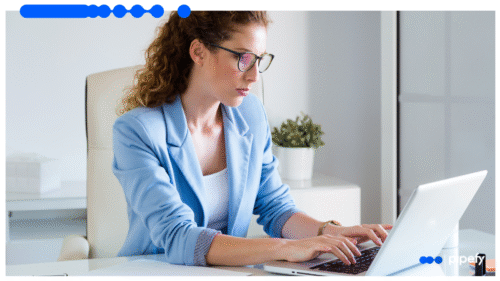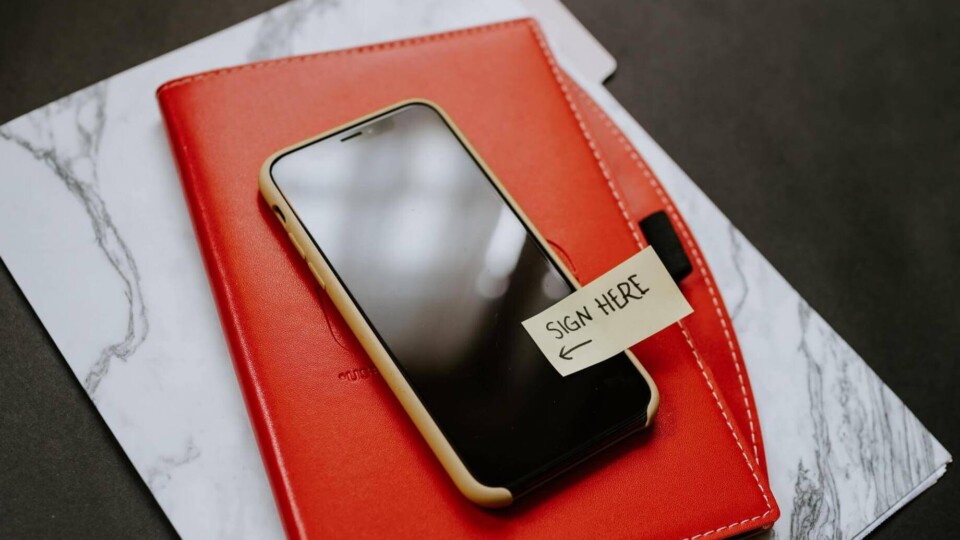
DocuSign helps organizations connect and automate how they prepare, sign, act on, and manage agreements. Its eSignature product enables people to sign documents electronically on nearly any device, from almost anywhere, a benefit highlighted by the recent COVID-19 pandemic.
DocuSign and BPM Software
Business process management (BPM) software, on the other hand, empowers businesses to gain a holistic understanding of their processes and how to improve them in a cost-effective way. These processes can be anything from hiring and onboarding new employees to requesting assets from a design team. And BPM software focuses on making these processes more transparent and organized, sometimes even allowing parts to be automated.
Many business processes require documents to be signed at some point. New hires must read and sign business contracts, or a signature may be needed from a new customer before they begin using a service, for instance. In cases like these, acquiring signatures with DocuSign must be incorporated into the business process to ensure everything runs smoothly.
Why integrating DocuSign and BPM software is important
Integrating DocuSign with your company’s BPM software is the best way to incorporate signature acquisition into your most important business processes. In some cases, a BPM solution can even automate the signing process, requesting signatures via automated emails to all parties.
Automating the signature process increases a team’s productivity by allowing them to focus on higher-level tasks. Additionally, integrating DocuSign and your BPM software can provide more visibility into the entire workflow. If someone takes longer than usual to sign a required document, you’ll be able to use your BPM’s dashboard to see where the bottleneck is and take action accordingly.
Finally, some BPM software allows all stakeholders to view tasks’ progress — including members outside of the company. This gives your entire business more transparency: New hires can see how their onboarding process is going, and new customers can monitor each task in their own onboarding process.
Use cases include:
- All new hires can automatically receive their work contracts to read and sign (using DocuSign) as soon as they accept a job offer. When the contract is signed, the HR team automatically receives a copy and can continue the onboarding processes.
- When a supplier signs a contract sent with DocuSign, the signed document can be automatically sent to your BPM software, and an automated payment process can continue from there.
- If a company needs to update an essential work agreement, such as a BYOD policy, integrating DocuSign with BPM software is the best way to do it. All employees receive a copy of the document and can track the progress of the associated task in your BPM solution.
Benefits of integrating DocuSign with BPM software include:
- Increased efficiency: Connecting DocuSign to your BPM software allows you to automate processes in a comprehensive way.
- Improved visibility: Team leaders can see exactly how each task is going, quickly identify bottlenecks and take action accordingly.
- Better communication: Both systems connect and communicate with each other, so it’s more difficult for information to fall through the cracks.
- Accountable archiving: Integrating DocuSign with your BPM solution also provides easy access to all of your company’s documents.
How to integrate DocuSign with your BPM software
DocuSign offers a suite of integration options as a part of its integration framework, whereby an IT professional can make the application interact with other business tools — including BPM software.
Many BPM solutions also offer integration options, some of which can be used without any specific programming knowledge. In this case, users of that BPM software can set up the integration so that both apps exchange information.
DocuSign Integration best practices
During the integration process, you may need to explain your business process to a third party. Therefore, before getting started, it’s crucial to make sure that you and the team have clarity over your process in general and about the integration you wish to carry out in particular.
1. Outline precisely what you would like to integrate
During the integration process, you may need to explain your business process or sales funnel to a third party. It is crucial that you and your team understand each process and the integration you wish to achieve.
2. Make sure team leaders are on board
Integrating DocuSign with BPM software can boost efficiency, but any process change (even a positive one!) requires an adjustment from coworkers. It is important to check in with all the leaders involved to make sure that they are aware of, and supportive of, the transition.
3. Reach out to your providers
Most software as a service (SaaS) companies have teams dedicated to helping customers use their programs to the fullest extent. Reaching out to your customer success managers may be the easiest way to get started with integrating both solutions. And checking in with those professionals may be a good idea even if the integration is something that your team can do on its own.
How to integrate DocuSign with Pipefy
Pipefy is a modern, intuitive BPM solution that provides everything a business needs to implement effective, cost-efficient business process management. It empowers business users to automate routine processes using a no-code approach. And with its robust data analytics capabilities, Pipefy helps your organization improve the processes that drive all types of business units — from HR and finance to sales, marketing, and beyond.
Integrating DocuSign and Pipefy can be done in a matter of minutes. The video below shows how it is possible to make both systems work together:
Try Pipefy for free
If your team uses DocuSign, an integration with Pipefy can unlock the full potential of your business by automating repetitive tasks, keeping leaders fully informed, and providing improved visibility into all your processes. Try Pipefy for free now, or request a demo to see how it can improve your workflow.