
Company purchases are a common and necessary part of running a business, whether it’s for office supplies, outsourced services, or raw goods. When these purchases are made, they’re usually issued using a line of credit; companies place an order, the vendor or supplier provides the goods or services, and then payment is requested.
This payment for request is usually provided to companies in the form of an invoice, which is a document that serves as an itemized record of the transaction between the buyer and the seller.
Automate your invoice processing with The Definitive Guide to Procure-to-Pay Optimization
What is invoice processing?
Invoice processing is the process of managing and handling incoming invoices for purchases made on behalf of a business. Depending on the purchase type, the invoice will either be associated with a purchase order, however, non-PO invoices can also be issued.
Once the invoice is received, the accounts payable department is responsible for processing the invoice and issuing payment. This process is not only essential for keeping track of outgoing cash flow, it’s also a necessary series of steps for combating fraud and issuing payments accurately and on time to manage and maintain healthy and reliable supplier relationships — a must-have in today’s economic climate.
What’s the difference between a bill and an invoice?
An invoice and a bill both deal with total payment owed, so these terms may seem easily interchangeable — but they’re not. That’s because each document serves a specific purpose for two different groups of people.
What’s an invoice?
An invoice is issued by vendors or suppliers and serves as a commercial, itemized record of products, goods, or services that were purchased on credit and provided to a company. For example, when an office manager places a wholesale order for kitchen supplies, the company fulfilling the order will issue an invoice after the order is delivered to collect payment.
An invoice will usually include information like:
- Amounts of goods, products, or services
- Cost per item or service
- Discounts (if applicable)
- Payment date
- Contact information
- Banking information
What’s a bill?
A bill is a document or receipt issued by a company or service provider to a customer detailing how much is owed to the company. An example of a bill includes recurring charges that require payment by a certain date (like utilities or a phone bill) or immediate charges for services rendered that require payment following the service (like dining, coffee, or medical visits).
A bill will usually include information like:
- Total price owed
- Taxes and additional local charges
- Item descriptions
- Cost per item
- Discounts (if applicable)
Invoice vs. bill: a high-level overview of the key differences
| Invoice | Bill |
| Commercial document issued by vendors or suppliers to companies | Document or receipt issued by a company or service provider to customers |
| Itemized record of products, goods, or services that were purchased on credit and provided to a company | Itemized record of goods purchased by a customer or services provided to customers |
| Payment typically due by an agreed upon date | Payment typically due immediately |
How to process invoices: steps and best practices
Invoice processing begins once an invoice is received and ends when an invoice is posted and payment is issued. Below is a breakdown of every step that occurs in between.
Step 1: Receive invoice
After a purchase order is fulfilled and received, the supplier or vendor will issue an invoice to the buyer. There’s no standard format for this, so invoices can be received via email, mail, or invoicing software.
Step 2: Capture data from relevant documents
Once the invoice is received, the next step is capturing data needed to complete processing the invoice. This includes information from the invoice, purchase orders, and receipt of goods. This step includes tasks like converting paper invoices or related documents into digital images and indexing data.
Data capture may be processed either manually or automatically with an invoice automation solution.
Step 3: Perform 3-way match
After the data has been captured, the invoice is matched against the purchase order and receipt. This step is important because it ensures that the company is paying the actual amount that’s owed and that all negotiated discounts or credits are accounted for.
Similar to the previous step, this step may be performed either manually or automatically with an invoice automation solution.
Step 4: Resolve discrepancies (if applicable)
If for whatever reason there is a discrepancy between the three documents, correct the issue. This is a time-sensitive matter, so it’s important to not delay this step.
Step 5: Approve invoice
Once all the numbers have been reviewed and confirmed to be accurate, the invoice is sent out for approval.
If all of the information included in the invoice is accurate and the approval process is completed, the invoice is considered approved and payment can be released.
Step 6: Post payment
The accounts payable department is responsible for overseeing and issuing payments. Depending on the preferred method of payment requested by the supplier or vendor, payment options include paper checks or secure wire transfers.
Step 7: Archive invoice and payment receipt
It’s common practice to file and keep a record of payments and processed invoices for general management and audit purposes.
Additional invoice processing steps and phases
While the invoice processing can appear to be straightforward, there are many additional steps and requirements that the accounts payable department may be responsible for, such as general ledger management, internal controls, and metrics.
Below is an end-to-end example of the many steps and phases that occur:
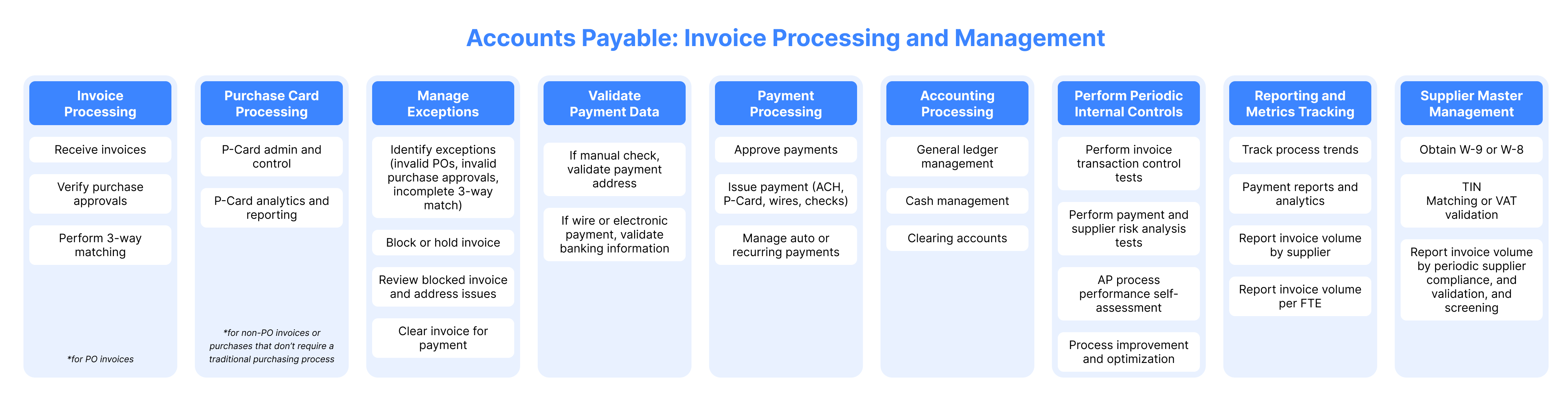
Common invoice processing challenges
High volume of invoices
It’s not unusual for the team managing accounts payable and invoice processing to be small, especially in today’s environment. However, small teams and a high volume of invoices don’t make for great results. Processing delays, errors, late payments, wrong payments — these are just some of the issues that can occur when small teams are tasked with handling large amounts of invoices.
Reliance on manual, paper-based processes
According to Ardent Partner’s 2022 State of ePayables study reports that high invoice processing costs were among the top challenges AP teams faced in 2022. The cause? Inefficient manual and paper-based processes.
The study also found that the all-inclusive cost of processing a single invoice is $10.18 (and taking an average of 10.9 days to complete, however, additional reports price this as high as $15 to $40 per invoice and as many as 45 days to process if done manually.
This shows that manual invoice processing is not only time-consuming, it’s also costly and resource-consuming.
Too many systems
A main source of inefficiency for processing invoices is toggling between countless email threads, spreadsheets, tools, and systems.
How to improve invoice processing
Automate manual and repetitive tasks
A business process automation solution is the best way to automate repetitive and time-consuming tasks, such as follow-ups, approval alerts, or tracking supplier performance. By introducing levels of automation to the accounts payable process, it’s been proven that invoice processing costs are reduced and efficiency is increased.
Centralize your processes
To streamline and organize invoice processing, teams may turn to a business process management (BPM) platform to help centralize the many moving parts. With a BPM platform, keeping track of approvals, invoices, and timelines becomes easier and much more visible.
This increased visibility also makes communicating with vendors and related departments simpler.
Define and track KPIs
The main benefit of a BPM platform is that it includes built-in dashboards to make tracking metrics and KPIs easy. Some key KPIs that should be measure include:
- Average time per invoice
- Total cost per invoice
- Average number of invoices processed per employee per month or day
- Average percent of invoice exceptions
- Late payments
- Payment errors
- Total invoice cycle time
- Total supplier discounts captured
Benefits of automated invoice processing
Beyond improving efficiency, automated invoice processing helps unlock additional benefits like spend visibility, forecasting accuracy, cash management, and improved supplier relationships.
In addition to these value-generating benefits, there are many other benefits for automating invoice processing and leveraging a procure-to-pay solution, such as:
- Better liquidity and cash management control
- Access to key process data to drive more effective decision making
- Faster payment cycles
- Lower e-invoice software implementation costs
- Latest functionality and usability with the least IT burden for higher widespread adoption
- Centralized and enhanced workflow functionality for seamless document and information flow
Learn more about the invoice automation process.
Get started on invoice processing automation
Investment in procurement technology is growing with a focus on digitalizing invoices and solving burdensome manual invoice processing. With a procure-to-pay solution like Pipefy, achieving invoice processing automation and efficiency is easier than ever.
With Pipefy, improve user experiences for all stakeholders for faster approvals and payment cycles, and eliminate the back and forth between ERP, emails, e-procurement, and accounting systems.
Centralize the end-to-end P2P process, from request to invoice reconciliation to payment, to improve compliance and spend tracking, reduce errors or delays between process and task handoffs, and lower the time (and cost) associated with manually processing invoices.
Pipefy also offers customizable templates to help you start automating and optimizing how you process invoices. The solution’s no-code framework makes it easy to design, test, and implement improvements automations quickly without tapping into IT resources.










