
What is IT cost optimization?
Fluctuating markets and talent shortages are compelling IT leaders across industries worldwide to seek new ways to revamp and improve spending. Resources must be allocated not only to approved business needs but for the support of organizational goals, as well.
To say this is no small feat is an understatement; it involves businesses changing decades of spending patterns to embrace a new philosophy: cost optimization. When applied to IT, cost optimization is the continual business strategy of reducing operational costs and maximizing business value.
Cost reduction vs. value creation in IT
Modern IT leaders know the most effective cost optimization strategies do not always involve cutting costs. Drastic business line cost-reduction measures like hiring freezes, layoffs, and spending freezes don’t yield the long-term results IT teams must continually provide, even through uncertain economic times.
A January 2024 Gartner report predicted a 6.8% bump in IT spending for the year. Organizations are directing those resources toward strategic value creation — specifically, the technology to bring that value to fruition.
Optimizing costs via continual improvement requires businesses to find the right balance of collaboration, transparency, and streamlining for efficiency.
We’ve compiled a list of the 10 best strategies for IT teams seeking cost optimization, including suggestions for the technological means to initiate them.
The IT Guide to Workflow Management
Easily build and automate any workflow for any team.

10 key techniques for IT cost management and optimization
- Shared services model: collaborative efficiency across departments
A shared services model is one by which all business departments share resources. The method’s driving philosophy is the standardization and consolidation of services across an organization to streamline and automate them, optimizing costs via boosted efficiency.
Countless businesses have employed this model with good reason: it yields results. If your company utilizes HR or IT teams that distribute the same services for all employees in your organization, you’ve experienced the shared services model.
Large bottlenecks can occur when shared services aren’t executed effectively. Issues that can’t be contained to one department tend to have ripple effects company-wide. Shared services also introduce the risk of overloading service providers’ bandwidths. Given the current IT sector talent shortages, those teams simply cannot be spread any thinner, causing some business leaders to seek alternatives to this otherwise straightforward solution.
- Cloud-first strategy: leveraging scalability and flexibility
A cloud-first strategy optimizes IT costs by emphasizing Internet, or cloud-based, services for employees and customers over those on-site. A cloud service provider hosts IT services such as databases and applications, all or most of which the client accesses via the internet.
The flexibility organizations gain from an off-site service host makes a cloud-first strategy a good solution for those seeking to pivot business actions based on market behavior quickly. Meanwhile, IT teams retain the control required for seamless operations without additional resource drains.
The demands of the current digital world require businesses to provide mobile access to their services; a cloud-first strategy is a fast track to making this happen. Clients can gain entry to their accounts and operations from anywhere while all stakeholders have the assurance of robust, multi-layered data security.
There are several types of cloud services, the most prevalent of which are IaaS, PaaS, and SaaS.
Infrastructure as a Service (IaaS)
IaaS is a pay-as-you-go cloud-computing service by which users rent servers that provide infrastructures for IT solutions. It grants businesses flexibility for requirements like large data centers. It’s a common solution for IT teams seeking increased control over operations, and fast, effective ways to deploy new applications.
Platform as a service (PaaS)
The PaaS model provides a platform for users to develop, run, and manage applications without maintaining a cloud system. It includes infrastructure components such as development tools, networks, operating systems, servers, and storage. PaaS clients usually pay a flat fee based on the services they require and the number of users, but they can also pay as they go.
Software as a Service (SaaS)
SaaS is a ready-to-use cloud hosting service that clients rent from vendors who deliver storage, software, hardware, servers, and data security. Users gain access to the platform from anywhere an internet connection is available, on any device.
Most of us use SaaS services daily, whether we’re aware of it or not. Among the most popular SaaS business solutions are Slack and Salesforce.
- Data center consolidation: streamlining for efficiency
Businesses constantly generate data. As it accumulates, they store it on increasing numbers of servers, then data center facilities. Data center consolidation is a means to reduce the number of these facilities without necessarily reducing the amount of data.
Stakeholders in corporate mergers often choose a data consolidation strategy as they face the reality (and gargantuan fees) of managing multiple data lakes.
Data center consolidation is a method any business seeking IT cost optimization should consider. The reductions it creates in facilities, equipment, energy usage, and security (all of which make up a business’s data center footprint) costs are significant, no matter the business size.
These reductions (specifically, the hours and labor they save) can establish new efficiency and productivity gains company-wide.
- Application rationalization: balancing standardization and innovation
IT sprawl, or stack sprawl, is an insidious problem in tech in that it does not occur suddenly or deliberately. Applications accumulate over time when users need solutions for easier and more efficient operations. Most extraneous apps are IT-sanctioned, however, new software can creep in via shadow IT workarounds.
The overabundance of ineffective software has become such a financial drain to businesses that application rationalization is a strategy that has emerged to help control spending, reduce security risks, and calculate the total cost of ownership (TCO) of existing software suites.
If you’re unsure as to what that would look like, the following may give you a clearer picture of the endeavor:

The application rationalization process
- Set the scope. Depending on the size and type of your business, the target reduction you’re shooting for may appear as a dollar amount, a specific number of apps to let go, or a list of tools that don’t integrate well with your non-negotiable apps.
- Build a catalog. Create a master list of your organization’s software systems and platforms. Group them by function to identify duplicates, redundancies, and possible freeware alternatives. It’s crucial to include a complete list of all software at this stage; the list will serve as the source of truth as you assess the effectiveness and necessity of each tool.
- Evaluate your portfolio. Talk to the process owners and main users of each application. Ask questions such as: How much are subscription fees? Do free alternatives exist? How many people use the tool, and how often? Does the tool pose security threats? How well does the tool integrate with legacy and non-negotiable systems?
- Develop an implementation roadmap. Based on the assessment findings, devise a strategy for the new software portfolio implementation, including plans for each system to be retained, replaced, or retired.
- Stay at it. Note the cyclical nature of the process. Continually monitor the success and use of each application, setting a time at regular intervals for stack evaluation. New tools that make business life easier and more efficient are released regularly, so stack assessment is quickly becoming a regular occurrence in many organizations.
- Enhancing financial transparency: a critical pillar of IT governance
Optimizing costs for seamless IT governance requires financial transparency. Stakeholders want assurance of trust, organizational goal alignment, and accountability.
Gartner purports the following as main tenets of IT financial transparency.
Gartner’s 6 pillars of financial transparency
| 1 | Budgeting | Any organization looking to run IT like a business should establish firm budgets and quickly reference past budgets upon request. Businesses that regularly exceed budgets raise red flags with investors and customers. |
| 2 | Investment planning | Before its implementation, each IT investment (usually hardware or software tools) should have a dedicated plan for its entire life cycle. |
| 3 | Chargeback, allocation, and show back | Transaction reversals are an unfortunate reality, and, as such, IT teams must fully understand and support each type, including those not employed by all business units within an organization. |
| 4 | Benchmarking IT costs | By breaking down spending into phases, benchmarks allow increased financial visibility. They can also serve as portends for future opportunities and impending risks. |
| 5 | IT cost optimization | Businesses and IT teams should collaborate closely to ensure that the results of cost reduction actions are continually tracked to avoid returning to original spending habits. A key part of this is establishing an IT spending baseline. |
| 6 | Demonstrate the business value of IT | CIOs should run continual performance metrics or IT feedback scorecards to ensure consistent IT performance. |
- Managing IT demands: aligning spending with business value
The business sector’s dependence on technology has shown no signs of slowing over the past few decades, translating to steadily increasing IT demands. As we’ve already established, modern IT teams simply don’t have the bandwidth for more tasks.
Automation technology instills protocols for every request, allowing IT teams to collect the requests (including those made by phone, email, online form, etc.) in one central repository, organized by one or more criteria such as urgency, cost, and risk.
The flexibility of automated request processes allows businesses to quickly shift gears when occasional interruptions occur for cases with high priority or increased nuance.
- Robotic process automation (RPA): harnessing AI for cost savings
Like demand management, RPA leverages automation technology for significant IT cost savings. RPA bots perform the same action repeatedly, far faster and more accurately than humans. They play an important role in the AI technology most businesses opt for when seeking new, creative solutions for optimizing costs.
Many businesses deploy artificial intelligence (AI) chatbots as self-service centers for employees and customers. Their benefits include 24/7 help support and fast action for straightforward requests like password resets and equipment replacement. The IT time and labor this saves add up quickly.
- IT asset management reevaluation: ensuring optimal utilization
A periodic review of IT assets is essential to IT cost optimization and critical to any continual improvement initiative. A business’s IT assets are the hardware, software, systems, and information it uses for daily business operations.
Poor asset visibility risks multiple occurrences of hidden costs, from subscription price hikes to unexpected hardware and device replacements. IT teams’ inability to account for assets during audits can lead to even more severe consequences.
Businesses use several methods to account for their IT assets, including spreadsheets and databases. The best method they can employ for such a crucial process is adopting an asset management tool. They make it easy for all stakeholders to stay informed on which stage in its life cycle each system currently resides and automate the tasks of keeping those systems maintained and upgraded.
- Embrace digital transformation: a path to cost-effective innovation
We’ve made it to the ninth strategy! At this point, you may wonder, “Is there a solution that allows me to embrace all these strategies?” The answer is a resounding YES: digital transformation. This isn’t the first time you’ve heard of it and we’re certain it won’t be the last.
The “transformation” in the term refers to moving from a manual workflow model to automated processes for efficiency, productivity, and growth. The best digital transformation tools have the following out-of-the-box capabilities businesses making cost-optimization improvements need:
- Cloud computing
- Collaborative services
- Efficient and plentiful data storage
- Automated application review processes
- Automated, customizable asset management
- AI technology for lightning-fast processes and services
- Financial transparency strategies (Including budget planning and cost benchmarking)
Moreover, the AI-powered data analysis of digital transformation platforms actively creates value for businesses by:
- Leveraging existing performance metrics to predict future outcomes based on industry and market shifts, and
- Vastly improving user experiences, thereby strengthening customer relationships.
10. Workforce optimization: balancing skill sets and costs
The goal of workforce optimization (WFO) is to best utilize employees according to their skillset, saving businesses the operational costs that result from the subsequent bumps in efficiency and productivity. Training and upskilling play a big role in this strategy, offering bright, reliable employees opportunities to learn new skills for career advancement.
WFO requires the tracking of several different moving parts, including time, performance evaluations, and, in cases of training existing staff and hiring new people, scheduling. Therefore, businesses should choose a WFO platform with advanced data analysis features and the ability to integrate with and perform human resources (HR) processes.
Successful WFO is a win for everyone. Businesses reap the benefits of new productivity wins and cost savings, employees with a new sense of purpose enjoy increased morale, and customers report higher satisfaction with service.
Next steps: a roadmap for CIOs and IT leaders
The future of IT cost optimization lies with AI-powered business process management found in business process automation (BPA) tools. The time and resources saved by automation, coupled with the data-driven insights gleaned from powerful analytics tools, will give businesses the foresight and flexibility they need to compete — and excel — in the coming years.
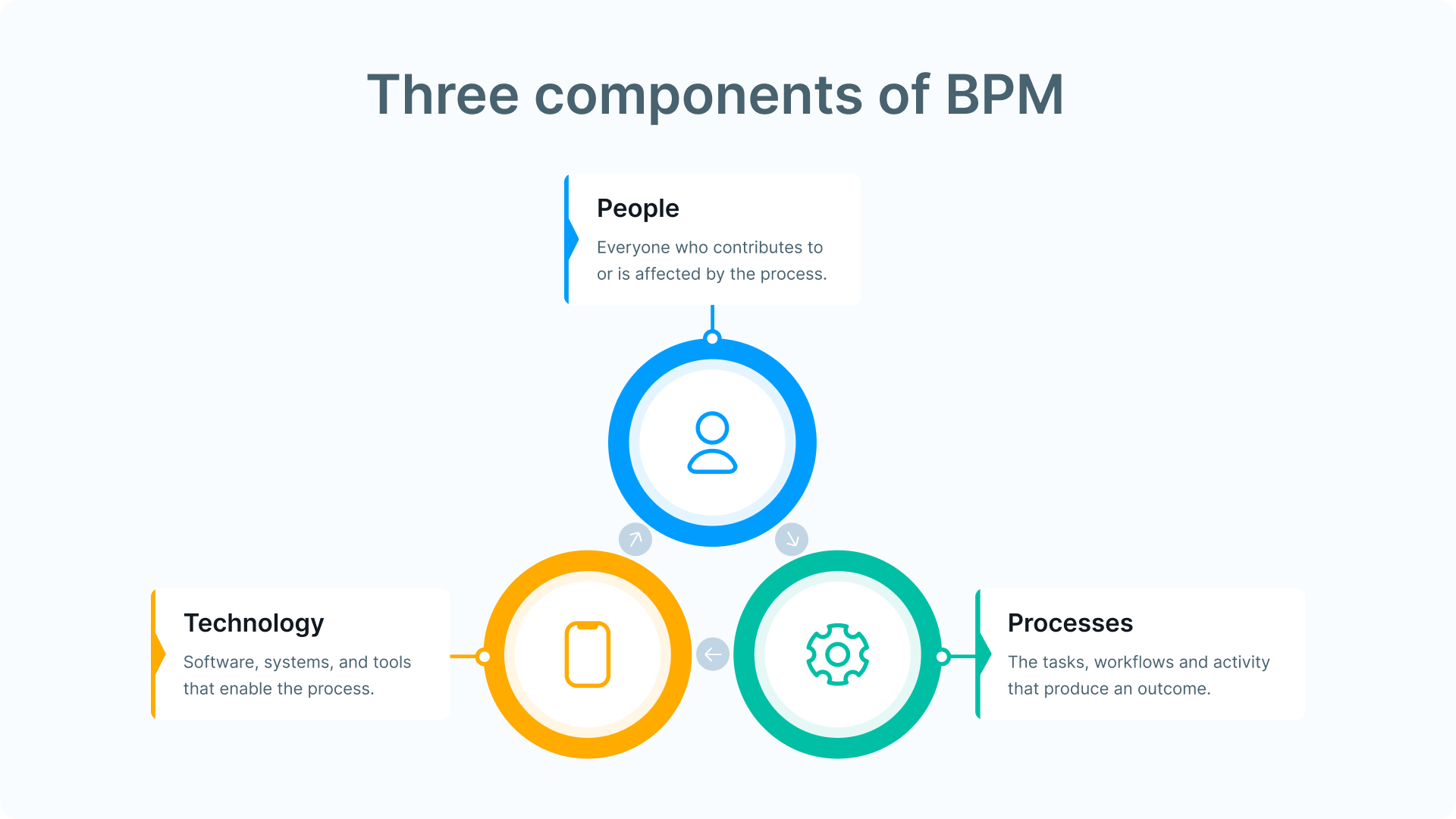
The 3 components of BPM
| Processes | The tasks and workflows that build the process and produce an outcome. Understanding the types of business processes and how each contributes to overall strategy is key. |
| People | All stakeholders who contribute to or are affected by the process, including employees whose “hands” are on the work, managers, and customers. |
| Technology | Software, systems, and tools that enable the process. This may include a wide range of apps, an automation platform, or BPM software. |
Pipefy’s no-code BPA platform is already lighting the path to the future for our customers, one automated process at a time.
A low learning curve, fast deployment, myriad integrations, and simple, customizable forms, databases, and portals are just a few reasons why Pipefy was included in the 2023 Market Guide to Business Process Automation Tools.






