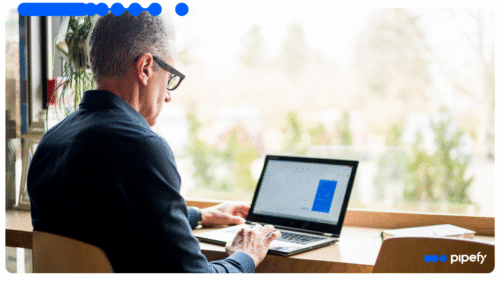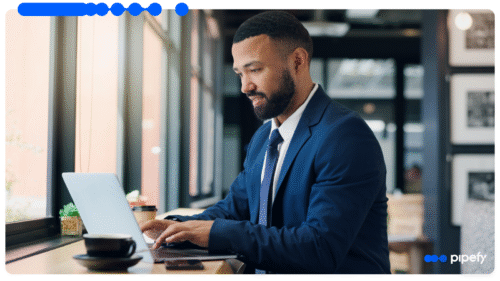Incorporating standard workflow processes into your organization’s routines can improve efficiency and help your company focus on what’s most important. These workflow process flowchart examples will show you helpful ways to streamline, optimize and enhance the way your company runs.
Customer Onboarding
Converting new customers through effective marketing techniques is only part of the client development relationship. Putting together a thoughtful customer onboarding process is your first chance to deliver on your promises to clients.
Creating a customer onboarding workflow through the Pipefy platform will help you:
- Standardize your onboarding procedures
- Maintain quality customer service throughout the process
- Centralize and integrate the process
- Measure and analyze process efficiency for better performance
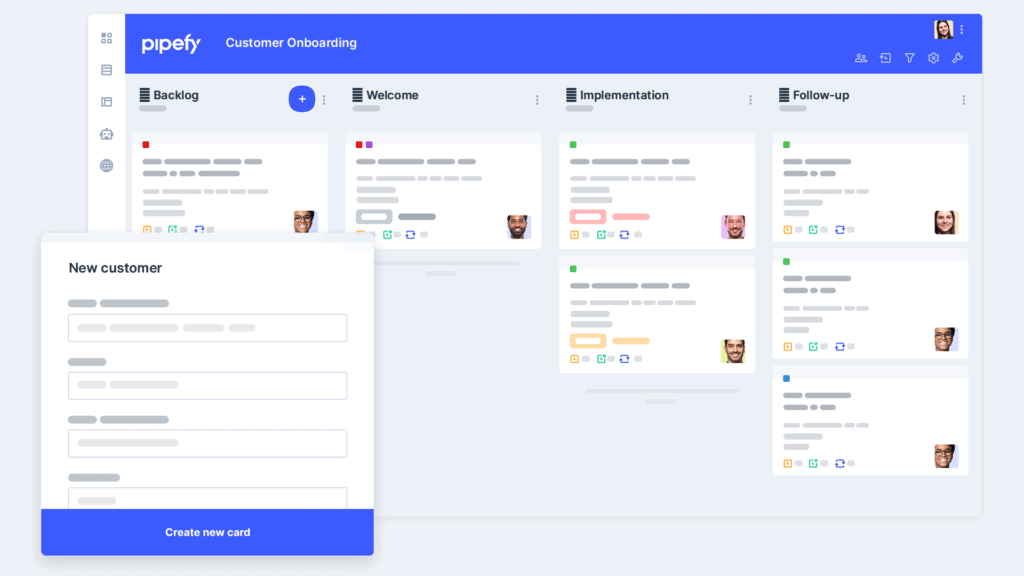
Customer onboarding workflow processes vary by organization but usually include several crucial stages. If you use Pipefy:
A customer fills in a public form on the company’s website with contact information to request a new account.
Pipefy checks information against the client database to determine if they have an existing account.
If they don’t have an existing account, Pipefy can create a new client card and send a welcome email.
If they do, Pipefy can send an email prompting the customer to log in with their existing credentials.
New accounts move forward to the next phase of the customer onboarding process: information gathering. Here, Pipefy helps you prompt new customers to share information about their goals, common pain points and specific questions.
Pipefy directs the card and its attached information to the associated onboarding team contacts, who follow up with the customer based on their responses.
Pipefy sends customers a final email to welcome them again and ask for feedback about the onboarding process.
Expense Reimbursement
Expense reimbursement is often a convoluted, confusing process filled with redundancies and frustration. Does this form need to be filled out in triplicate? Who needs to approve this expense? What reimbursements are pending, and which have been paid? Streamlining and adding structure to this process will go a long way toward improving efficiency and accuracy.
Building an expense reimbursement digital workflow with Pipefy will help your organization create a process that:
- Adds clarity to the process through standardization
- Centralizes reimbursement processes by funneling requests through designated staff members only
- Adds integrity to the accounting process through better tracking and organization
- Replaces redundant tasks with smart automation
An employee expense reimbursement workflow keeps requests flowing through to the payment or non-approval phase. This sample reimbursement workflow is highly customizable within the Pipefy platform:
- An employee fills in a form on the company’s intranet and attaches supporting documentation for their reimbursement request, like a digital photo or PDF of a receipt.
- Pipefy creates a card for the request and sends it on to the approval phase. The point person who handles reimbursement approvals for the employee’s department makes an approval or denial determination.
- Approved requests move on to the payment phase; denials trigger an automated email to the employee requesting follow up or more information.
- Once payment has been made, the card moves to the paid phase for review.
- Finalized and paid request cards to move to the archive stage for filing.
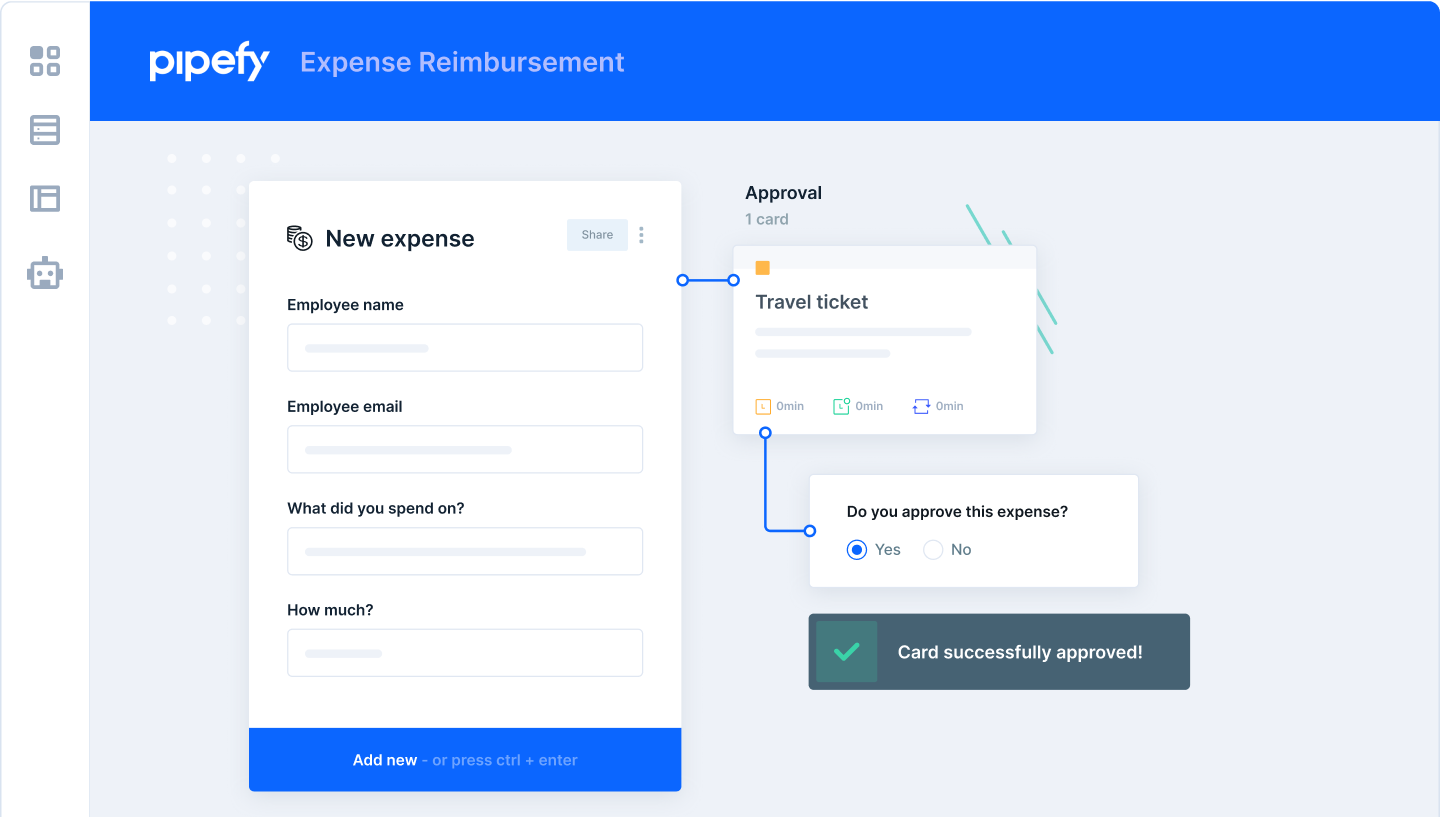
Product Launch Campaign
When your team is ready to launch a new product, organization and clarity are a must. Product launches often involve dozens of people from many disparate departments who all need up-to-date information at every step.
To make the process smooth and efficient, you need a workflow that:
- Supports communication across a large team so that everyone is on the same page at every phase
- Centralizes product information so that updates appear in real-time for every team member
- Reduces redundant or wasted work
- Increases efficiency and decreases costly mistakes
Team members need to be able to check and analyze workflow progress at a glance. A product launch campaign workflow takes a clunky process and breaks it into understandable, actionable phases that keep everyone on the same wavelength.
The Pipefy platform helps you develop a customizable workflow that seamlessly moves through the activities typically involved with product launch campaigns:
- A product development team member starts a new card by filling in a form on the company’s intranet with necessary details like the name, product description, launch date, and key contacts.
- The card moves to the strategy phase, where marketing team members list the project’s goals and overall strategy.
- The campaign card moves through phases based on the strategy and card information. For example, the strategy may include creating a newsletter, writing a press release, and publishing blog content. These phases can happen sequentially or simultaneously.
- The card moves into the review phase, where team members begin analyzing the strength and effectiveness of the launch.
- The campaign card moves on to the feedback stage, where team members gather and report on product feedback.
- When all the associated team members have weighed in, the card moves to the launched phase. From there, the team archives the project, its attached data, and associated communications.
Recruitment
Recruitment efforts are another multi-department undertaking that becomes inefficient if the proper steps aren’t put into place and communicated with the company. Slow and ineffective recruitment leads to missed connections with valuable professionals.
While some firms rely solely on their human resources department to handle every element of recruitment, many organizations approach recruiting from several angles. Often, each department is responsible for making its own hiring and recruitment decisions. In any case, there are several clear advantages to creating a centralized system for recruitment.
A recruitment workflow helps an organization:
- Centralize recruitment information to avoid mistakes like recruiting the same professional for multiple departments
- Communicate with the candidates properly, whether they’re hired or not
- Identify departments struggling to recruit efficiently
- Identify bottlenecks in the recruitment process
Let’s take a look at a sample recruitment workflow that focuses on a specific open position. A workflow for this scenario, enhanced by Pipefy automation, might look like this:
- A hiring manager or other point person creates a job ID card with information about the job opening (qualifications, job description, required testing, and so on).
- The card moves into the listing phase, where a human resources employee or other recruitment team member lists the job on the company website and external job posting boards.
- The card moves on to the marketing phase, where team members promote the open position on social media, through email, and via other outlets.
- The card moves into the applicant gathering phase. When an applicant applies online, a new card is created with their contact name and is attached to the job ID card through automation.
- At a specified point (a date or a certain number of applications), hiring managers to evaluate applicant cards and move promising candidate cards to the next phase. They also send emails to applicants that were not selected.
- The hiring manager contacts remaining applicants with next step instructions like a skills test or phone interview.
- As applicants finish these interim steps, Pipefy moves their card to the next evaluation phase.
- Hiring personnel evaluate these applicants, select the final few to move ahead with in-person interviews, and notify all remaining applicants of their status in the process.
- Hiring managers conduct final interviews and make a final decision. The chosen candidate’s card moves to the offer phase.
- The final candidate’s card remains at the offer phase until they have either accepted or declined the offer. If they decline, the hiring manager can select another candidate to offer, reach out to candidates that didn’t advance the first time or instruct human resources to begin anew with a fresh job listing.
- When a candidate accepts an offer, their card moves to a new employee orientation pipe.
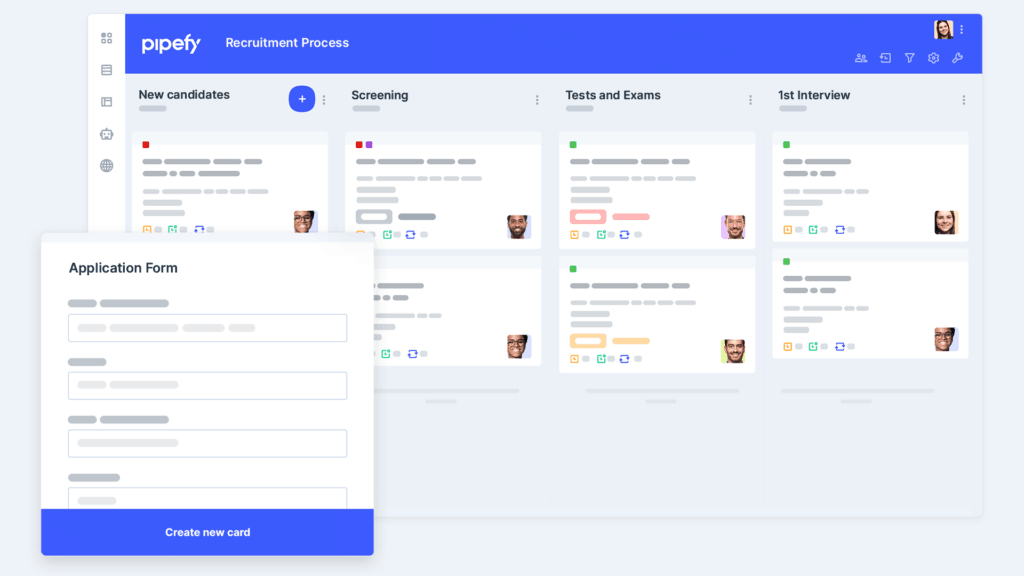
Purchasing
A well-defined, formal internal purchasing process keeps teams connected throughout the procurement, transactional, and supply chain process.
Establishing a structured purchasing workflow benefits an organization by:
- Adding efficiency to the purchasing process
- Strengthening communication between different teams
- Making it easier for team members to track purchasing information
- Allowing teams to focus on what matters by eliminating redundant tasks
Internal purchasing workflows vary widely by company, products, or services, but most purchasing workflows follow the same basic steps. A sample purchasing workflow could include these steps:
- epartments request purchases through public forms on the company’s intranet and gather information about budget, key contacts, desired timeframe, and similar items. Pipefy creates a card for each request.
- The card moves to the quoting phase, where team members start gathering quotes from multiple vendors. The team selects the best quote and moves the card to the approval phase.
- Pipefy automatically notifies the department member who has the authority to approve the purchase. This employee approves the request and moves the card to the purchase phase or returns the request to the quoting phase.
- The purchasing team conducts the transaction, places the order, and moves the card to the delivery phase.
- The card remains in the delivery phase until the original requestor verifies the purchase has arrived. The card advances to the finished phase and, finally, into the archive phase.
Start Improving Your Processes with Pipefy
Have these workflow process examples inspired you to embark on a new organizational chapter? Set up a demo with Pipefy today. We’d love to help you discover how standardized workflows with customizable automation can enhance your company and bring up your bottom line.