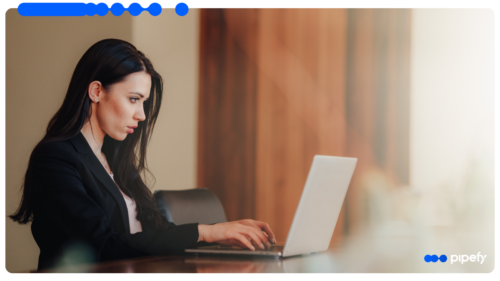ARTICLE SUMMARY
Process automation is a theme we’ve been over a few times on Pipefy’s blog and on these posts, one of our coolest features was a constant: E-mail templates.
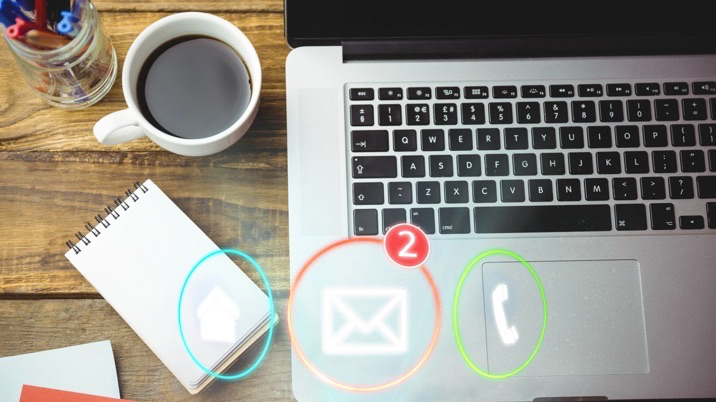
Process (and workflow) automation is a theme we’ve been over quite extensively here on Pipefy’s blog: we’ve talked about the basic concepts of both workflow and the pros and cons of process automation and, on all these posts, we’ve went briefly over one of Pipefy’s coolest features: E-mail templates.
I know I’m obviously a little biased to talk about Pipefy’s features, but E-mail Templates are really, really cool and I guarantee you that, by the end of this text, you’ll feel the same way about them!
What are E-mail templates?
Okay then, first things first, if I’m about to tell you how E-mail Templates can be used to automate your processes, I believe I have to start by telling you what they are, right? Well, they’re standardized messages you can create on your pipe’s settings and configure to be sent from specific stages of your process – both manually, by clicking a button, and automatically, when a card enters or leaves a phase. Simple enough, right?
No? I’ll give you a few examples of ways you can use it to try and make it clearer. If you’re looking for a simple way to keep your customers updated during your customer helpdesk process and you don’t want to have to manually write every e-mail, you can set up e-mail templates to be sent every time a card moves between phases (using dynamic content to customize the e-mail with actual information from the customer’s ticket – don’t worry, I’ll explain what dynamic content is in a few minutes) or if you’d like to have a few pre-designed standard responses to send in a determined stage of your process, or even if you’d like to send your customer a message, e-mail templates are awesome that way!
What is dynamic content and how can you use it?
Remember what I just told you about dynamic content? This is the feature that allows you to customize your e-mails content as well as the sender/receiver information, it’s the coolest part of the whole feature, actually!
By choosing the entity “phase – start form” and the property “name”, for example, I can use the customer’s name information, inserted on my Pipe’s start form, to customize my e-mails content and make it look like it was written specially for him/her.
The same happens if I choose a field that had an e-mail address as input to be the receiver’s e-mail:
I won’t get into details on how you can create and configure e-mail templates (but you can click here to see our awesome tutorial with an even more awesome video on the subject) but here’s what’s important: dynamic content is what lets you send personalized e-mails with your customer’s name, the personalized message you wrote on the phase to update him/her on his order and, even greater, his/her e-mail “fetched” from where you inserted it on the start form.
I know it’s a lot of information and you’re probably overwhelmed thinking of the hundreds of ways you can use e-mail templates to help save your time and money – let me tell you one last thing before you go! Some of Pipefy’s Process Templates come with E-mail Template examples, and that’s what they are, they’re there to show you how e-mail templates work and whether they’re set to be sent automatically or if you send them manually, they’re all configured to be sent to the card’s creator e-mail address (that’s right, yourself!) so, before you can start using them, you have to access them on your Pipe’s Settings to edit the dynamic content on the e-mail content, as well as on the Phase’s Settings to edit the sender/receiver information.
Want to know how to create/configure e-mail templates?
Fear not, my friend! All you have to do is access Pipefy’s awesome knowledge database to learn all about creating and configuring your very own e-mail templates.
Don’t lose any more time, start automating your processes with Pipefy ASAP!