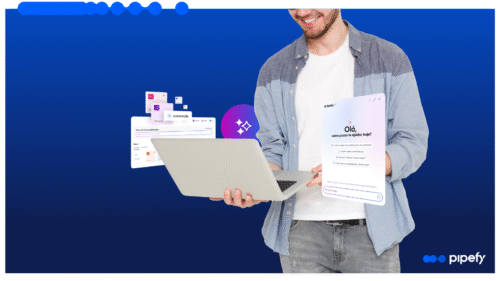ARTICLE SUMMARY
First of all, let me start by saying what a workflow engine is: we already talked about workflow management, system and application and, within this universe, a workflow engine is another one of the tools you can use when looking for better ways to manage your workflows.
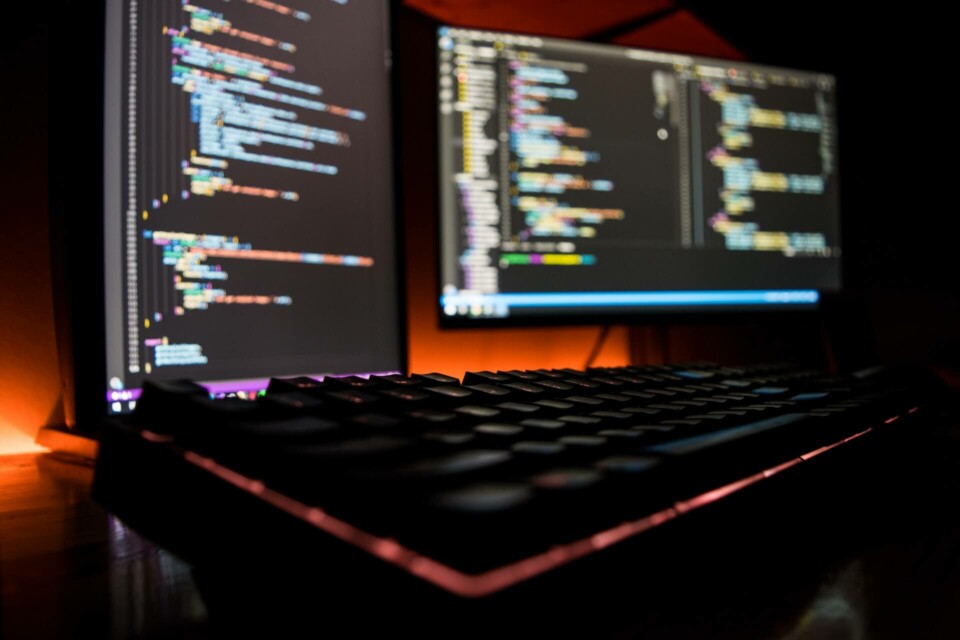
We’ve already talked about workflow management and its systems and applications in our blog. But when discussing software development it’s important to also answer the following question: what is a workflow engine?
What is a workflow engine?
- A workflow engine is a software application designed to manage business processes. It differs from your everyday workflow application mostly because it uses a database server.
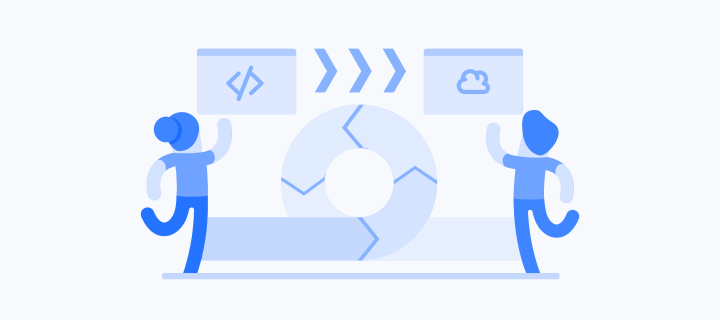
This type of software manages and monitors the state of the activities in your everyday workflows. At the same time, it determines which new activity you should transition to according to your pre-defined processes.
The software development industry creates a unique set of challenges to be managed. Unlike any other industry, software development may present you with lots of different situations, as well as problems that are far less common and require distinct workarounds.
For that reason, having a workflow engine in place can be crucial for software development teams. By saving time with automated processes, you can work on resolving the actual problems you are going to face. And by automating the simplest tasks, you’ll reduce the chances of human error.
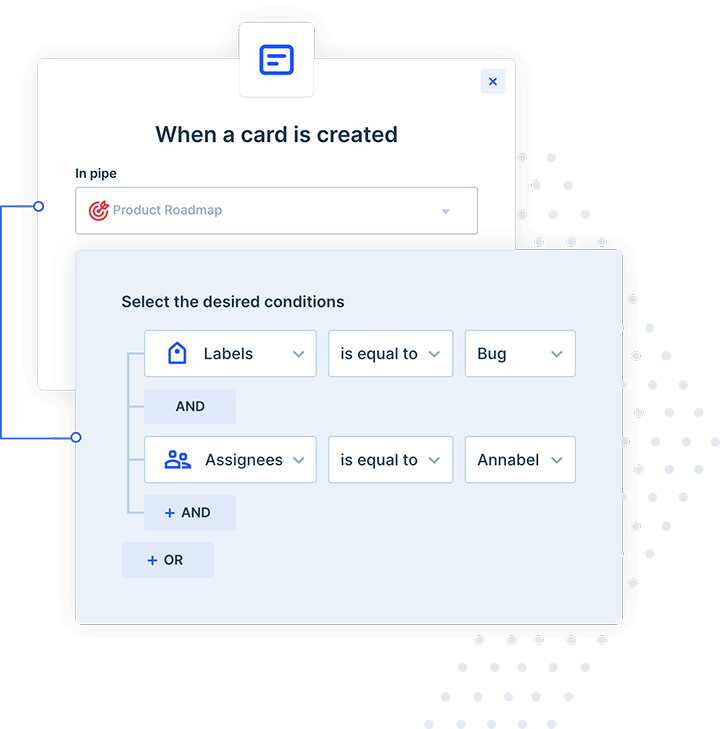
After implementation, a typical workflow engine would work alongside your team. With the help of your database server, it would ensure all the “easy” stuff can be taken care of by the system.
It does so to guarantee you’re actually working towards meeting your business goals. How? By managing, and then improving, the overall state of the workflow, and the activities that are being done.
Why workflow engine is awesome
The use of a workflow engine will ultimately “force” you to rethink the way you write software. It actually makes you separate your overall business processes from the actual software development ones.
You shouldn’t worry about these changes, though. The basic components of your logic system will remain even if the process undergoes several alterations.
Deciding to use a workflow engine is useful in many ways. For example, it provides you solid documentation for your business process. Therefore, a new developer will be able to understand it just by looking at it.
Of course, you’re still able to document processes independently by hand. Yet, after a few releases, it’s less likely they’ll be kept updated.
And sure, at first workflow engines can make software a tad more complicated and debuggers less easy to use—after all, it adds moving parts and additional elements to deploy.
However, when working with larger projects—with big and complicated processes—the newly added complexity becomes unimportant when compared to the benefits of having a detailed process rather than just something implied and distributed throughout your code.
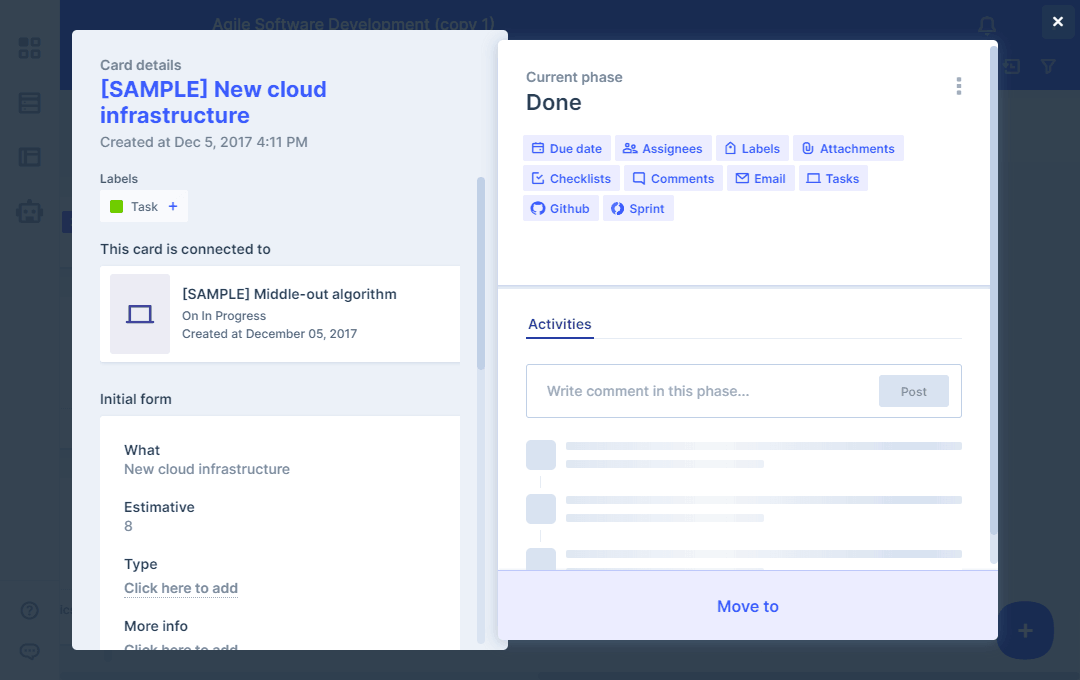
Workflow engine’s benefits
For many of those larger and complex projects, mapped and easy-to-visualize workflows are fundamental. Workflow engines simplify documenting and developer onboarding. In addition, they make the maintenance process much easier.
To sum up, these are a few reasons why using a workflow engine can be beneficial to your software development activities:
- No need for recompiling – With your rules kept as data instead of code, you won’t have to recompile every time you need to test changes. Although this isn’t much of an advantage if you didn’t have to recompile in the first place.
- Rules kept as data – Keeping your rules as data will enable the writing of tools just for visualization and data changes.
- Easier rule editing – You’ll be able to reasonably expect users to edit the rules. They will be able to change and “play” with them interactively in ways that aren’t quite possible when a programmer writes code for them.
- Meta-programming made easier – Keeping your rules as data will also enable easier meta-programming. You’ll be able to write code to analyze the data, and, further on, insert more in a complex way.